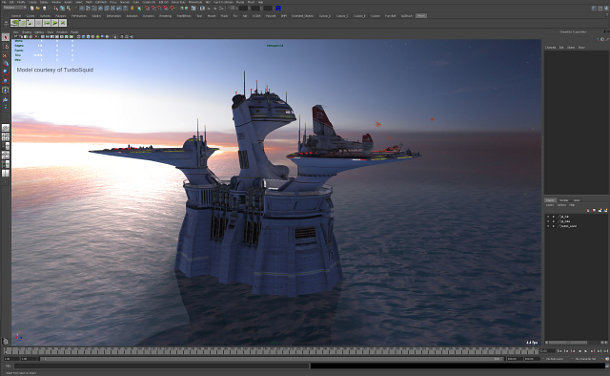Review: Autodesk’s 2012 entertainment software
Now all of this year’s updates and Advantage Packs are finally out, Jason Lewis assesses how the latest versions of Autodesk’s key DCC packages – 3ds Max, Maya, Softimage and Mudbox – perform in the real world.
Hardware versus software: the debate has gone on for decades. On one hand, you have hardware advocates advising us to throw more RAM or CPU cores at any given problem – and on the other, you software buffs screaming, “Just make the program use the existing hardware more efficiently!” And so the war continues.
This pattern is especially evident with DCC applications. We continuously see programs written, re-written, features added and features removed, all in the name of increasing performance and usability. Today, we are going to take a look at the recent evolutionary history of four of the world’s most famous DCC applications: 3ds Max 2012, Maya 2012, Softimage 2012 and Mudbox 2012
(A note to MotionBuilder fans: yes, we realise that MotionBuilder 2012 is also part of Autodesk’s 2012 Entertainment Creation products, but we won’t be covering it here.)
But why review these products now?
For several years now, Autodesk has produced two sets of releases per year. Spring sees the new versions of its DCC applications, and in the fall, it releases point updates – the ‘Subscription Advantage Packs’ – to those who are part of their Subscription plan. This time around, we’ve chosen to look at the software after the Advantage Packs come out, rather than on its first release.
This has the advantage that not only should most of the bugs have been squashed, and missing features added, but that I have had the opportunity to use the tools in production for some time now, and can give you a more user-oriented look at the programs rather than simply listing features from the spec sheet. (Although there will be a certain amount of list-making, for which I apologise in advance. It’s inevitable in a review of this type.)
Our test system
Before I get into the individual reviews, here are the specs for the systems used to test the software. Our first test machine is an HP Z800 workstation sporting a pair of six-core 32nm Xeon X5680 CPUs running at 3.33GHz, 18GB of DDR3 memory and a 15,000 RPM Seagate SAS drive; and for graphics, Nvidia Quadro 6000 and AMD FirePro V7900 GPUs.
Second, we have an HP Z210 workstation (look for my review of this system on the site soon) sporting a Core i7-2600 quad-core CPU running at 3.4GHz, with 8GB of DDR3 RAM, a 156GB SSD, and for graphics, Nvidia Quadro 2000 and AMD FirePro V5900 GPUs.
Last but not least is an older system running a Core 2 Quad Q9550 quad-core CPU slightly overclocked to 3.1GHz (the factory speed is 2.83 GHZ ), 8GB of DDR2 RAM, a first-generation 10,000 RPM Western Digital Raptor hard drive, and for graphics, an AMD FirePro V8750 GPU.
All the systems ran Windows 7 Professional 64-bit, and used a dual-monitor setup with one 30″ monitor running at its native 2,560 x 1,600 resolution, and a 24″ monitor running at its native 1,920 x 1,200 resolution.
3ds Max 2012
First off we will take a look at the application that has changed the most since its 2011 edition: Autodesk 3ds Max. I have been using 3ds Max on and off since version 1, and the program has evolved significantly since then. Together with Autodesk’s Maya, it holds a significant lead in market share over all other DCC applications; and like Maya, is used in a wide variety of professional fields including game development, visual effects and animation, and architectural and product visualization.
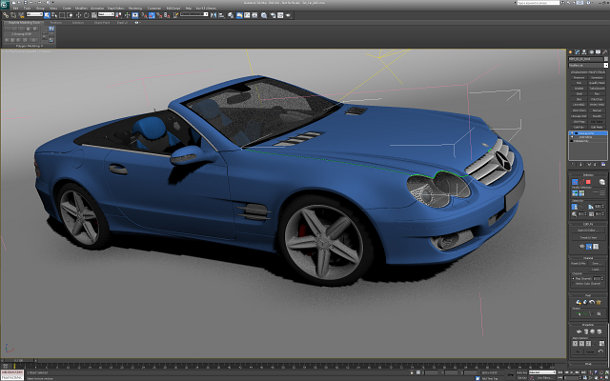
The 3ds Max 2012 user interface.
3ds Max is currently undergoing a massive iterative update known as the Excalibur (XBR) project. Its purpose is to, as Autodesk puts it, “revitalize 3ds Max” and bring it in line with other high-end 3D software in terms of performance and efficiency, as well as updating its core modules to allow it to take full advantage of today’s multi-core and multi-GPU workstations.
The XBR project started with 3ds Max 2010, with the addition of the Graphite modeling tools and the ribbon interface, and progressed with the tool updates and refinements in Max 2011. Now, with 3ds Max 2012, we have the first major performance update of the XBR project – and from what I hear from Autodesk, there will be much more to come before the XBR initiative is fully realized.
The Nitrous viewport
First off, let’s talk about the biggest change from the 2011 release: the implementation of the new Nitrous Accelerated Graphics Core. This is a rewrite of the viewport rendering engine, and has drastically improved both the viewport rendering quality and performance within 3ds Max 2012. Prior to the 2012 version, Max had an OpenGL and a DirectX rendering mode for the viewports. Both are still available, but honestly, there is no reason to use them any more, since Nitrous is both faster and much higher quality than either.
The real kicker with Nitrous is that we finally have multi-threading going on within 3ds Max itself, as opposed to previous versions where Max’s workspace was single-threaded, and multi-threading only happened while rendering with the Scanline renderer, mental ray or other third-party rendering apps. With Nitrous, each viewport can spawn its own thread, as well as an additional one for the UI. This means that viewports no longer need to refresh before UI input can be made, which allows for smooth switching between viewports and much faster viewport feedback while adjusting object and scene parameters.
Below, you can see some examples of the quality of the new Nitrous viewport renderer.

3ds Max 2012’s new Nitrous viewport in action.
Also part of the Nitrous viewports is the new stylized image mode, which creates artistic effects such as pencil drawing, ink or pastels. While I love the viewports themselves, I can’t really see much of a use for the stylized modes in an actual production environment. It’s possible illustrators might find them useful, but to me, they feel more like more of a gimmick, and the time spent developing these modes could have been put to better use working on other features within the application.

3ds Max 2012 adds the iray GPU-accelerated preview renderer.
The next big feature of 3ds Max 2012 is the integrated iray rendering system. The iray renderer is a GPU-accelerated unbiased rendering engine developed by Nvidia, the owners and developers of mental ray. (It was actually part of the 3ds Max 2011 Subscription Advantage Pack, but I felt it was worth mentioning as a new feature for those of you who were not part of the 2011 Subscription plan.)
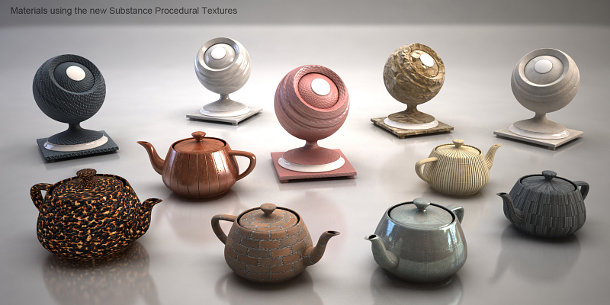
Allegorithmic’s Substance procedural textures also feature in 3ds Max 2012.
Another feature originally introduced as part of the 2011 Subscription Advantage Pack but worth reiterating here is the inclusion of Substances. This is a library of 80 procedural textures to simulate a variety of natural and synthetic materials. I have only scratched the surface of these maps, but my initial impressions of them are that while, at the default settings, the results are often rather crude and amateurish-looking, with some tweaking – and creative use of Max’s more advanced materials – they can generate quite nice-looking results. You will have to do some work to unlock their full potential, though.
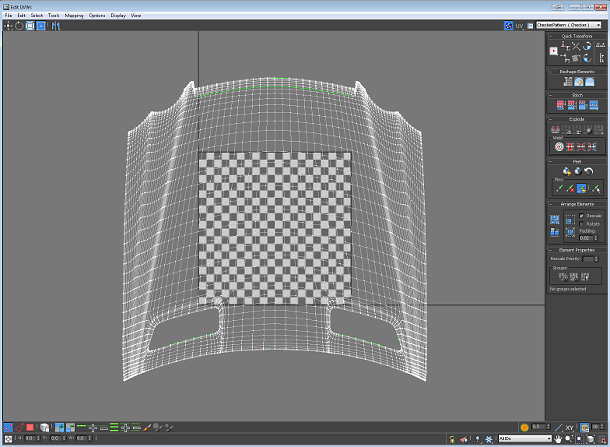
3ds Max 2012’s revampted UVW unwrap interface.
Another significant improvement in 3ds Max 2012 is the revamped UVW unwrap interface. Offering a more icon-driven layout as well as several new quick transform buttons, the new UI offers users a more streamlined workflow. This is a welcome addition to the program, as many 3D artists, myself included, will tell you that UVW unwrapping and tweaking is one of the more tedious aspects of 3D modeling.
Also included in the new UVW unwrapper is a peel toolset, which is simply a slightly tweaked version of the LSCM unwrapping method for quick automatic UV unwrapping of complex models and surfaces. My initial impressions of this is that it seems to work fairly well, but that the results usually require some refinement.
The MassFX rigid body system
Last but not least, we have the new MassFX rigid body dynamics system, which has replaced Reactor within 3ds Max 2012. There is an upside and a downside to this one. First the downside. Simply put, Reactor was more feature-rich than MassFX currently is.
I have seen many people complaining on forums about the deletion of Reactor, many of them arguing that Autodesk could have just left it in as legacy support for older projects and scene files. While there is a certain logic to this, I do understand Autodesk’s thinking on this one. To make way for the future, you must leave the past behind. (And no, I didn’t steal that quote from a bumper sticker. It was a movie . . . I think.)
What I mean by this is that sometimes legacy tools just need to be cut in order to keep the application’s performance up to snuff. All of that old code eats up RAM and can slow down a program quite significantly – which was the reason for the XBR initiative in the first place.
This brings us to the good news. In addition to doing away with ineffecient legacy code, MassFX is based on Nvidia’s PhysX physics engine, and is GPU-accelerated with any Nvidia graphics card that supports the company’s CUDA API. This gives MassFX the ability to solve complex physics simulations incredibly fast.
Also, bear in mind that this is the first incarnation of MassFX: it is certain to become more feature rich over time.
Minor features
There are also several minor new features in 3ds Max 2012, including updates to the modeling ribbon interface and a few new Graphite modeling tools, an update to mental ray 3.9, support for vector displacement maps, and new viewport canvas tools. You can find a complete feature list on Autodesk’s 3ds Max product page.
Maya 2012
Maya is Autodesk’s other big 3D modeling and animation package, and together with Max, holds a dominant share of the DCC market. Following Autodesk’s acquisition of the software from Alias in 2006, its releases were initially staggered with those of 3ds Max, but now the two share the same twice-yearly update cycle.
Maya had its major overhaul in the 2011 release, with a massive UI redesign and the switch to the QT framework – which, I must admit, I really liked. Compared to that, or to 3ds Max 2012’s XBR overhaul, Maya 2012 isn’t as significant an advance, but there are several nice performing-enhancing updates to individual toolsets.
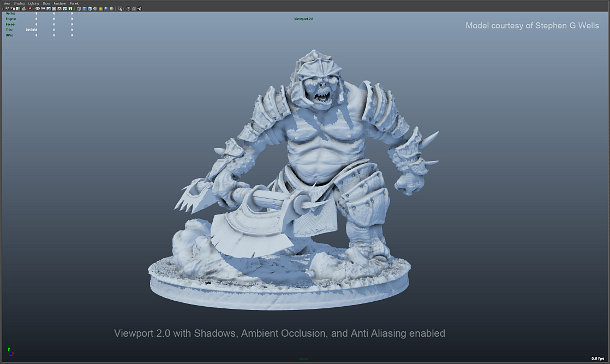
Real-time ambient occlusion in Maya 2012’s Viewport 2.0 display. Pretty, but processor-intensive.
First off, Maya’s Viewport 2.0 renderer has some new features and enhancements. There is a new transparency algorithm, which offers better visual quality and faster draw times; and screen-space ambient occlusion can be displayed in real time. Visually, this looks great, but it does incur a pretty hefty performance hit to the viewport FPS when enabled.
Next there is a new multi-sample anti-aliasing option. Like the ambient occlusion, this looks great in the viewport, but it causes a noticeable drop in performance.
The more significant update to the Maya viewport is the new vertex animation cache. This point-caches all of the animation data for the scene you have open, and stores it in the system RAM (or the GPU, if your graphics card has enough onboard RAM), which gives quite a significant boost to the playback speed of animations in the viewports. I have messed about with this quite a bit, and it works wonderfully. With a graphics card with a lot of onboard RAM, such as a Quadro 6000 or FirePro V9800, the speed and smoothness which you can scrub through the time slider is noticeably better over previous versions of Maya.
In addition to this, overall interaction with the UI and viewports seemed to be a touch snappier than previous versions – although this could well just be my imagination, as a viewport frame rate test returned nearly identical results for Maya 2011 and 2012.
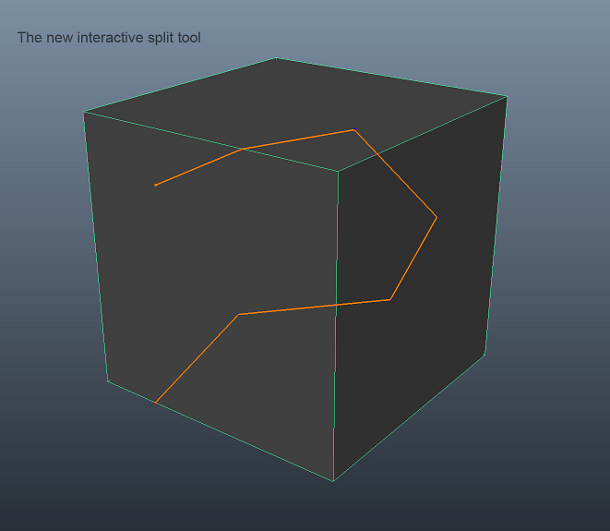
Maya 2012’s self-explanatory Interactive Split tool.
Next, there are a few additions to Maya’s modeling toolset. First off, there is the new Project Curve on Mesh tool. This is pretty self-explanatory, since it conforms a curve to the surface of a polygonal object. There is also the Split Mesh with Projected Curve option, which, also as it sounds, splits the polygons of a mesh object along the projected curve.
Next, the Split Polygon tool has been revamped and is now called the Interactive Split tool. It is basically the same tool as before, just with a few extra settings for snapping to edges, and the vertices/edges are now color-coded to show the type of vert and snap that has been cut into the polygons. It seems to work a little better than previous versions of the Split Polygon tool.
There is also now an option, when extruding faces, to extrude them along a user-generated curve; and new settings to add transformations to that extrusion, such as taper and twist. Finally, several new commands have been added to the Transform marking menu: a list of which can be found on Autodesk’s website.

Motion trails: one of the new animation features in Maya 2012.
Next, let’s take a look at some new animation features in Maya 2012. Be aware that I am primarily a modeler and texture artist, so for this part of the review, I will be mostly regurgitating information from Maya’s online documentation.
First of all we have the new motion trails feature. For the sake of simplicity, I’m going to… ahem, ‘borrow’ the text from the user guide.
“New editable motion trails let you preview your animation and interactively adjust key frames within the 3D scene. Motion trails provide a visual representation of keys right around your animated models, letting you adjust the timing, keys, tangents, and position of animation directly.”
So there you go. Simply put, the motion trails are just splines that show you the path an animated object is going to take throughout the course of its animation. Frames are represented by white dots along the spline, and keyframes are represented by green dots.
In addition to the motion trails, there are several new feature added to the Graph Editor to make working with animation curves easier and more efficient. These include Adjacent Key Snapping, Isolate Selected Curves, Scale Multiple Keys and Single-Click Curve Editing.
Also of note is the new ‘Ubercam’ which bakes the camera shots and parameters for all cameras in a sequence down to a single camera, and the new Shot Playlist window, which is a handy little track editor that displays the properties for all of the shots in a sequence, enabling you to reference or edit them quickly.
Lastly, a somewhat stripped-down version of Craft Animations’ third-party tools have been added, including two pre-built plane rigs and two pre-built car rigs.
Minor features
Maya 2012 also includes several more new or updated features, including new HumanIK character setup tools, Nvidia’s PhysX plugin for GPU-accelerated physics simulations (GPU acceleration is supported by any Nvidia CUDA-enabled graphics card), new liquids attributes for the Fluid Effects module, node-based render passes set up through the Hypershade, support for vector displacement maps, support for Walt Disney Animation’s Ptex format; and, at least on Windows and Linux, the ability to add multiple audio tracks to a sequence. Again, for a full list of features, visit the Autodesk website.
Softimage 2012
Softimage is the third all-round DCC application in the Autodesk line-up. Like Maya, its 2012 update seems to be more about adding and refining tools rather than major performance upgrades. (Please note: while I am fluent with both 3ds Max and Maya, I’m not a Softimage power user, so this section focuses largely on features singled out by other users I’ve spoken to in the course of researching the review.)
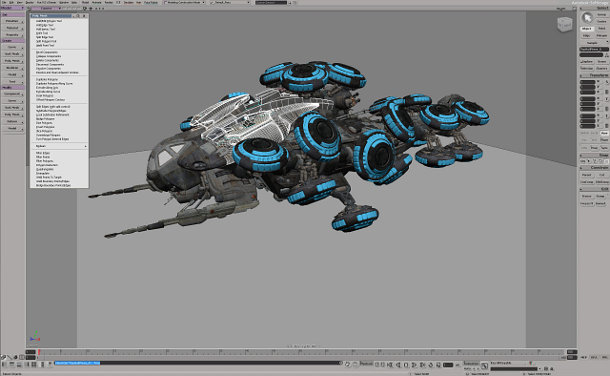
Softimage 2012’s UI contains subtle, but significant, additions.
The first new feature is relatively small, but one that seems to have had quite a significant effect on my correspondents’ workflow. It is a simple Parent Hotkey command.
With previous versions of Softimage, you could [Alt]-drag a node onto a parent node to link them. However, this only worked if you were using the Softimage key map. If you were using the Maya key map – which most of the users I have spoken to do – it did not work, as [Alt] is used for viewport interaction. Now the Parent Hotkey command has been added and assigned to the [P] key. The command can also be reassigned to any other key in your custom key map.
Another small-yet-useful addition is the ability to set your brush radius smaller than 0.01 when using brush-based tools. This is useful when working with extremely dense meshes. Also, scene layers can now be nested under other scene layers allowing the parent layer to control multiple child layers.
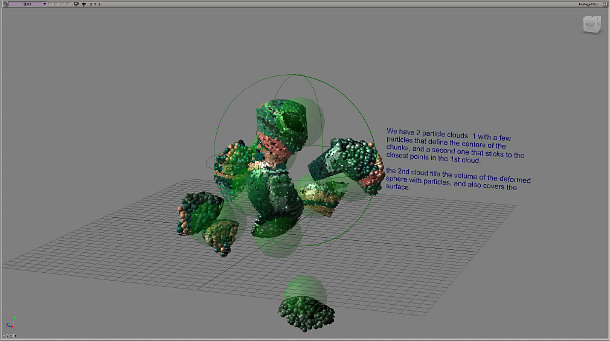
Some of the more significant changes to Softimage 2012 come to the ICE tools.
Many of the more significant changes in Softimage 2012 apply to ICE, Softimage’s visual programming system for controlling things like particles and simulations. There are many enhancements here, such as new subframe sampling to make simulations more accurate, several new ICE nodes and compounds, and a new ICE modeling system that enables you to build or modify polygonal mesh topologies procedurally. In addition, the Syflex cloth plugin has been integrated into ICE giving for even more control over cloth simulations.
Other new features of note include updates to the texture unfolding toolset, native support for vector displacement maps, the ability to use ICE attributes as texture projections, user-defined motion vectors to create motion blur, and, like 3ds Max and Maya, an update to mental ray 3.9. For a full list, visit the Autodesk website.
Mudbox 2012
Mudbox 2012 is the last of the four Autodesk DCC applications we will examine here. Unlike 3ds Max, Maya and Softimage, which are all-round 3D packages, Mudbox is a digital sculpting and painting application used to create organic models, texures, normal and displacement maps – and to some extent, as a digital design tool. The 2012 version has undergone some fairly significant upgrades.
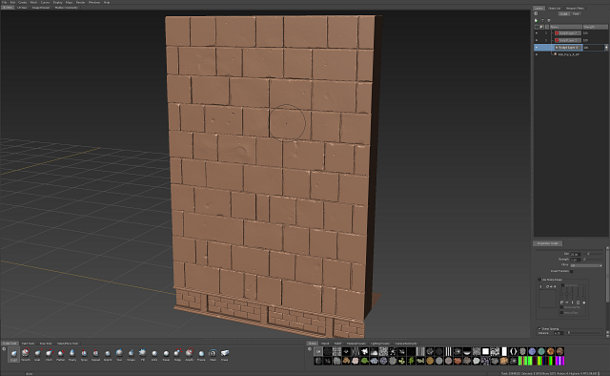
The Mudbox 2012 user interface.
First off are editable stencils. Stencils can now be created or edited within Mudbox using the full paint and sculpt toolset. Next, the freeze and mask sculpting tools, the weights tools and the faces and objects selection tools now have rectangular and lasso marquee selection modes.
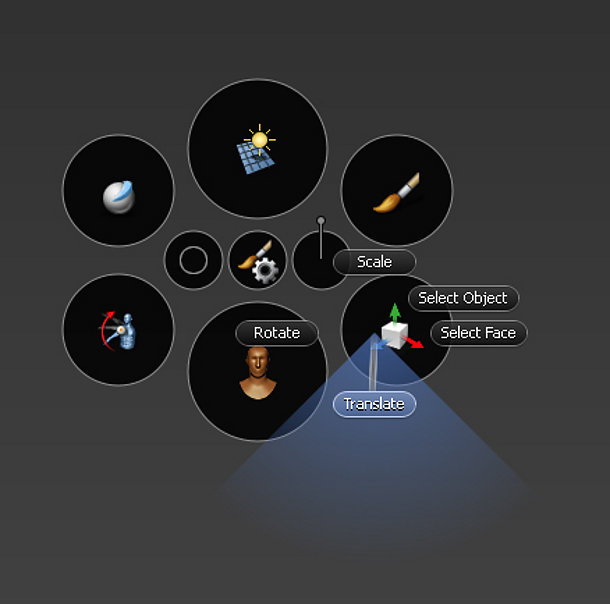
Mudbox 2012 now sports a Maya-esque Hotbox navigation interface.
One of the more significant additions to Mudbox 2012 is the addition of a Maya-esque Hotbox. Pressing [Space] anywhere in the Mudbox interface brings up an icon-driven display with marking menus for each icon, enabling you to access common menu items quickly.
Another interesting new feature is the new Transfer Properties command which lets you transfer mesh details, joint weighting and sculpt layers from a source mesh to any other mesh in the scene: useful if, for example, your mesh has undergone topology changes outside of the sculpting environment, and you need to get your sculpt data onto the new mesh.
Next, there is the Rebuild Subdivision Levels command, which lets you recreate lower subdivision levels for an object that is imported into your Mudbox scene in an already high polygon state. For example, if you want to import a high-detail ZBrush object to use Mudbox’s texture painting tools, you can bring in the ZTL at high detail, and then rebuild the lower subdividion levels if you decide you need them.
Ptex support and other new texturing options
Next, let’s go over the additions to texture painting, as there are several significant updates here. First off is full integration and support for the Ptex mapping format. As I briefly mentioned in the 3ds Max section of the review, Ptex is a new mapping solution that enables you to paint and apply texture data to a model without having to creave UVs.
Originally developed by Walt Disney Feature Animation as an open-source solution to create a UV-less pipeline, Ptex has become quite popular with many effects and feature animation studios. In fact, I am told that Disney has worked closely with Autodesk to implement Ptex into Mudbox effectively.
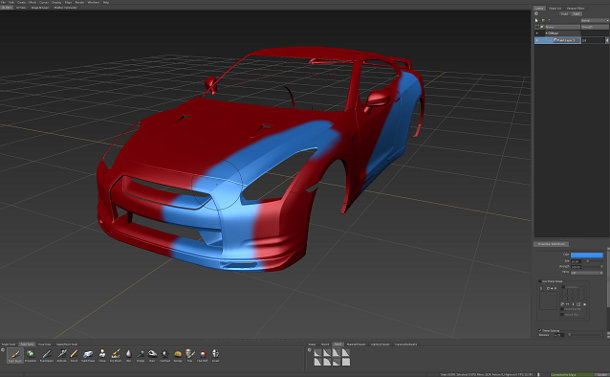
Mudbox 2012 includes several new painting options.
Also new is the ability to export multiple paint layers together. You can export all layers for either the active object, selected objects, or all theobjects in a scene. There are also new paint layer masks and 22 new blend modes, corresponding with all of the available layer blend modes in Adobe Photoshop, making for deeper integration with Photoshop PSD files.
Another extremely welcome addition is a new auto UV generator, similar to Zbrush’s UV Master plugin. Ever build a mesh, get it into Mudbox, start sculpting, and then realize you forgot to lay out UVs? No problem: the UV generator can now take care of that for you inside of Mudbox.
Finally, like the Transfer Properties feature, there is also a Transfer Paint Layers feature that enables you to transfer multiple paint layers from one object to another.
Changes under the hood
In addition to the wealth of new features included with Mudbox 2012, there are also many performance updates. Painting and sculpting high-resolution meshes has gotten noticeably smoother, and saving and loading dense meshes and meshes with paint and texture data is also faster – although you will still need decent hardware to be able to work with high-resolution textures and meshes.
One last thing to note with Mudbox 2012, is that, in addition to the Windows and Mac OS X versions, Autodesk now offers a Linux version: not a major benefit to most independent artists, but certainly one to major studios running Linux-based pipelines.
Like 3ds Max, Mudbox 2012 is a pretty major update, and one whose new tools help make a relatively new piece of software a very feature-rich and evolved application in a rather short period of time. I am curious to see if Mudbox continues at such an accelerated rate of development for future releases.
Interoperability between applications
One of the bigger gripes I have had with Autodesk software up to this point is that despite the fact that the company owns four of the most popular DCC applications on the market, there had never been a really easy way to move digital assets between these programs. Sure, you could export OBJ or 3DS files – and now the FBX format works pretty well – but this was far from ideal, as you had to do it for every asset you wanted to export, and not all of the attributes transferred correctly.
With the 2012 versions of the products, Autodesk has taken the first step towards making this process much more intuitive, introducing new commands to all four applications. Essentially, these are simple one-button-click commands to send objects or entire scenes from one app to another.
Interestingly, they aren’t the same for each package, and they don’t cover every possible permutation of apps: 3ds Max and Maya get ‘Send To’ options for Softimage, Mudbox and MotionBuilder; Softimage gets 3ds Max (limited to ICE data), Maya and Mudbox; and Mudbox gets options for 3ds Max, Maya and Softimage.
So far, I have done some brief testing of the Send To features of Max, Maya, and Mudbox, and they all seem to work pretty well. Aside from the obvious missing export options (3ds Max to Maya, and vice versa), these are welcome additions to the toolsets. It seems that Autodesk is finally treating their applications as complements to one other, not competitors.
The Subscription Advantage Packs
As I mentioned earlier, while the 2012 editions of 3ds Max, Maya, Softimage and Mudbox came out in the spring, Autodesk recently released its point updates for Subscription customers. I haven’t had a chance to test the new features of these Subscription Advantage Packs properly yet, but I have been able to go through the feature lists.
3ds Max
3ds Max gets some relatively minor updates with the SAP. These include some iray enhancements and a new panel for managing the hardware resources assigned to iray, as well as the ability to use iray as the ActiveShade renderer.
Also included is a new manager for working with and maintaining different State Sets; data interchange tools for After Effects and Photoshop; and the .NET exposure of the 3ds Max SDK which, according to Autodesk, should allow developers to create extensions, plugins and customizations more effectively.
Maya
Maya gets slightly more new features in its SAP. First off is support for Alembic-based cache files. The Alembic file format is an open-source project that is essentially a massive point-caching format to store scene and animation data in its most basic form, enabling this data to be transferred to almost any other DCC application.
Next is the node editor, which, as Autodesk puts it, “presents an editable schematic of the dependency graph”. It seems like a more advanced version of the Hypergraph, except that instead of just showing the connections between nodes, it displays and shows the connections between all of the nodes’ attributes. This seems like a potentially useful tool, and one I will have to look into more in future reviews.
Next, there are two new render passes: the UV Pass and the World Position Pass. The UV Pass converts UV data to color date to allow compositing applications to do texture replacement in post-processing without having to camera track new texture into place. The World Position Pass converts world position data into color RGB data to allow for scene relighting in post without having to re-render the scene.
And lastly, with the Maya 2012 SAP, you also get the new Maya Bullet Physics simulation plug-in for doing rigid and soft-body dynamics simulations.
Softimage
The Subscription Advantage Pack for Softimage 2012 is actually quite extensive, especially when compared to the 3ds Max and Maya SAPs, and adds a lot of new conventional and ICE modeling tools.
To name but a few, these include an Extrude Along Normal option when extruding components of an object; an Apply Thickness command for giving one-sided polygonal objects thickness and closing them, very similar to the Shell modifier in 3ds Max; Spin Edges; Preserve Mesh Curvature; Apply Slice Between Two Vertices; and a Cap Hole function.
Next, there are a couple of new animation tools, for baking animation layers into the base layer, and there is a new border highlight (red by default, but the color is user-definable) that comes on around the active viewport to let you know when the autokey feature is on.
As with Maya, the Softimage 2012 Advantage Pack also adds support for Bullet Physics.
Mudbox
Lastly, we have the Mudbox Subscription Advantage Pack. The Mudbox 2012 SAP, unlike the somewhat modest updates for 3ds Max and Maya, is very extensive, and seems more like a full version rather than a point update.
First off, there are quite a few small additions and changes throughout the application. Things like the Transform tools and Delete command now work on multiple objects; a new Flood From Camera tool enables you to flood color to any part of a texture map that is facing the camera; a new name field at the top of the Properties window makes renaming objects quicker; and there are improvements to the Ptex workflow, Duplicate and Flip Mesh commands.
There is also now support for importing and subdividing objects with hard and/or creased edges. So now you can subdivide your model and keep any hard edges that you set prior to subdividing.
But the major feature of the Mudbox SAP is the new Gigatexel Engine. This is a new core module added to Mudbox that enables it to work with extremely high-resolution texture datasets assuming you have the hardware to handle it. This is a welcome addition, as currently, the only 3D paint application that deals with extremely large texture data sets is The Foundry’s Mari.
Mari is a great piece of software, but competition within a market benefits the end user, and I will be excited when the Gigatexel Engine becomes part of Mudbox 2013.
Final thoughts
Overall, there are quite a few things to like about the newest versions of the Autodesk DCC applications. While Maya 2012 and Softimage 2012 are decent updates, and contain some useful new features, it is 3ds Max and Mudbox (the latter through the Subscription Advantage Pack) that have received the major overhauls. In my opinion, 3ds Max’s Nitrous viewports and Mudbox’s Gigatexel Engine alone are reasons to update.
In recent years, Autodesk has done a pretty good job at keeping their products up to date with what users are looking for from their DCC applications. However, I would like to see more work done on improving their interoperability with other tools in the product family – a process begun with the 2012 releases – and other industry-standard tools.
Desktop hardware has been advancing at a staggering rate, and it would also be great to see the software able to harness all of the processing power available to it. Again, we are starting to see the first steps towards this: for example, in making the threading of the viewport rendering separate from the UI in 3ds Max 2012.
Taken in conjunction with the Advantage Packs, Autodesk’s 2012’s releases offer some pretty compelling reasons to upgrade, and I look forward to seeing what it has in store for us next year with the 2013 releases.
Jason Lewis has over a decade of experience in the 3D industry. He is currently Senior Background Artist at Electronic Arts and CG Channel’s regular technical reviewer. Contact him at jason [at] cgchannel [dot] com
Acknowledgements
I’d like to thank several vendors and individuals for their contributions to this article.
Vendors
HP
TurboSquid
Evermotion
Nvidia
AMD/ATI
Individuals
Katie Adams and Shannon Deoul of Raz PR
Stephen G Wells
Read our reviews policy FAQs document
(Mainly covers hardware reviews, but includes some general information.)