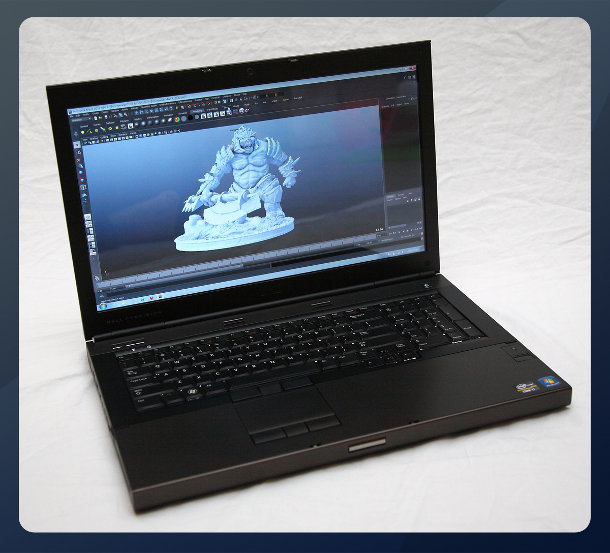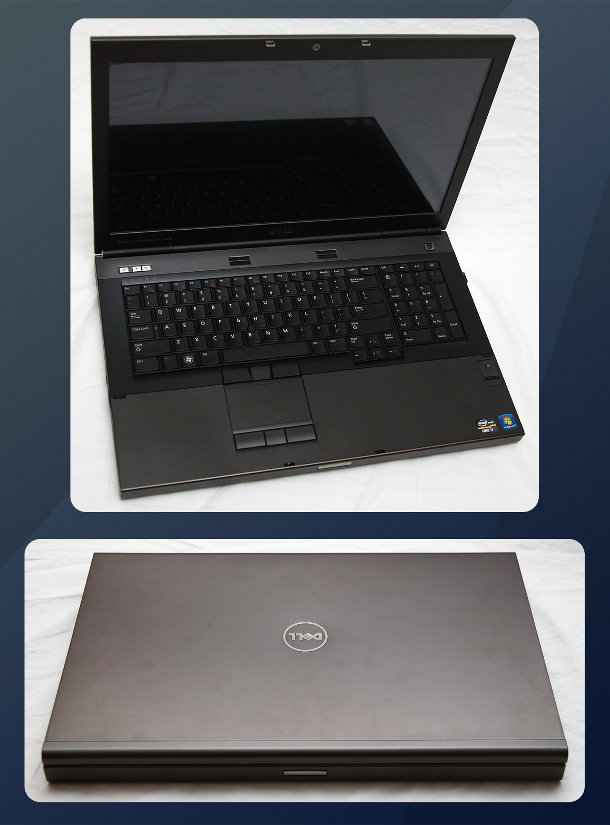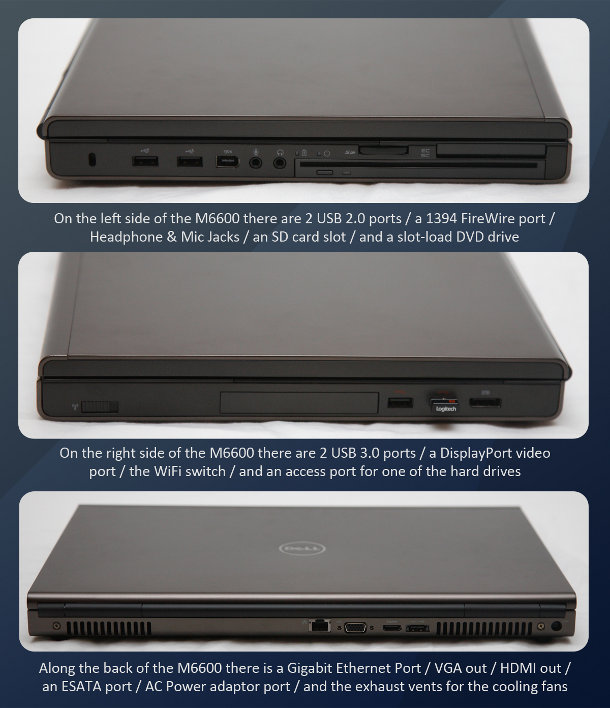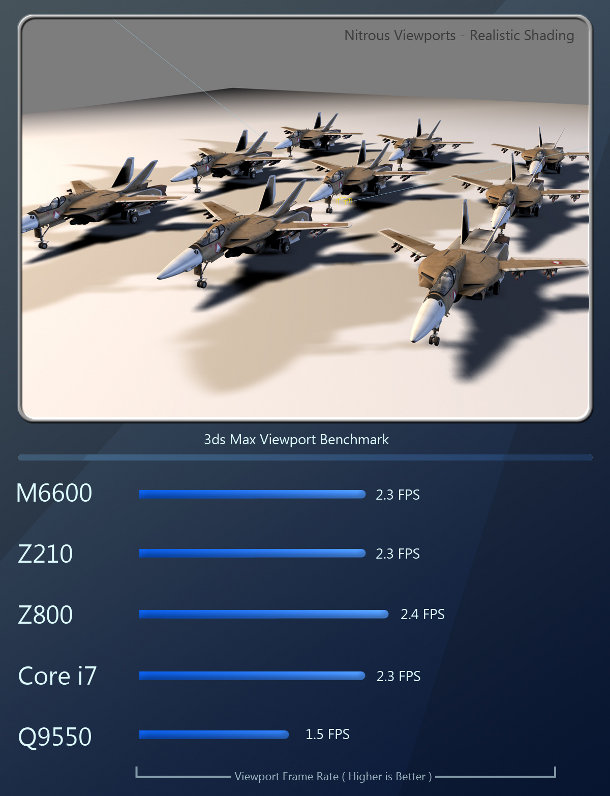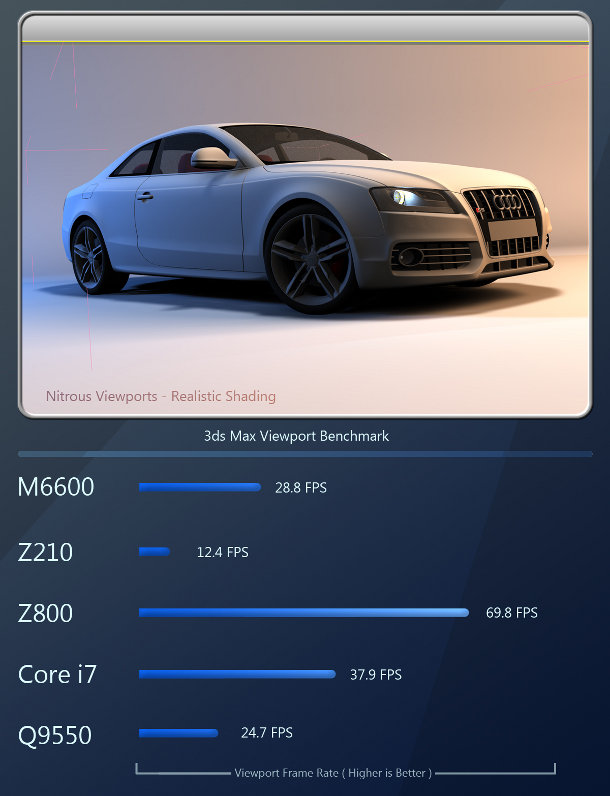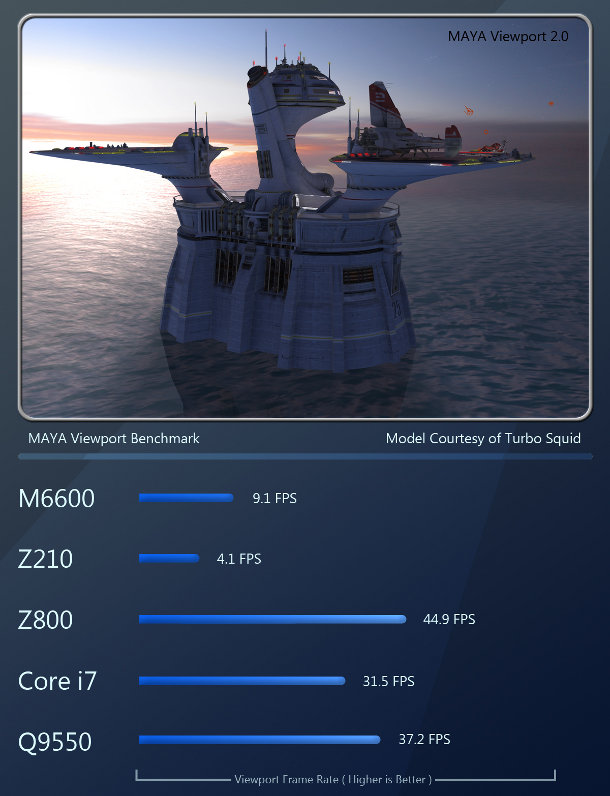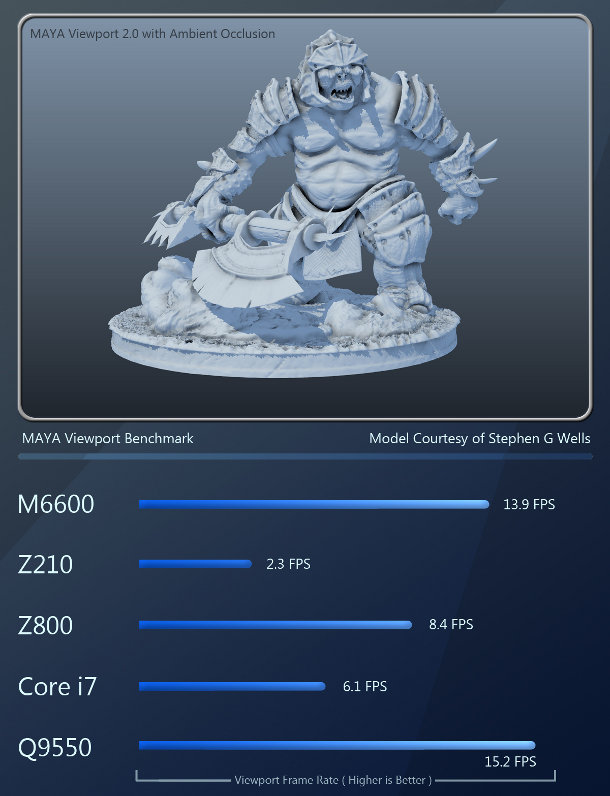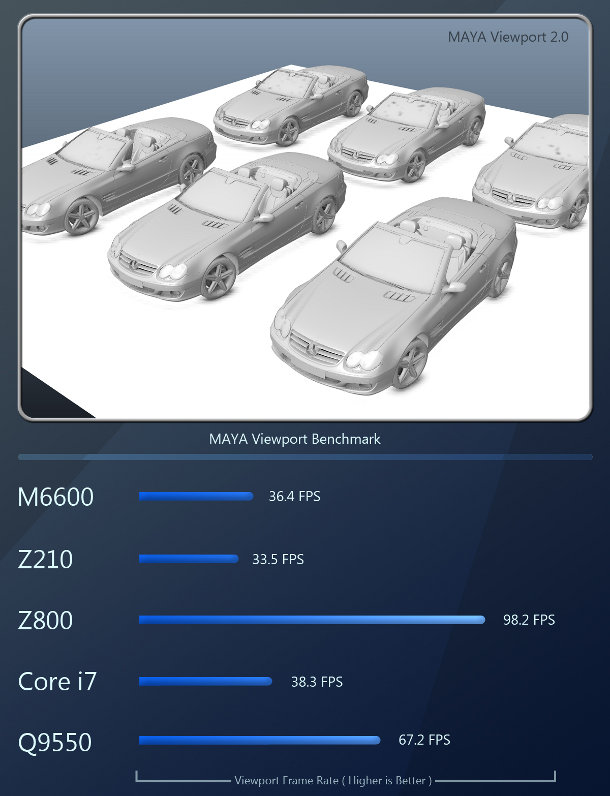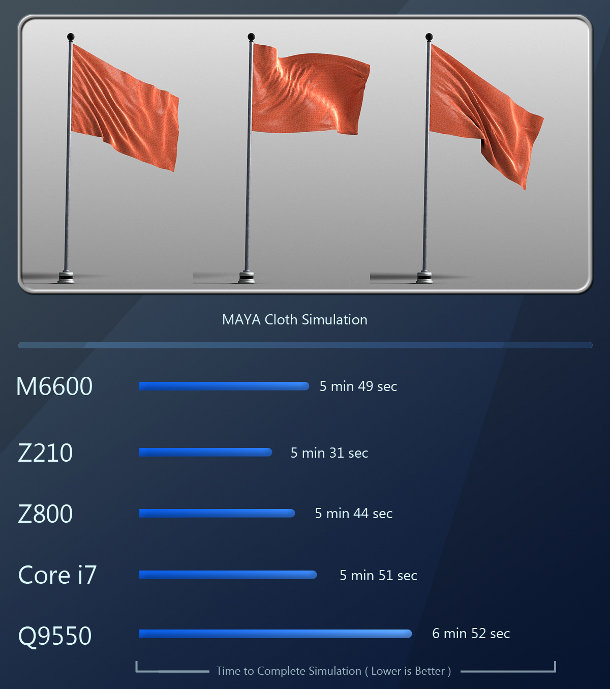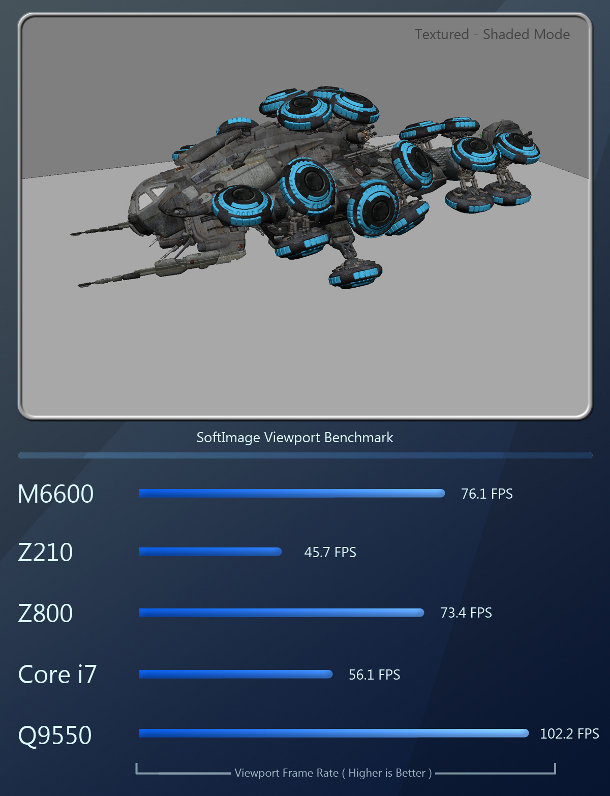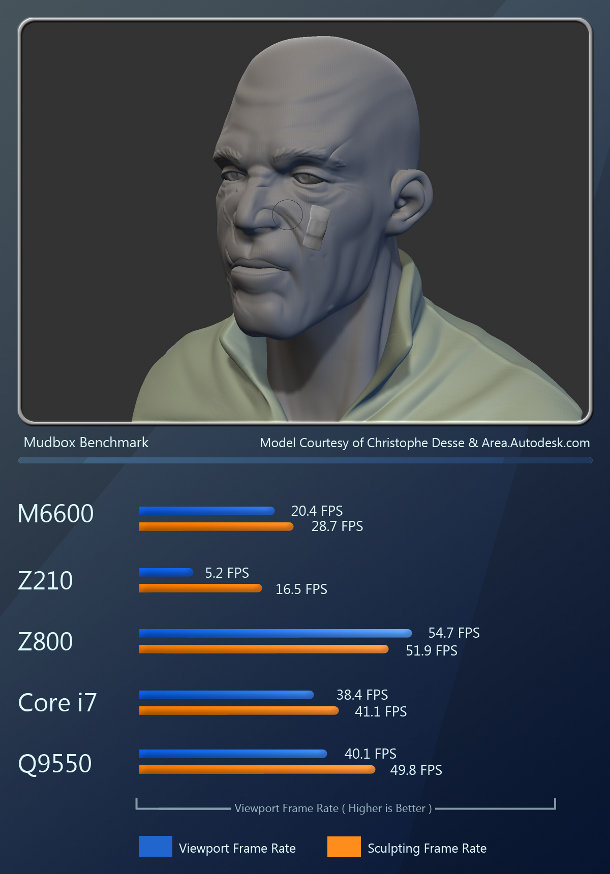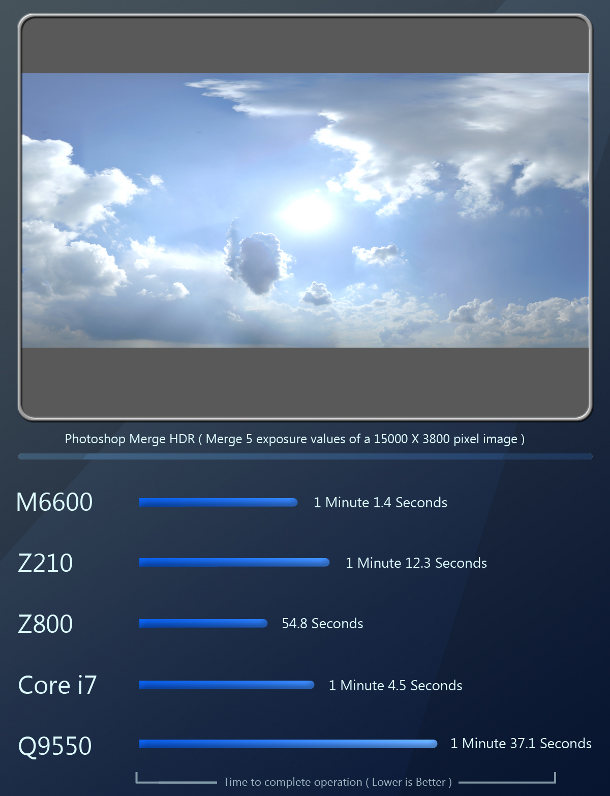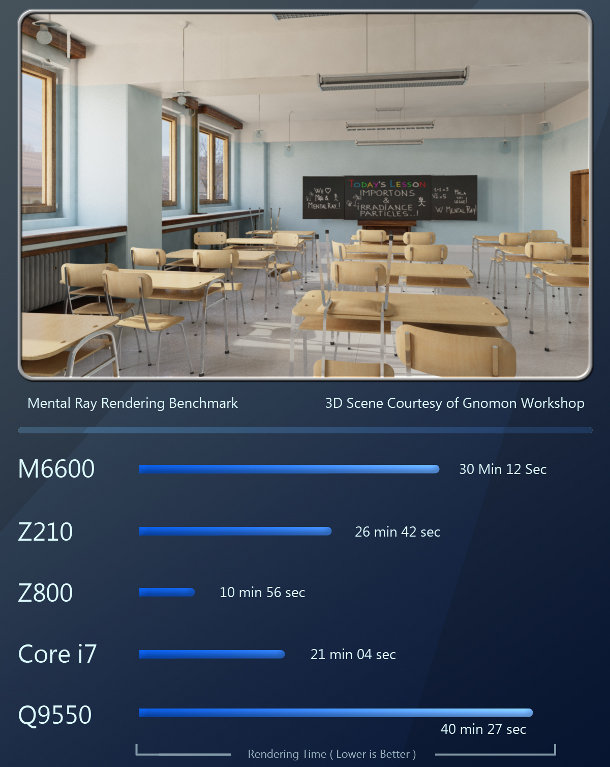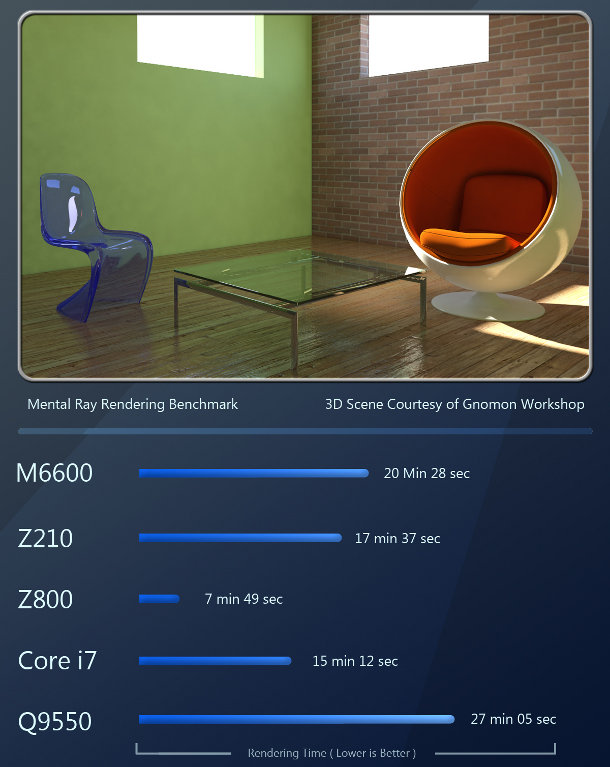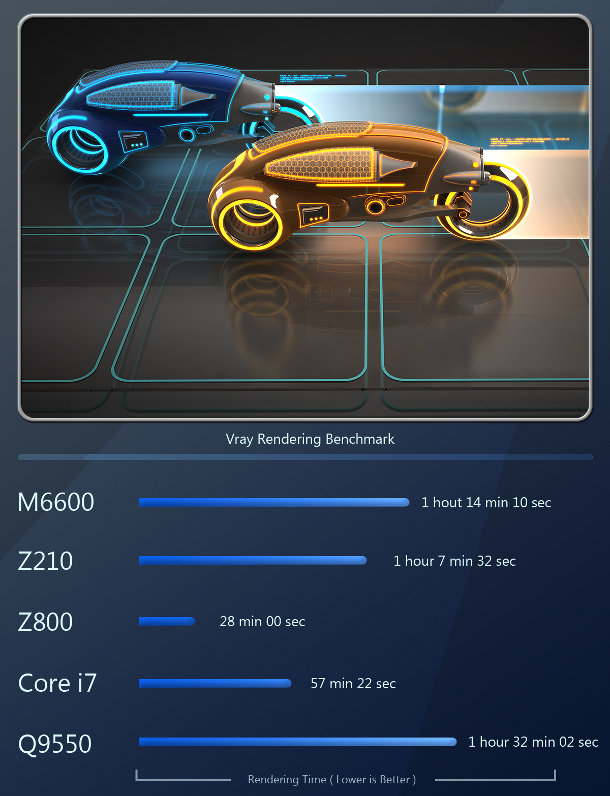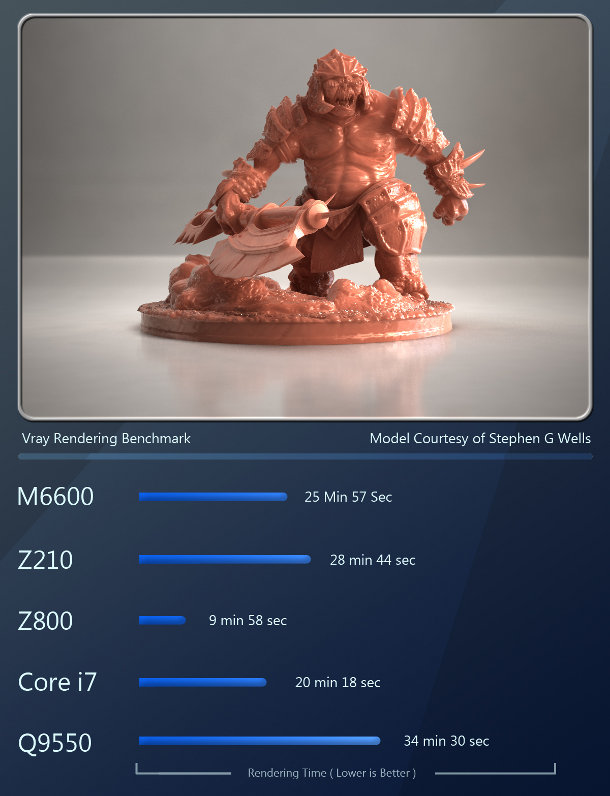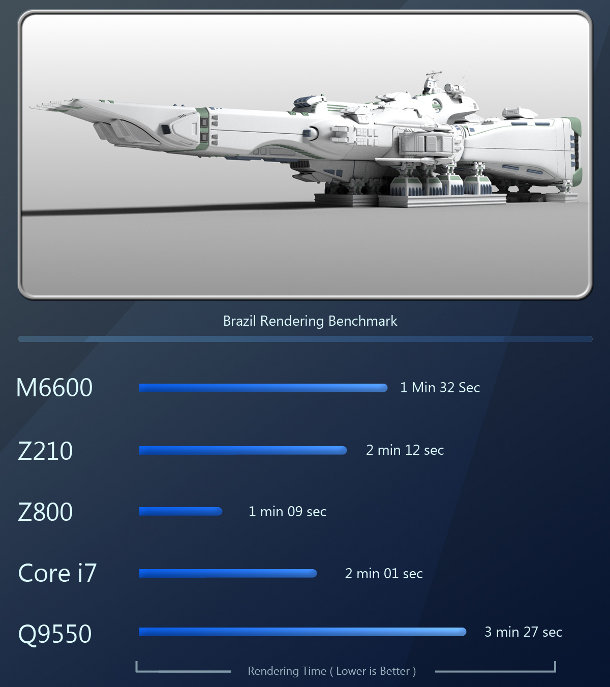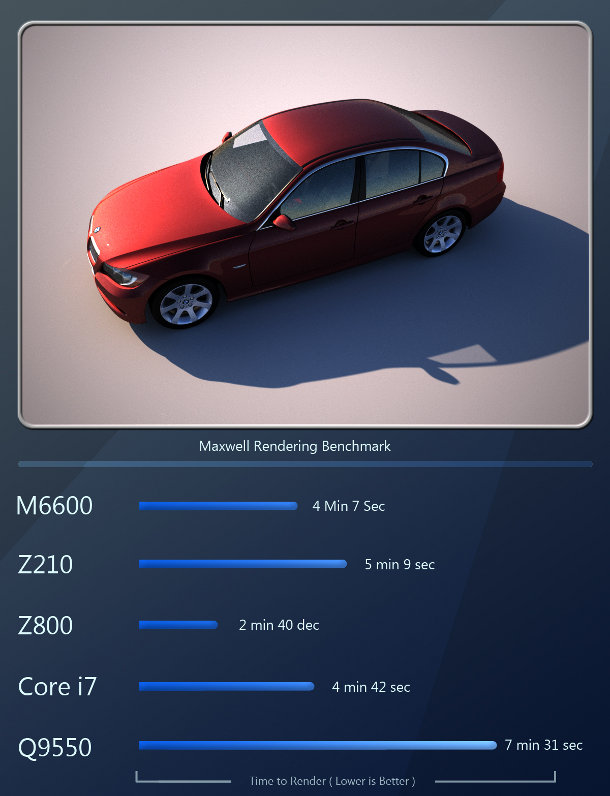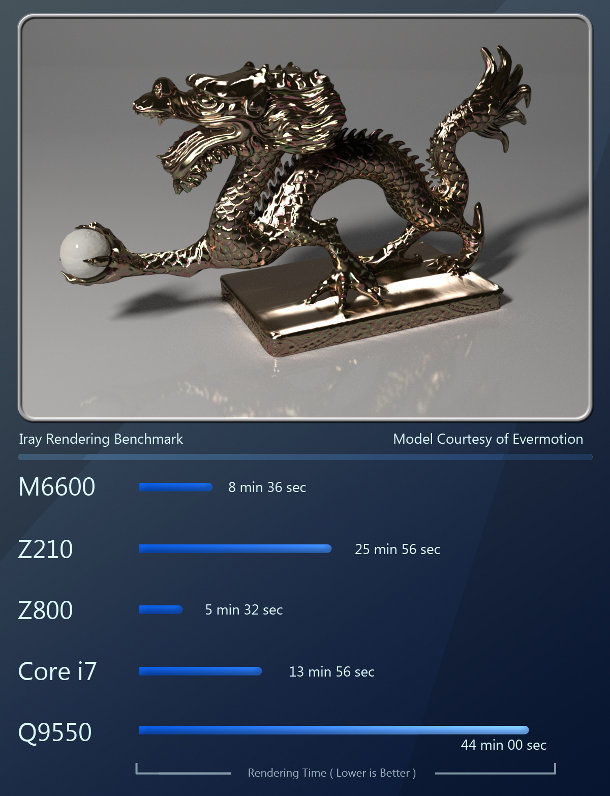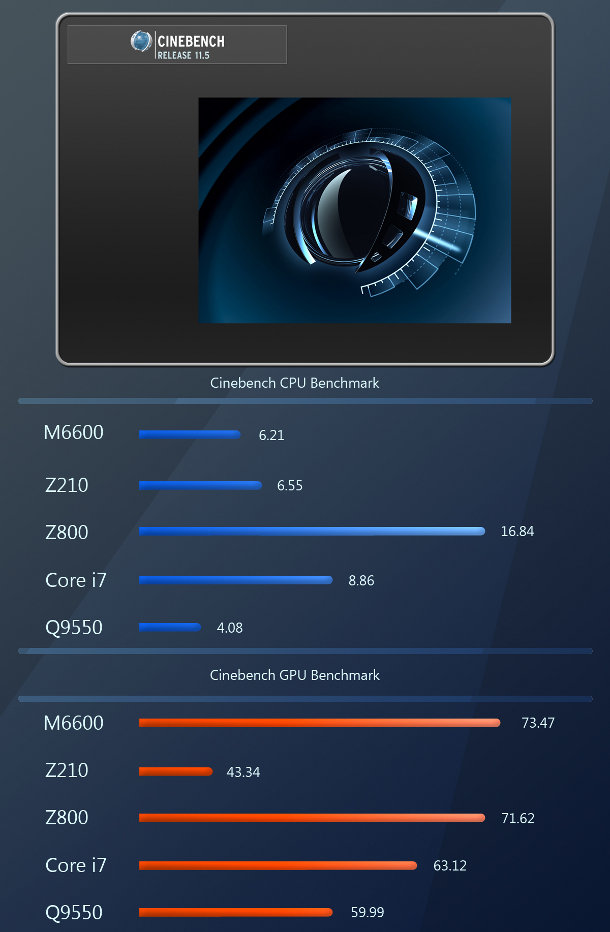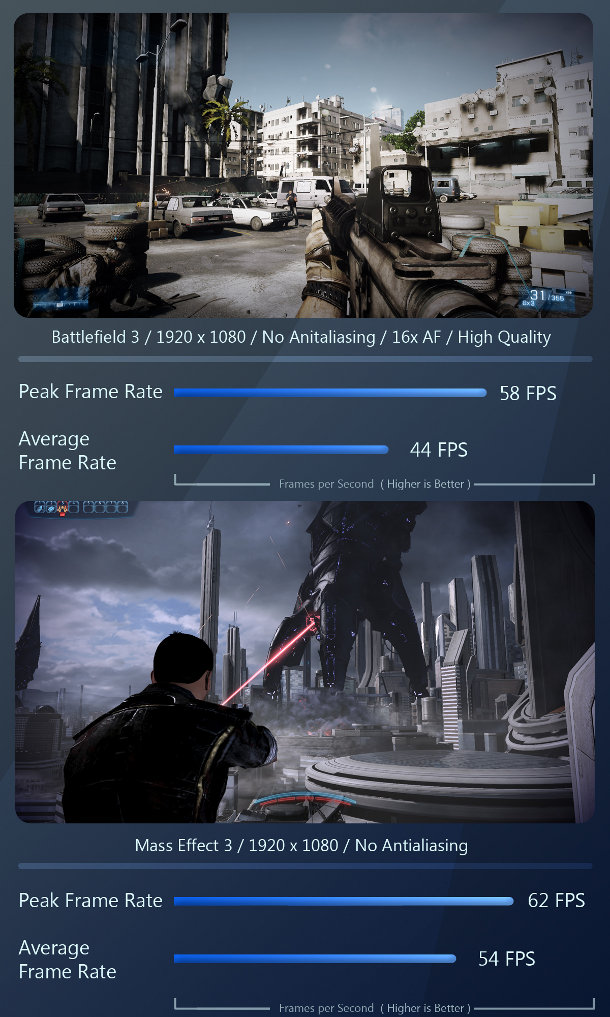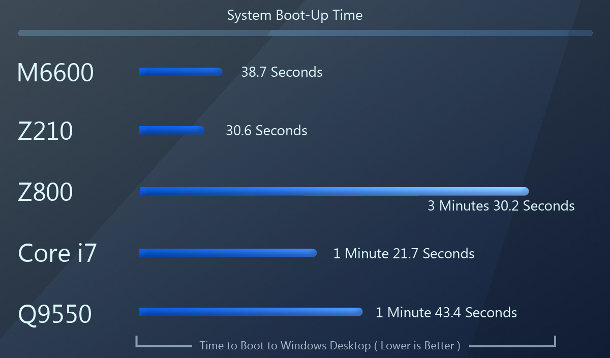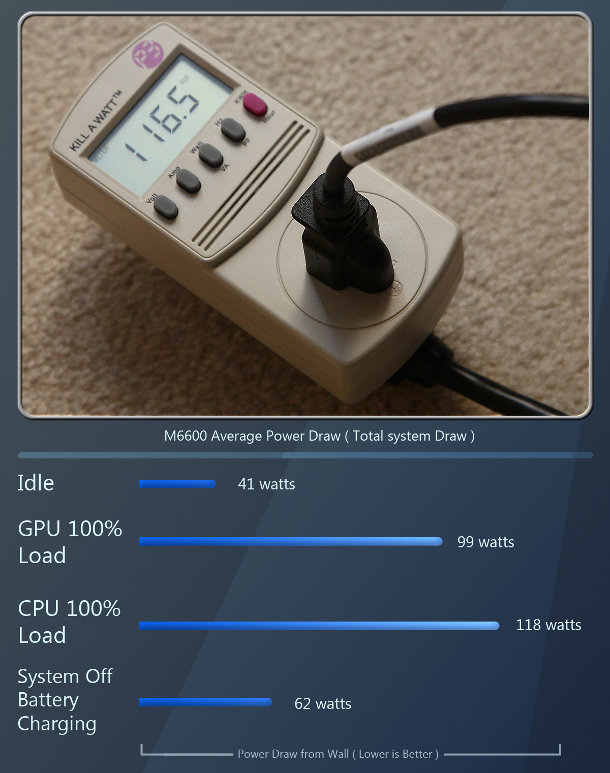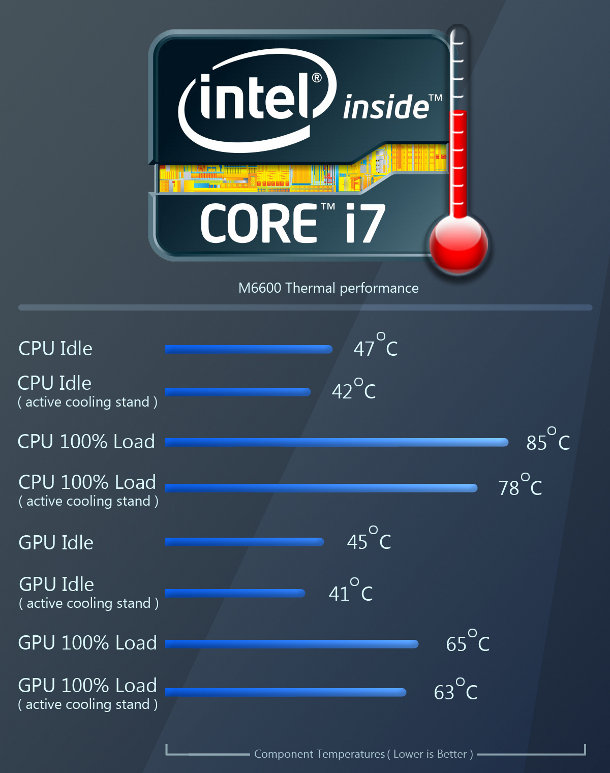Review: Dell Precision M6600 mobile workstation
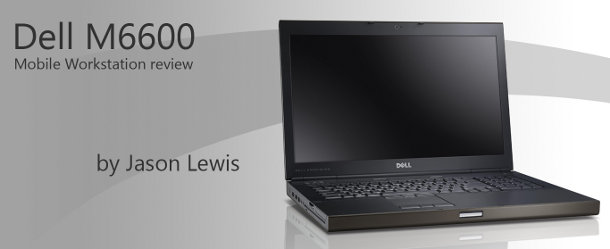
Jason Lewis used to be a sceptic about mobile workstations. But after integrating Dell’s sleek, unflashy Precision M6600 into his production workflow for several months, he came away surprisingly impressed.
This article marks a couple of firsts for our product reviews here at CG Channel. It’s both our first mobile workstation review and our first review of a Dell product. I have been a user of desktop workstations and high-end consumer desktop systems for some time now, and throughout that time, I have always shied away from laptops and mobile systems as my primary production machines. This has always been due to two things: cost and performance. These days, cost is still an issue, since mobile systems are typically more expensive than desktop systems of equal performance – this is especially true of high-end mobile workstations and gaming systems – but as you will see in this review, the difference in performance has been almost eliminated.
The Precision M6600 is Dell’s high-end mobile system. It is designed to be a desktop replacement, offering high performance and durable construction. But while it has received good reviews from less specialist websites, I wasn’t certain how it would hold up with processor-intensive DCC applications. Accordingly, I spent several months integrating the M6600 into my daily workflow to see if it held up as a primary workstation.
System specifications and price
The specs for the M6600 are quite impressive: in fact, they would be considered relatively high-end for a desktop system. First off, we have an Intel Core i7-2920XM quad-core CPU based off of Intel’s latest-generation Sandy Bridge architecture, running at 2.5GHz (which may be overclocked to 3.5GHz via Intel’s Turbo Boost technology when lightly threaded applications are running). For memory, the system sports 8GB of DDR3 1333 RAM. The GPU is a powerful mobile Quadro 5010M professional graphics accelerator with a whopping 4GB of dedicated RAM. For storage, we have a pair of 512GB SSD hard drives set up in a RAID 0 array for a grand total of 1 TB of SSD storage. And finally, for the OS, we have the standard Windows 7 Professional 64 bit. All of that hardware drives a 17.3 inch LED-backlit IPS touchscreen display at 1,920 x 1,080 resolution.
Pricing for this version of the M6600 starts at $2,389, but the system on test has a MSRP of $6,409, in part due to the paired SSD drives. A configuration with a single 128GB SSD system drive and a 750GB regular hard drive for data storage would bring the cost down to $4,529 and probably wouldn’t affect read/write performance much.
First impressions
My first impressions of the M6600 were quite good. Finished in a gunmetal gray, the magnesium and aluminum exterior is simple and elegant: in my opinion, the way a professional workstation should look, rather than the over-the-top design and crazy lighting of so many modern gaming laptops.
Input options
The keyboard feels solid, with firm keystrokes and a good tactile sensation, and is very easy to use for extended periods of time. The LED backlighting on the keys is also a nice touch. The trackpad is a good size and in an ideal location so that you don’t accidentally hit it while typing – and it works wonderfully. Input is precise and intuitive and I actually found myself using it more than the wireless mouse that I attached to the system. In addition, there is a small pointing stick nestled in the middle of the keyboard, between the [G], [H] and [B] keys that can be used to control the cursor. Overall, the input devices in the M6600 are excellent.
Speakers
Along the top end of the system’s base, right behind the keyboard, you have the main power button, volume up and down and a mute button. The system’s built-in speakers sit between the power and volume buttons, and are pretty standard for a mobile system. They aren’t awful, but as with all small speakers, it’s hard to get decent bass levels out of them, giving them a somewhat tinny sound.
The display
However, the M6600’s LED-backlit LCD display is beautiful, displaying crisp, sharp imagery with bright, rich color. The 1,920 x 1,080 resolution on a 17.3″ screen creates a super-fine pixel pitch, which contributes to the outstanding image quality. And while our review system came equipped with a 24-bit color display (8 bits per color channel), the M6600 is available with an optional 30-bit color display (10 bits per color channel), providing a total output of 1.07 billion colors versus the 16.8 million colors produced by 24-bit displays.
Although the display is excellent if you are sitting right in front of it, it does have a somewhat narrow vertical viewing angle: odd for an IPS display. Color and brightness shifts are seldom noticeable when moving your head left to right, but they become much more apparent when shifting your head up or down. However, this isn’t a major issue, as most people won’t move their heads enough while working to cause a significant shift in the angle of incidence, especially with a display that is less than 18 inches in size.
As I mentioned in the specs, the M6600 is equipped with a touchscreen display that supports both capacitive touch and pen-based touch with the stylus provided. The stylus is pressure-sensitive, and works reasonably well with applications such as Photoshop and ZBrush, but for professional artists, you’d be better off plugging in a graphics tablet – or even better, hooking the M6600 up to one of Wacom’s Cintiq pen displays.
The touchscreen is an interesting addition, but I can’t help feeling it’s an unnecessary one. I could see it being beneficial if the screen was able to fold flat like a tablet PC, but in a traditional laptop, it’s rather awkward, making the trackpad much more convenient to use.
Connectivity
Connectivity on the M6600 is superb. Across the back of the system you have a Gigabit Ethernet port, an eSATA port, a 15-pin analogue VGA port, and an HDMI port for connecting external displays. Also in the back corner of the system is the port for the AC power adaptor. Along the left side of the unit, there are two USB 2.0 ports, a FireWire 1394 port, headphone and microphone jacks, a slot-load DVD writer, a 10-in-1 media card reader, a SmartCard reader and an ExpressCard slot. And along the right side there are two USB 3.0 ports along with a single DisplayPort jack for connecting high-resolution external displays.
Size and weight
From the standpoint of size and weight, the M6600 is pretty similar to most other high-end mobile workstations and gaming systems. At just under 8lbs (3.5kg) and 1.46″ (37.4mm) thick, this is not an Ultrabook or MacBook Air – but then, I don’t believe anyone would expect it to be considering the massive horsepower that it delivers. It feels nice and sturdy when typing on it, and I didn’t feel I was going to break it by moving it around too much. With a good case, I have been able to cart the M6600 around for lengthy periods of time without much difficulty.
Battery life
Battery life for the M6600 is reasonable, but there are quirks. The M6600 boasts Nvida’s Optimus technology, which switches video processing between the Quadro 5010M for GPU-intensive tasks (DCC applications, gaming, and so on) and the Intel HD GPU embedded within the CPU for everything else, in an effort to conserve battery life. This works pretty well for the most part, but it can cause a noticeable lag in DCC applications, and when gaming, it sometimes knocks a few fps off performance.
My suggestion, unless you have to stretch battery life to its limit, is just to disable Optimus in the system BIOS. During light to moderate use, I was able to get around three hours with Optimus disabled, and a little over four hours with it enabled. Stressing the CPU with rendering however cuts that time down significantly. With all four CPU cores at 100% load during render tests, the battery took just a little over an hour to go dry from a full charge.
Testing procedure
For benchmarking, we have my standard suite of professional applications:
DCC packages
3ds Max 2012, Maya 2012, Softimage 2012, Mudbox 2012, Photoshop CS5.1, Fusion 6.2 LE, ZBrush 4
CPU-based renderers
mental ray 3.9, V-Ray 2.0, Brazil r/s 2.0, Maxwell Render 2.5
GPU-based renders
iray, FurryBall 2.3
Synthetic benchmarks
CineBench 11.5
Dell touts the M6600 as a desktop replacement system, implying that it should be powerful enough to stand up against desktop workstations. We will be using several desktop workstations for comparison to see if these claims hold up. Our main control systems are as follows:
An HP Z210 workstation with a Xeon E3-1270 quad-core CPU running at 3.4GHz on a custom-built motherboard running an Intel ID0108 chipset, 8GB of RAM, a 160GB Intel SSD system drive, a Seagate 1TB data drive, and an Nvidia Quadro 2000 GPU.
A coach-built system with an Intel Core i7-980 six-core CPU running at 3.3GHz on an Asus X58, 12GB of RAM, a 1TB 7200 RPM system drive and a 2TB 7200 RPM data drive, and an Nvidia GeForce GTX 460 GPU.
A coach-built system with an Intel Core 2 Quad Q9550 quad-core CPU running at 3.0GHz on an EVGA nForce 780i motherboard, 8GB of RAM, a second-generation Western Digital 150GB 10,000 RPM Raptor system drive and a 1TB 7200 RPM data drive, and an AMD FirePro V8800 graphics card.
And to see how the M6600 fares against a high-end desktop, we have an HP Z800 workstation sporting a pair of six-core Xeon X5680 CPUs running at 3.33GHz on a custom Intel 5520 chipset motherboard, 18GB of RAM, a 15,000 RPM SAS system drive and a 1TB 7200 RPM data drive, and an Nvidia Quadro 6000 GPU.
All benchmarks were performed with the M6600 plugged in to a wall outlet with the AC adaptor provided.
Benchmark results
3ds Max 2012
First up, we have the 2012 version of Autodesk’s 3ds Max modeling, rendering and animation software. Together with Maya, it makes up the majority of the DCC market. The following benchmarks show average viewport frame rates for rotating, panning, vertex and face editing for each model displayed. All were performed with the Nitrous viewport?s Realistic shading mode.
The M6600 holds up quite well against our desktop systems, taking fourth place just barely behind the Z210 for the steampunk tank model, tying for second with the Z210 and Core i7 systems in the VF-1 test, and beating out the Z210 and Q9550 systems for third place with the Audi A5 model. Overall, its Max viewport performance makes it perfectly usable in all but the VF-1 test, in which all of the test systems suffer in performance.
Maya 2012
Like 3ds Max, Maya is a major modeling, rendering and animation application, and is used extensively by the professional DCC markets. As with the 3ds Max benchmark, the Maya benchmark also comprises averaged viewport frame rates for rotating, panning, vertex and face editing for each of the models shown.
The Maya viewport scores, while all pretty good, are a little more diverse than the 3ds Max scores. The M6600’s Quadro 5010M has some trouble with the shader-and-texture-heavy landing pad scene, coming in just slightly ahead of the Quadro 2000 in the Z210. In the polygon-heavy troll model, the M6600 takes second place just behind the FirePro V8800 in the Q9550 system, even beating out the mighty Quadro 6000 in the Z800. And with the SL500 benchmark, the M6600 takes fourth place, just slightly behind the Core i7 system.
Maya Cloth Dynamics
Next we have a cloth simulation done with Maya 2012’s cloth dynamics module. The simulation is a basic flag with a gravity and wind force applied to it, and simulated over 140 frames of animation.
Here, the M6600 comes in the middle of the pack, taking third place between the Z800 and Core i7 system.
Softimage 2012
Softimage is the third DCC application in Autodesk?s line-up. It is a full-featured 3D modeling, animation and rendering package. Again, the benchmark consists of averaged frame rates for viewport rotating, panning, vertex and face editing for the scene shown.
With Softimage, the M6600 performs very well, taking second place behind the FirePro V8800 in the Q9550 system, and once again, even beating out the Quadro 6000 in the Z800 system.
Mudbox 2012
The last piece of Autodesk software used for our benchmarks is Mudbox 2012. Unlike 3ds Max, Maya, and Softimage, Mudbox is a digital sculpting program similar to ZBrush. Sculpting applications tend to be optimized to display much higher polygon counts than their traditional DCC cousins. With this benchmark, we will look at simple viewport performance, as well as sculpting performance.
With Mudbox, the performance of the M6600’s GPU falls behind those of the desktop systems, with the exception of the Z210’s Quadro 2000. Despite this, its performance is still within the limits of what would be considered usable for professional work.
ZBrush 4
ZBrush, like Mudbox, is a digital sculpting application. But whereas Mudbox taxes both the CPU and GPU, ZBrush only uses the CPU to render geometry to screen.
As I have mentioned in previous articles, I don’t know of a way to quantify performance in ZBrush: since its proprietary display engine foregoes standard APIs like OpenGL and DirectX, FRAPS cannot record a frame rate. Subjectively, however, ZBrush performance on the M6600 feels about the same as the Z210. It is fast and fluid, and I don’t think any of you hardcore ZBrushers would have any issues using it on the M6600.
Photoshop CS5.1
Photoshop is the industry-standard 2D image-editing tool. Again, there is no real way to quantify editing performance, although the speed and fluidity of editing and painting operations on the M6600 is fast and lag-free, and ‘feels’ similar to the other three test systems. However, we can quantify the time it takes each workstation to run Photoshop filters on large images.
For both of the Photoshop tests, the M6600 does well, taking second place in each.
Fusion 6.2 LE
Fusion is a node-based compositing application. For this benchmark, we have a moderately complex composition that is 141 frames long, rendered at HD 720 resolution.
With the compositing benchmark, the M6600 leads the pack, beating both HP desktop systems.
mental ray 3.9
Our first rendering benchmark is mental ray 3.9. Together with Pixar’s RenderMan, it makes up a large percentage of the rendering market for visual effects and animation. (While there are no RenderMan benchmarks in this article, look out for a review of RenderMan Studio in coming months.)
With two of the mental ray benchmarks, the M6600 takes fourth place, right between the other two quad-core CPUs on test. With the other benchmark, it does rather better.
V-Ray 2.0
V-Ray is a third-party renderer for 3ds Max, Maya, Softimage, SketchUp and Rhino. We reviewed the latest version of the software for 3ds Max last year.
With the V-Ray benchmarks, the M6600 takes third place in two and fourth place in two. Its CPU jockeys for position with the Z210’s Xeon E3-1270, and consistantly beats the Q9550 system, but consistently loses out to the six-core i7-980 CPU, and the combined 12 cores of Z800’s Xeon 5680 CPUs, illustrating that with multi-threaded rendering applications, the best way to increase performance is to add additional CPU cores.
Brazil r/s 2.0
Brazil was one of the first GI renderers to become commercially available. Its developer is working on support for GPU acceleration in version 3, but for now, rendering calculations are CPU-based.
Performance results here are similar to the previous benchmarks, with the M6600’s CPU slotting in between the Xeon E3-1270 of the Z210 system, and the Q9550 system.
Maxwell Render 2.5
Maxwell Render was one of the first commercial renderers based on unbiased rendering technology. Unbiased renderers have the advantage of a much simplified user experience and realistic output, but are significantly slower than their Reyes-based counterparts.
The Maxwell rendering test yielded interesting results, with the M6600 taking second place behind the 12-core Z800 system, but beating out the six-core i7 system and the higher clock speed quad-core Z210 system.
Although this is pure speculation, one possible explanation could be that Maxwell is doing a lot of disk caching during the rendering process, since the fact that the M6600 is using a pair of fast SSD hard drives in a RAID configuration would give it a huge speed advantage over systems with traditional rotating platter hard drives. (The Z210 test system also has an SSD for its main system drive, but the secondary drive is a standard platter-based hard drive, and the virtual memory page file is set to that secondary data drive, thus negating the speed advantages of the SSD for disk caching.)
iray
iray is an unbiased renderer developed by Nvidia that is heavily GPU-accelerated. It is currently the most popular GPU-accelerated renderer on the market today, being integrated within 3ds Max 2012 and above, or 3ds Max 2011 if you have the Subscription Advantage Pack installed.
With iray, the M6600’s Quadro 5010M GPU with its 4GB of dedicated video RAM really shows its strength. The M6600 takes second place, beaten only by the ultra-high-end Quadro 6000 in the Z800 system.
FurryBall 2.3
Like iray, FurryBall is a third-party GPU-acclerated renderer: in this case, a biased renderer for Maya. Again, we aim to review version 3.0 when it is released later this year.
Again, FurryBall shows the GPU computing power of the M6600’s Quadro 5010M. Here, it ties for first place with the Z800 and its Quadro 6000.
Cinebench 11.5
Those of you who are familiar with my previous reviews will know that I am not a fan of the synthetic benchmarks that so many other reviewers rely on. This is simply due to the fact that the results they generate do not reflect the performance you would find in real production situations. Despite this, I have had requests from readers to include CineBench results, so it is the one synthetic benchmark I include. You can download it here.
The Cinebench CPU benchmark is highly optimized for multi-threading, so core counts win out over clock speed. The Z800?s 12 CPU cores take first place; the Core i7 system with its six-core CPU takes second; the Z210?s fast quad-core CPU comes in third; the M6600’s quad-core takes fourth; and the Q9550, with its slower clock speed and older architecture, takes fifth.
However, the GPU benchmark scores are not what I expected, with the M6600 taking first place, the Z800 taking second, the Core i7 system in third, the Q9550 system in fourth, and the Z210 in fifth.
Gaming
Lastly, I wanted to throw in a few gaming benchmarks. I have seen a lot of threads on forums lately asking whether the Quadro 5010M is a better option than the GeForce 500M and 600M series for a high-end mobile workstation, leading me to conclude that most people believe that the mobile Quadro GPUs will run DCC applications well but offer poor gaming performance; and that the GeForce systems will do the opposite. Sadly, I don’t have a system with a GeForce GPU with which to compare the M6600, but I still wanted to see if it could offer acceptable gaming performance.
All the gaming benchmarks were performed at the display’s native 1,900 x 1,080 resolution with anti-aliasing turned off: in my opinion, at this resolution and higher, anti-aliasing becomes much less essential.
As you can see from the benchmark scores, the M6600 handles gaming quite well: maybe not quite as well as a dedicated gaming laptop, but easily well enough to run recent games at high-to-ultra-high settings. And with the HDMI output on the back of the M6600, you can plug it into any HDTV with an HDMI port and get in some HD gaming that puts the Xbox 360 and PlayStation 3 to shame.
Other considerations
Acoustics
Before I get into my conclusions, let’s take a look at some of the other important features of the M6600 and how they compare to the desktop systems in this review. The first of these is acoustic performance. This is an area in which mobile systems have a distinct advantage over their desktop brethren due to the fact that most use passive cooling for their internal components. In fact, high-end desktop replacements and gaming machines are typically the only mobile systems to use active cooling.
The M6600 falls into this category, with two fans in the upper corners of the system: one for the CPU and one for the GPU. The fans suck cold air in through vents on the bottom of the system, and expel hot air out through vents on the back. These only kick in when the system’s internal temperatures get too high (usually when either the CPU or GPU is under any kind of significant load) and when they do spin up, they are very quiet, producing a faint humming sound that is only noticeable in a very quiet room.
Boot-up time
Next we have boot-up time. There are several factors that can affect this, including the type and complexity of hardware and software installed on a system, but I assume that the M6600’s low boot times result mainly – as with the Z210 – from the SSD array used as the primary boot drive, as SSDs offer vastly superior read performance over their spinning-media cousins.
The M6600 comes in second just slightly behind the Z210, with the six-core Xeon system taking third place, the Q9550 system in fourth, and lastly the powerful Z800.
Power consumption
Next we will look at power draw. With the ever-increasing costs of electricity, power usage has become a very real concern when considering a new workstation purchase. Here, mobile systems typically hold an advantage as their components are designed to draw much less power than those of equivalent desktop systems. Power draw was tested with the M6600 plugged into a wall outlet via the AC adaptor provided.
The M6600 proves very efficient, with low numbers for CPU and GPU load situations, idle states and battery charging, beating even the frugal Z210 system.
Thermal performance
Lastly we will look at thermal performance. This is critical in all workstations, and even more so for mobile systems. With all of the internal components squeezed together into such a tight space, poor cooling performance can spell death to an over-used mobile system. For the thermal tests, I ran the CPU and GPU under full load with unassisted cooling, and with assisted cooling using a Cooler Master dual-fan laptop stand.
Unassisted, the M6600’s CPU gets very hot under full load during rendering, peaking at 85ºC, which is pushing the limits of safety for prolonged use. The GPU fares better, with peak temperatures ranging between 56ºC and 63ºC during gaming and GPU computing: still a bit warm, but not quite so extreme. The heat given off makes the M6600 quite uncomfortable to use on your lap unprotected for extended periods.
Using the dual-fan laptop stand to assist with cooling offers better results, with a decrease in both CPU and GPU temperatures of 4-7ºC – quite significant for system longevity, and sufficient to eliminate the discomfort of using the system on your lap.
Given the cost of a high-end mobile workstation, my advice is to spend the little extra needed for a cooling stand. Not only will this help prolong the life of your hardware, but most stands offer integrated USB hubs to expand the number of USB ports available to the host system.
Overall conclusion
I set out to test Dell’s assertion that the Precision M6600 offers all the power of a desktop workstation in a mobile package, and I can say without hesitation that it lives up to that claim. As the benchmark scores show, the M6600 performs very well with system-intensive DCC applications. The only area where the higher-end desktops on test had a significant lead was CPU rendering, since these applications are highly threaded and more cores equal more performance.
It’s also important to note that while our test system performed quite well with the 8GB of RAM, installed, if you are planning on working with very large 3D scenes, or lots of HD or 4K video, I would recommend going with 16 or even 32GB.
But having all that power squeezed into a mobile system is a huge productivity boost for professionals who spend a lot of time on the go: my daily commute includes taking a local light rail service a couple of days a week, so a system that allows you to do actual modeling and animation work without compromising on performance is a valuable asset.
Dell has done a great job of putting together a powerful set of workstation-class components and wrapping them up into an attractive small-form-factor package. The Precision M6600 is a versatile and truly portable professional workstation capable of handling any job you can throw at it – and one that has caused me to re-evaluate my opinions on mobile computing. I would highly recommend it to anyone looking to invest in a high-end mobile system.
Jason Lewis has over a decade of experience in the 3D industry. He is currently Senior Background Artist at Electronic Arts and CG Channel’s regular technical reviewer. Contact him at jason [at] cgchannel [dot] com
Read more about the Precision M6600 on Dell’s website
Read our reviews policy FAQs document
Acknowledgements
I would like to thank the following vendors and individual artists who contributed to this review:
Adobe
AMD
Art And Animation studio
Autodesk
Chaos Group
HP
Nvidia
Brett Jacobs of Dell
Stephen G Wells