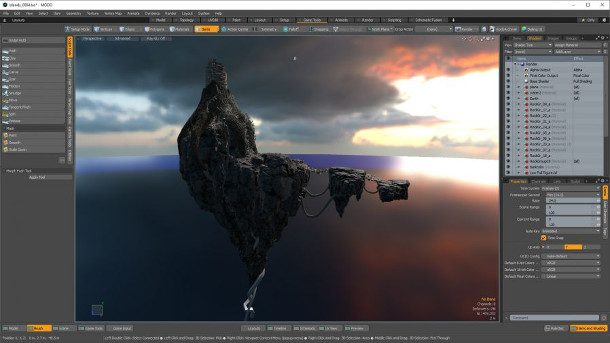See more details of the new features in Modo 10.0v1
The Foundry has released more details of the new features in the Modo 10 Series, its planned series of three linked updates to the 3D modelling, rendering and animation software.
The first of the three updates, Modo 10.0v1, is due for release in the second quarter of 2016, with Modo 10.1 and Modo 10.2 to follow.
New workflows for creating games and VR content
When we posted our original story on the Modo 10 Series earlier today, the only information we had was a brief press release that stated that update “opens new doors” for creating content for games and VR apps.
We’ve since been in touch with The Foundry, who have provided more details about the new features due in Modo 10.0v1, and they are indeed focused towards real-time work.
Key points include a new look-development workflow geared towards popular game engines, with two new physically based material types that “closely match” those in Unreal Engine and Unity.
The process of exporting assets to UE4 or Unity has also been reduced to a “single-step operation” by the introduction of readymade presets for the two engines.
Texture baking is also now “more automated and streamlined” with the option to save baking parameters for reuse between assets, and a new Bake Wizard to simplify the set-up process.
Other features geared towards real-time workflows include new tools to manipulate vertex normals for controlling shading smoothness on low-poly assets; and support for the FBX 2014 format.
Some updates to other core toolsets
More generally, support for the UDIM texture-mapping system used in Mari has been enhanced with the option to bake UDIM textures, and to display multiple UDIM tiles in the Advanced GL viewport as well as in final renders.
The Foundry also says that the update will improve Modo’s core feature sets “from modelling, to texturing, to painting, to dynamics, to color selection” – although we don’t have a lot more detail yet.
Below, we’ve reproduced the information we’ve received from The Foundry in full.
Pricing and availability
Modo 10.0v1 is due out in the second quarter of 2016, with Modo 10.1 and Modo 10.2 to follow. According to The Foundry, all three will be available for “a single price”, so 10.1 and 10.2 won’t be paid-for updates.
The current release of the software, Modo 901, is available for Windows, Linux and Mac OS X. Both individual and floating licences cost $1,799.
New features in Modo 10.0v1
WYSIWYG look-development workflows
MODO 10 delivers a WYSIWYG look-development experience for games authoring that lets you work in the context of your final delivery platform. Now you can develop and view looks for game art that correspond to lighting and surface details in real-time game engines, with two new physically based material types which closely match the materials in Unreal Engine and Unity; several enhancements to the advanced photorealistic viewport, including support for viewing and exporting the Unity and Unreal-compatible PBR materials; and the ability to work with the Unreal Editor 4 and Unity 5 base shaders directly in MODO.
Enhanced baking
MODO’s baking workflow is now more automated and streamlined. New Bake Items let you store bake-related parameters for reuse, so you can initiate a bake process with different input data, but using exactly the same bake settings as previously. What’s more, when preview and RayGL baking, you can now take settings from a Bake Item, so you can tweak settings and see the results before executing the final operation. To make baking even easier, a new Bake Wizard streamlines the setup of Bake Items and baking, and offers customizable output presets.
Streamlined export to games engines
Now you can transfer assets between MODO and Unity or Unreal Editor 4 with shading information intact, eliminating the need to recreate shading work in the games engine editor. What’s more, exporting to games engines is now single-step operation, thanks to a new preset mechanism with ready-made presets for Unreal and Unity, and the ability to create custom presets to target additional engines. In addition meshes are now automatically triangulated on FBX export—matching MODO’s internal triangulation for GL rendering and ensuring a visual match—and there’s now direct support for a range of common DDS image formats.
Real-time content creation workflows
MODO 10 offers workflows specifically targeted at artists creating content for real-time applications. The Games Tools layout is centered around the everyday tasks of vertex normal editing, texture baking and exporting to game engines, while still providing quick access to modeling tools. In addition, you can now navigate through your MODO scene as you would a video game level, with a new FPS (First Person Shooter) mode that uses the mouse to look around, and the keyboard to move—enabling you to evaluate your scene as a player would see it.
FBX enhancements
Delivering better compatibility for real-time engines, a new FBX 2015 plug-in offers support for the widely-used FBX 2014 format; the ability to export UV sets alphabetically; and automatic application of default (linear) color correction to vector maps in all loaded clips including FBX and other non-LXO formats. What’s more, animation from FBX files can now be imported and merged onto items in the scene, or applied to actors as actions, while instances and replicators can now be exported to FBX.
Enhanced control of normals
Now you can explicitly manipulate vertex normals to control shading smoothness on low-polygon assets, with a series of tools that let you select individual edges to be smoothed or unsmoothed, constructing a vertex normal map on the mesh. What’s more, in addition to generating tangent basis data suitable for use with normal maps in Unreal, we’ve added the ability to create data suitable for use in both Unity and Source.
Enhanced UV and UDIM workflows
A new wizard makes creating UDIM image sets a breeze; UDIM textures can now also be baked like any other texture. In addition, you can now export UVs to the widely-supported XML-based SVG vector graphics format; the feature includes the ability to export a selected of range of UDIMs either spread out or in separate layers. Additionally, the Advanced GL viewport can now display multiple UDIM tiles, further improving parity with MODO’s renderer.
Everyday tools made better
MODO 10 continues to improve the tools you use everyday — from modeling, to texturing, to painting, to dynamics, to color selection. For example, the vertex map painting toolset now offers a choice of blend modes, as well as the ability to mask vertex colors by color channel and by polygon selection, and a new option to view each channel in isolation. What’s more, you can now keep your meshes closer in size to the original when using the Smooth Tool, thanks to a new Volume Preservation option.