Pixologic unveils ZBrush 4R8
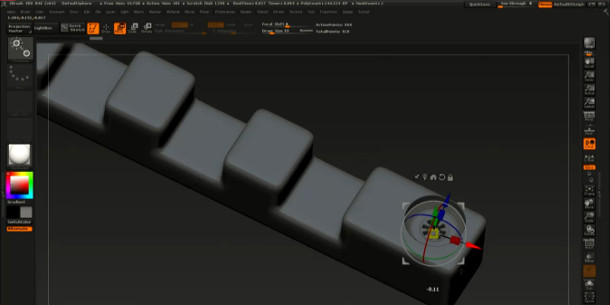
While the upcoming ZBrushCore will appeal to new users, what most established entertainment artists hoped for from Pixologic’s 2016 ZBrush Summit was news of the long-awaited ZBrush 5.
Sadly, that hasn’t happened – but there was news of ZBrush 4R8, another free update that adds some very cool new features, including support for vector displacement maps and a real-time Boolean system.
An unplanned extra update before ZBrush 5
ZBrush 4R8 wasn’t originally part of the ZBrush product roadmap: on the release of ZBrush 4R7 last January, Pixologic stated that it would be the final update before ZBrush 5.
The change in plans seems to be a consequence of the firm’s decision to split its development efforts between ZBrush itself and ZBrushCore, the new cut-down edition for hobbyists and 3D printing enthusiasts.
“I know everyone’s looking for ZBrush 5, but guys, we were developing two pieces of softwware and putting together a summit,” said Paul Gaboury, Pixologic’s 3D product development manager.
“You guys are going to want to get some of this stuff that’s in [ZBrushCore] as fast as possible, so 4R8 is happening first. We’re giving you some of the features that would have been in ZBrush 5.”
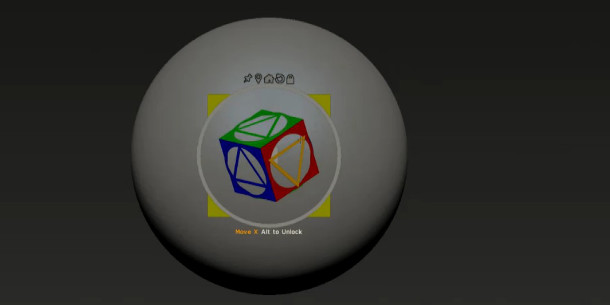
Features from ZBrushCore: new transform gizmos, expanded language support
Of those features, the most significant for existing users is the new universal transform gizmo, which makes it possible to perform global move, scale or rotation operations on models in the same way as other DCC tools.
It comes with a standard set of customisation options, including the power to change its size on screen.
Users can also create their own custom gizmos by sculpting 3D controls in ZBrush’s native ZTL format. For more left-field designs, like the one above, tooltips can be used to explain the controls’ functionality.
In addition – another feature introduced in ZBrushCore – ZBrush has also now been localised into six languages: French, German, Spanish, Japanese and simplified Chinese as well as English.
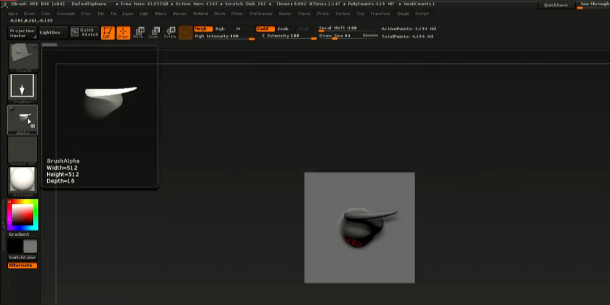
ZBrush 4R8 adds support for vector displacement maps. The image above shows the ‘3D alpha’ that results from importing a custom map (top left of screen), and the 3D geometry it represents (centre of viewport).
Vector displacement maps give you ‘a 3D mesh that’s on your brush’
However, there are also a number of new features in ZBrush 4R8 that don’t originate in ZBrushCore, one of the most eye-catching of which is support for vector displacement maps.
As well as importing external maps, the software can convert any mesh to a vector displacement map – effectively a 3D alpha texture – for use with ZBrush’s brush tools.
The source mesh, complete with undercuts, can then be used to deform the surface of the host mesh.
“It’s really a 3D mesh that’s on your brush,” said Gaboury. “It’s taking IMM [ZBrush’s InsertMultiMesh system, which lets users paint groups of ready-made meshes onto a sculpt] to a whole new level.”

Create multi-alpha brushes or transform existing alphas in 3D
The update also introduces a range of new ‘chisel brushes’ that make use of the vector displacement system, including a set designed to replicate real-world sculpting implements like the chisel tip shown above.
There is also a Create MultiAlpha Brush option, which enables users to create new brushes that combine the vector displacements from other existing brushes – to “create the one super-brush”, as Gaboury put it.
In addition, a new Transform 3D button in the software’s Alpha palette enables the user to rotate the 3D geometry corresponding to a vector displacement map on the fly, resulting in new brush properties.
There is even the option to convert conventional 2D alphas into 3D meshes, rotate them, and reuse them.
New options for LazyMouse strokes
The LazyMouse system, designed to smooth users’ freehand brush strokes, also gets an update.
New functionality includes the option to begin a new stroke where the previous one left off, enabling users to sculpt single continuous strokes that run right around a mesh.
LazyMouse also now generates strokes of consistent depth, even when sculpting across previous strokes, or working in symmetry mode; and users can hold [Shift] to angle-snap strokes.
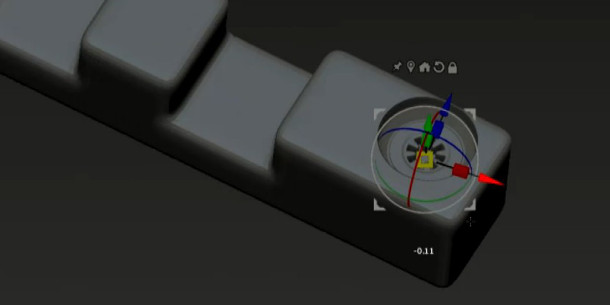
New real-time Boolean system
Another key feature in ZBrush 4R8 is the new real-time Boolean system (above), which enables any SubTool to be Boolean intersected with another mesh of any subdivision level.
It works with IMM brushes, with any brush modifier. Brush properties can be changed on the fly.
The real-time version is a render effect, but users can convert the result to actual 3D geometry with the new Make Union Mesh option. In the live demo, this took just under 10 seconds for a moderately complex hard-surface model.
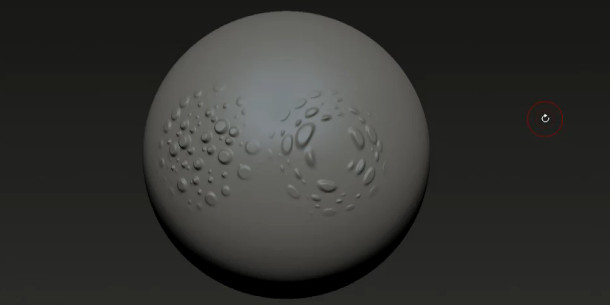
Other changes include a new Magnify slider for brushes, which magnifies the centre of the alpha being applied to a stroke based on pen pressure, generating a range of interesting custom effects.
The image above shows the effect of applying an alpha with default Magnify settings (left) and with the new Low Magnify and High Magnify sliders both set to a value of 2 (right).
Pricing and availability
Pixologic hasn’t announced a release date for ZBrush 4R8, so it will presumably come out some time after ZBrushCore ships on 14 October.
While ZBrushCore is a native 64-bit application – it only works on 64-bit OSs – it isn’t clear if the same will be true of 4R8: the current 4R7 release is also 32-bit compatible. You can see system specs here.
The update will be free to existing users, while new licences cost $795.
Watch Pixologic discuss the new features in ZBrush 4R8 in the ZBrush Summit Livestream
(Starts at 08:53:30 in the recording)
