Unity Technologies reveals Unity 2018 product roadmap
Unity Technologies has revealed its product roadmap for the Unity 2018 release cycle at at GDC 2018, previewing the features due in the upcoming quarterly Unity 2018.1, Unity 2018.2 and Unity 2018.3 releases.
New functionality scheduled for the updates ranges from new AI-based tools for optimising games to new rendering pipelines, a GPU-based progressive lightmapper, and support for nested prefabs.
Available now: first of a new series of LTS editions of Unity
One of the changes announced has already happened: as of last December’s Unity 2017.3, Unity Technologies has introduced long-term supported editions of the engine.
Each of the annual x.3 releases will now be supported for 12 months with patches and bugfixes, but no new features, giving devs longer to migrate to new versions.
Available in beta: new AI-based tools for optimising games
Unity Technologies has also just released ML-Agents 0.3, the latest update to its work-in-progress tool for developing and testing AI algorithms.
As well as being targeted at academic researchers, the toolset provides game developers with new automated tools for optimising games before release.
At 00:15:30 in the video, VP of AI and machine learning Danny Lange runs through use cases, including using the new Imitation Learning system to build NPC behaviour based on how real users play a game.
Lange also announced LiveTune: a new machine-learning-based service for optimising the graphical performance of a game across a range of hardware platforms, including assets, effects and render settings.
In Unity 2018.1: new high-end rendering and materials options
As you might expect, the majority of the new features covered in the keynote are due in the next version of Unity: Unity 2018.1, currently in public beta, and due for a full release in April.
It introduces a number of features important to CG artists, including the new Scriptable Render Pipeline and a node-based Shader Graph.
The former provides a complete C#-based framework for developers to write their own custom render pipelines, specifying visibility culling, the number and nature of rendering passes, and post effects.
Unity 2018.1 ships with two readymade pipelines: the High Definition Render Pipeline (HD RP), aimed at consoles and PCs, and the Lightweight Render Pipeline (LW RP), aimed at mobiles and AR devices.
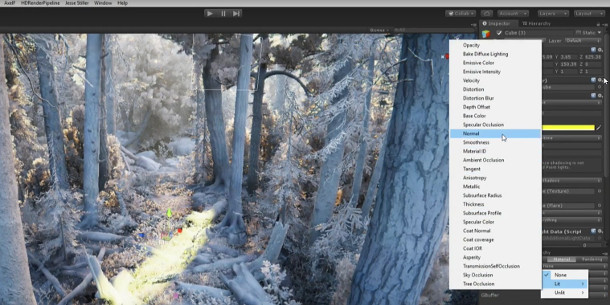
Some of Unity 2018.1’s new graphics features in action: the new set of lighting debug modes available in the viewport (drop-down, right of shot) and the linear area light (bottom left, inside viewport).
In the keynote, Unity Technologies technical director Lucas Meijer and director of graphics Natalya Tatarchuk ran through some of the new tools from the HD RP used on the firm’s recent Book of the Dead demo.
You can see the relevant section from 00:45:00 in the recording above. Highlights include:
00:51:30 – A new linear area light with a computational cost “just twice that of a regular spot light”
00:52:00 – A new set of view modes for displaying individual materials and lighting components within the viewport when debugging a scene
00:55:00 – Post-processing volumes: used to fire off post effects – or indeed, any kind of scripted settings – once the view camera enters a defined 3D region of an environment
00:56:30 – Support for decal effects, including both opaque and transparent decals
Tatarchuk also discussed new materials features being introduced in Unity 2018.1, including “for the first time in real time”, the Burley model for subsurface scattering – one of the models used in RenderMan.
The update also introduces a multiple scattering approach for specular response, plus new options for iridescescence and clear coat materials. You can see the functionality action at 01:01:00.
In Unity 2018.1: storyaboarding in Cinemachine, round trip animations from Timeline to DCC tools
Other graphics-related features include new storyboarding functionality in Cinemachine, the procedural camera system introduced in Unity 2017.1.
The system, which you can see at 01:12:30, includes the option to create animatics and animated transitions between storyboard frames, and to transition from the storyboard to the 3D scene to help match cameras.
Updated: Unity has posted a separate video covering these features. We’ve embedded it above.
Other highlights include:
01:15:00 – In-editor grayboxing with ProBuilder, the third-party tool Unity acquired last month
01:16:00 – Round tripping Timeline animation clips with DCC software like 3ds Max and Maya: an extension of the new FBX functionality introduced in Unity 2017.2
01:19:00 – A split view in the waveform display of the post-processing stack – offically out of beta in Unity 2017.1 – helping to match the grading of a scene to that of a target image
In Unity 2018.1: C# job system, Entity job system and Burst compiler improve raw performance
For programmers, Unity 2018.1 introduces a new C# job system, intended to make it easier to write multi-threaded code, a new entity component system, and the new Burst compiler.
The new features should lead collectively to much better engine performance: at 01:27:45 in the keynote, CTO Joachim Ante cites a 100x speed increase in a 200-boid flocking simulation on an eight-core CPU.
Other under-the-hood changes include a new package manager for Mac OS X and support for Google’s Resonance Audio spatial sound SDK.
There are also the usual set of new hardware platforms supported, including Magic Leap‘s upcoming AR headset, and the Oculus Go and Daydream standalone VR headsets.
In Unity 2018.2: GPU-based lightmapping, new SVG importer, 2D character animation tools
Due later this summer, Unity 2018.2 will also introduce a range of new graphics tools: notably, the new “industry-leading real-time ray tracing GPU lightmapper”.
Unity hasn’t been short of new lightmapping systems recently: first the CPU progressive lightmapper added in last year’s Unity 5.6, and more recently, OctaneRender for Unity, which has beta support for light baking.
The new native GPU implementation promises to bake lighting information to shipping quality “in less than several seconds”: at 01:07:30 in the keynote, you can see it updating in real time on complex scenes.
One set-up with 2 million texels and 100 million rays with 16 samples per ray bakes in two seconds.
Unlike OctaneRender for Unity, it should also work on any graphics hardware: it’s based on OpenCL and AMD’s open source Radeon-Rays library.
Other features due in Unity 2018.2 include a new SVG importer, 2D character animation functionality, and asset bundle tools. None were shown in detail, but Unity says they will be previewed at Unite Berlin in June.
In Unity 2018.3: nested prefabs
Finally, one of the biggest reactions from the GDC audience was for the feature furthest away from release: Unity 2018.3, due this fall, will finally introduce support for nested prefabs.
The ability to nest prefabs was first requested on Unity’s suggestions tracker back in 2009, where it has since gathered over 1,600 votes.
As VP of engineering Brett Bibby joked: “Apparently, a few of the users wanted [it] so we decided to put it in.”
Read a summary of Unity’s 2018 product roadmap on Unity Technologies’ blog
