Get free procedural texture generator Material Maker
An early demo of Material Maker, developer Rod Zilla’s open-source procedural PBR texture map generator.
Originally posted on 20 October 2019. Scroll down for news of the 0.8 update.
Tools developer Rod Zilla – whose name we strongly suspect to be a pseudonym – has released Material Maker 0.6, the latest update to his interesting free procedural texture generator.
The software, which is based on the Godot game engine, provides an open-source counterpart to Substance Designer, enabling artists to author complex procedural textures via a node-based workflow.
The 0.6 update makes it possible to customise most of Material Maker’s generator nodes via GLSL code, and makes it possible to group sub-sections of the node graph into individual nodes.
A simple but capable free alternative to Substance Designer
First released last year, Material Maker is described as a “simple procedural texture generation tool based on the Godot Engine” – the software is available both as a standalone app, and an add-on for Godot itself.
Its workflow is reminiscent of a simplified version of Substance Designer, Adobe’s games-industry-standard material authoring tool, enabling artists to create procedural textures via visual programming.
Users drag nodes from a library panel to the graph editor and wire their inputs and outputs together, with the resulting generated texture being previewed in real time on a 3D mesh.
Nodes are divided into similar categories to Substance Designer, including Generator nodes for creating base patterns, and Filter nodes, for modifying the base pattern into a usable texture.
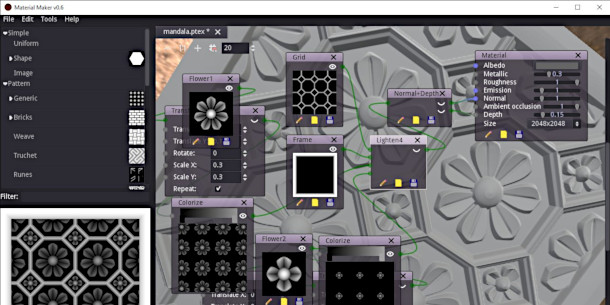
Material Maker’s tool set is still fairly small: in the current release, there are around 20 nodes, compared to the hundreds available in Substance Designer.
However, it is still possible to create quite complex textures: the image above shows a fully procedural mandala-like form that could be used as decorative moulding in an interior scene.
Completed materials can be exported as a set of metallic/roughness PBR texture maps in PNG format.
New in Material Maker 0.6: customise nodes via GLSL code
The 0.6 update makes workflow in Material Maker “a lot more generic”, with “nearly all” the software’s Generator nodes now based on editable GLSL shaders.
It is now possible to customise a node’s parameters, inputs and outputs by writing GLSL code, although there are currently no diagnostic tools – Rod Zilla recommends testing code in online editors like Shadertoy first.
It is also now possible to marquee-select generators and collapse them into a single high-level group node, to help keep the node graph organised.
Workflow improvements include embedded previews for each output of a node, and the option to reposition the 3D preview within the interface.
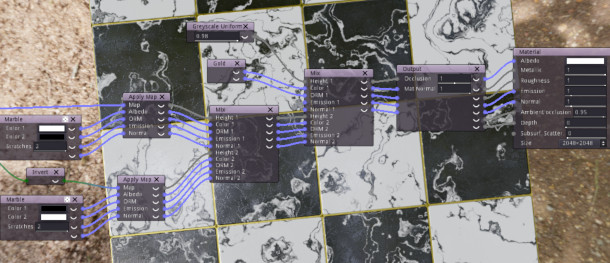
Updated 26 January 2020: Material Maker 0.8 is now available. The update adds support for signed distance functions, with 2D and 3D SDF inputs and outputs added to existing nodes.
The new functionality makes it possible to generate lightweight, highly scalable representations of 2D and 3D forms – including spheres, boxes, capsules and tori – as the basis for textures.
As well generating basic shapes, the 3D signed distance functions can be used to scatter more complex 3D geometry, like debris or bricks, across a texture surface.
It is possible to perform transforms, extrusions and revolutions, and Boolean operations on the geometry; then generate a height map and normal map from the 3D SDF information.
Other new features include a set of ‘workflow nodes’, intended for mixing materials via height maps, streamlining the process of creating complex composite materials like the marble material shown above.
Availability and system requirements
Material Maker 0.8 is available for Windows and Linux under an MIT licence, both as an add-on for Godot and as a standalone tool. The source code is available on GitHub.
Download compiled versions of Material Maker for free from Rod Zilla’s itch.io page
(Includes the option to make a voluntary donation)
