Savage Interactive ships Procreate 5X
Savage Interactive has unveiled Procreate 5X, the latest update to its iPad sketching and painting app, adding the option to paint any filter effect directly onto an image without the need to create masks.
Other changes include new Gradient Map, Chromatic Aberration, Glitch and Halftone filters; Blur Brushes for blending colours; support for handrwiting recognition; and the option to sample colour palettes from images.
Less practically, but probably more eye-catchingly, the update also introduces FacePaint, a new AR-based system for painting directly onto your face in real time on your iPad’s camera feed.
A professional sketching and painting tool with an interface tailored to touchscreen devices
Used by artists at studios including Pixar and Blizzard, Procreate packages a range of professional drawing and painting tools inside an interface tailored for use on a touchscreen device.
The app currently features close to 200 brushes, both natural media and abstract, plus a smaller range of vector drawing and transform tools.
It includes a layer system with layer groups, masks and blending modes, can export to the PSD file format, works in DCI-P3 colour space, and supports canvases up to 16,000 x 4,000px on iPad Pros.
As well as gestural inputs, Procreate supports pressure-sensitive drawing via the Apple Pencil stylus.

New in Procreate 5X: Pencil Filters let you paint filter effects directly onto an image
Key changes in Procreate 5X – in conventional version numbering, it’s Procreate 5.1, but that doesn’t really do justice to the scale of the update – include what Savage Interactive calls ‘Pencil Filters’.
They enable users to paint the effect of a filter – in the case of the screenshot above, the new Chromatic Aberration filter – directly onto an image.
That makes it possible to apply a filter selectively to individual parts of the image without the need to paint masks: a much quicker and more intuitive workflow.
Five new effects filters, including chromatic aberration, halftone and gradient mapping
As well as Chromatic Aberration, Procreate adds a range of new filters, including Bloom, Glitch and Halftone: the latter with presets mimicking real-world newsprint and screen prints.
However, perhaps the most versatile is Gradient Map (shown above), which applies a colour gradient to the selected parts of an image, helping to colorise tonal paintings, black-and-white photos, and text.
It comes with a library of preset gradients, ranging from Film and Moonlight to Bubblegum.
Support for blur within brush settings helps blend colours
New painting features include Blur settings within Procreate’s Brush Studio, which Savage Interactive describes as being intended both for mixing colours, and for softening the edges of strokes.
Brush Studio performance is also better, although the release notes don’t quantify the improvement.
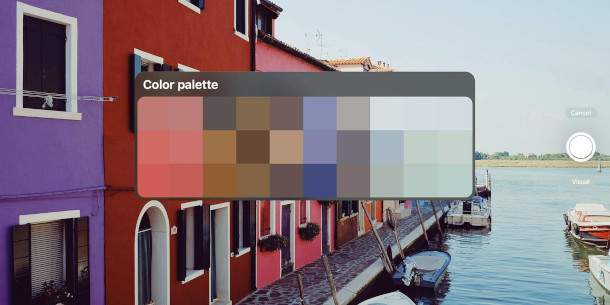
New Palette Capture system generates colour palettes from source images
Procreate 5X also adds Palette Capture, a new feature for sampling colour palettes from source images, similar to the Adobe Color online service, but built directly into the app.
Users can also import .aco and .ase palette files from Adobe applications. (Although Savage Interactive’s release notes rather snarkily add, “Why tho?”)
For colouring artwork, the new Selection Color Fill system automatically fills selections with colour as you draw them, with the option to Add or Remove areas from the fill with any selection tool.
It is also now possible to fill artwork with colour by dragging swatches directly onto the canvas.
Support for iPadOS’s new Scribble handrwiting recognition
In addition, Procreate 5X supports Scribble, iPadOS 14’s new handwriting recognition syste, making it possible to add text to an image by writing it manually, then having Procreate convert it to a font.
Scribble can also be used for text input within the Procreate interface: for example, for naming layers.
Better workflows for transforming selections, snapping, and working with reference images
Workflow improvements include the option to adjust bounding boxes from any orientation, making it possible to rotate a selection then scale it along its own local axes, rather than having to do the transform first.
Procreate also now supports snapping – to the edges or centre of the canvas, and to other layers – both when aligning objects, and when cropping or resizing them.
Other handy changes include the Reference Companion, which displays a reference image in a repositionable floating window above the canvas when painting.
It is also now possible to make layers with reference material ‘private’, meaning that they don’t show up in timelapse recordings of paintings generated in Procreate.
UX changes include new QuickMenu profiles, which makes it possible to toggle between dedicated menu set-ups for sketching, colouring and finishing; and redesigned Copy and Paste menus.

New AR-based FacePaint system should generate instant viral marketing for the release
However, probably the most social-media-friendly – if not the most practical – of the new features in Procreate 5X is the FacePaint system.
The augmented reality system – it’s based on ARKit, and requires an iPad with a TrueDepth camera – makes it possible to add digital face paint to live footage from the camera feed.
Pricing and system requirements
Procreate 5.1 is available for iOS 13.2+. New licences cost $9.99. The update is free to existing users.
Read an overview of the new features in Procreate on Savage Interactive’s website
