SideFX ships Houdini 18.5
SideFX’s original teaser video for Houdini 18.5. The release is now shipping, adding KineFX, an promising procedural character rigging and motion editing system, plus updates to most of Houdini’s other key toolsets.
SideFX has released Houdini 18.5, the latest major update to the procedural 3D software.
The release adds new features across the board, including new cloth and fluid simulation tools, plus updates to the Solaris shot layout and look dev toolset, Karma renderer, and game development plugins.
It also marks the debut of KineFX: an intriguing new procedural character rigging and motion editing system, intended to form the basis of a complete character animation toolset within Houdini.
Editor’s note: this story was originally posted on 2 October 2020, and covered the original teaser video. We’ve updated it with more details from the Houdini 18.5 launch event.
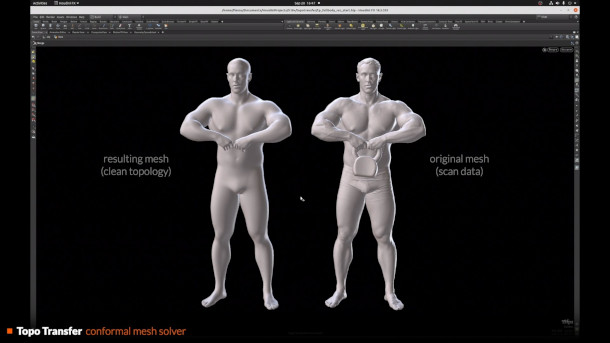
New Topo Transfer tool already backported to Houdini 18.0
SideFX usually releases a major update to Houdini every six to nine months, so in a normal year, Houdini 18.5 would already have shipped by now.
As a stopgap, the firm actually ‘backported’ some of the features in development to the latest builds of Houdini 18.0: the first time we can recall it having done so.
Some of those features pop up again in the teaser video above, notably Topo Transfer, a new system for deforming a source mesh organically to match the dimensions of of a target mesh.
In demos, it looks reminiscent of Wrap, R3DS’s popular standalone topology transfer tool, enabling users to transfer clean, all-quad topology from a stock base model to a 3D character scan.
Other features already been backported include the new SessionSync feature in the Houdini Engine for Unity plugin, which live links the Unity game engine to a Houdini Engine session running in Houdini itself.
You can find more details in our original story on the backported features, which also include a new Path Deform SOP, the Dynamic Warp CHOP for timewarping animations, and a new viewport fog system.
SideFX’s Houdini 18.5 launch event. Skip ahead to the key toolsets: KineFX (00:07:10), Geometry (00:30:00), Solaris (00:50:10), Karma (01:07:20), Conduits (01:13:00), PDG (01:22:35), Dynamics and Simulation (01:25:30).
Rigging and animation: the new KineFX toolset
Of the features completely new in Houdini 18.5, arguably the most significant is KineFX, the software’s new framework for character rigging, retargeting and motion editing.
SideFX describes is as laying the groundwork for a complete new character animation system, extending the power of Houdini’s procedural workflow to the animation pipeline.
KineFX has a lot of potential to disrupt production pipelines – and a very unusual design paradigm, representing rig elements and even space-time itself as editable geometry.
The system is almost exclusively implemented via SOPs, Houdini’s geometry nodes, chosen for their user-friendliness and interactive performance, avoiding the less-well-known CHOPs operators.
In the launch presentation, SideFX showed KineFX’s initial capabilities: editing imported animations – for example, to fix foot slippage – and retargeting them from one character rig to another.
It is also possible to blend between motion clips, and to edit motion trajectories interactively in the viewport.
KineFX nodes are “no different to [other] SOPs, and can interact with all the other tools”, so the system should play nicely with Houdini’s simulation toolset, for realistic secondary motion of clothing or props.
According to SideFX, this new hybridisation of character and geometry tools opens up a “huge world of possibilities”: one demo showed Houdini’s soft-body physics being used to rig a character’s antennae.
The firm plans to extend KineFX into a complete character animation toolset in future releases.
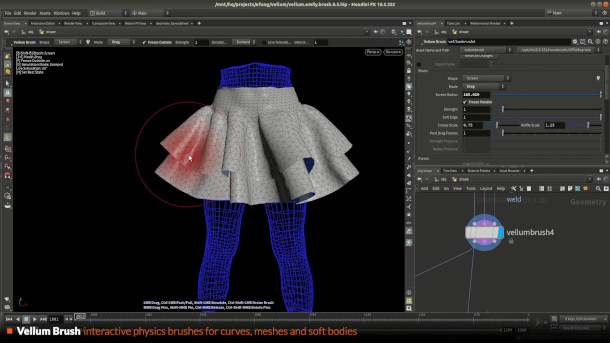
Simulation: new physics-based brushes for Vellum cloth and soft bodies
Many of Houdini’s simulation toolsets get significant updates in Houdini 18.5, including Vellum, the GPU-accelerated multiphysics solver originally introduced in Houdini 17.0.
New features include Vellum Brush: a set of “interactive physics brushes for curves, meshes and soft bodies”, making it possible to interact with simulations directly in the viewport.
As with the new cloth tools recently introduced in ZBrush 2021 and Blender 2.83, it can be used to sculpt cloth, with the software automatically generating realistic folds and wrinkles.
However, SideFX describes it as “not so much a sculpting tool as it is a posing tool”, with suggested use cases including draping cloth or positioning soft body props during shot layout.
As well as working with a scene in a static state, users can interact with simulations while they are running, using the brushes to pin parts of the geometry or freeze them in rest states.
However, Vellum Brush is much more versatile than a pure cloth-editing tool: during the Houdini 18.5 launch event, it was shown in use to ‘groom’ a field of Vellum grass, and even to ‘pose’ soft-body trees.
According to SideFX, it isn’t “just a a fur brush, or a tree brush or a tet mesh brush: almost all of the Vellum constraint types are supported, excluding grains”.
The update will also introduce a set of Vellum Fabric Types: downloadable Vellum presets mimicking real-world cloth types, including sillk, leather, denim and wool.

Simulation: explosive new Pyro FX features
Pyro FX, Houdini’s smoke and fire simulation toolset, gets new Pyro Burst and Pyro Trail tools.
Both are designed for common tasks in visual effects production: simulating the burst of fire and smoke expanding outwards from the central point of an explosion, and the trails of debris is throws out.
During the launch event, the new tools were shown in use to simulate a string of exploding firecrackers, creating a chain of bursts along a guide curve and offsetting them in time.
The trails interact with surrounding objects, and “all live in SOPs”, Houdini’s geometry node system, so they can be manipulated using standard geometry-editing workflows.
There are also new Shelf tools designed to illustrate how the new functionality can be used: a preset Simple Ground Explosion and Simple Aerial Explosion, plus an updated version of the existing Simple Fireball.
Simulation: new minimal solver enables ‘interactive Pyro’ for prototyping shots
Another significant change is the new minimal solver, intended to enable TDs to prototype complex simulations interactively by trading visual quality against computational performance.
SideFX describes it as making it possible to run “simulations that would never fit on your GPU [at full quality]” in near-real-time: around 15fps for the relatively simple set-ups shown in the demos from the launch event, although the firm says that 1-2fps is more typical for complex production set-ups.
It features “most” of the same options as the sparse solver introduced in Houdini 18.0.
Simulation: more option for FLIP fluids and the FEM solver
Houdini’s other simulation toolsets get smaller updates, although there is a new Adaptive Viscosity Solver, intended to improve performance when simulating viscous liquids.
According to SideFX, the speed boost is relatively small for short or low-res simulations, but the difference “piles up over time” the longer a simulation runs.
The demos from the launch event showed a maximum reduction in simulation time of around 35%.
The FEM solver, used to simulate elastic materials including organic tissues, gets two new constraint types: Attach and Sliding, the latter permitting simulation geometry to slide around over an underlying surface.
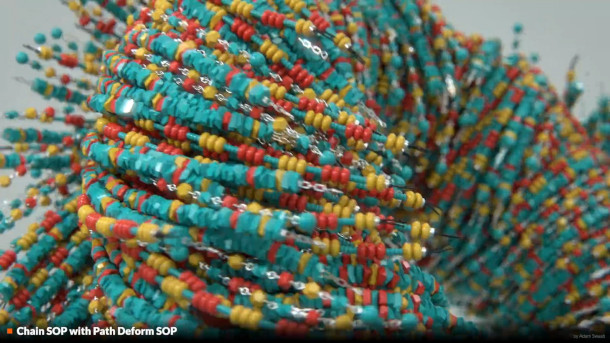
Geometry: new SOPs for motion graphics effects or shot layout
Houdini 18.5 will also feature two new SOPs capable of creating motion-graphics-like effects.
The Attribute from Pieces SOP is described as a “new method to create common attribute patterns”, and is shown in the teaser video creating the kinds of arrays of objects common in motion design.
The Chain SOP is more self-descriptive, and is used for “fast geometry instancing” a path.
As well as motion graphics, both have applications for shot layout: during the launch event, Attribute from Pieces was shown in use to generate scattering patterns for plants across terrain.
The Chain SOP was show generating rows of chairs in a theater auditorium
Other new layout features include a self-descriptive Scatter and Align SOP, and Mask by Feature, which generates attribute masks for terrain surfaces based on geometry, shadows or ambient occlusion.
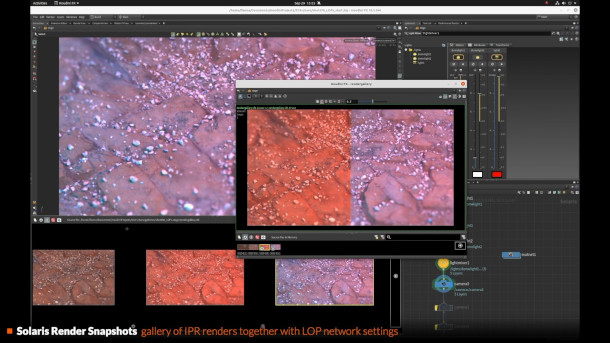
Look dev and layout: new render snapshots system in Solaris
Solaris, the game-changing Universal Scene Description-based look dev and shot layout toolset introduced in Houdini 18.0, also gets a fairly significant update.
Some of the changes are simply intended to make it “more comfortable to use”, streamlining common workflows, but there are new features geared towards generating variant looks for a scene.
The new Explore Variants LOP shows all of the USD variants for an asset in the viewport, providing a more visual workflow than dealing purely with file paths and primitive names.
The update also introduces Solaris Render Snapshots, which looks to be an intuitive way to compare look dev variants of the scene created by editing its LOP node network.
Users can generate a gallery of IPR renders corresponding to each individual look; name, favorite and fiter them; and compare the images side by side or via A/B wipes.
The system also functions a set of save states: it’s possible to revert the network to the state it was in when a snapshot was created, enabling TDs to “make large-scale changes without fear of ruining the network”.
You can the other new features in Solaris from 00:50:10 in the recording of the launch event, including updates to the Edit LOP, to lighting and camera-switching workflows, and to the OpenGL viewport.

Rendering: new progressive rendering and denoising options in Karma
Karma, the new USD-native renderer introduced with Solaris, and ultimately intended to replace Houdini’s Mantra renderer for final-quality output, has also been updated.
New features include click-to-target progressive rendering, enabling users to choose which part of the image refines fastest by hovering over them with the cursor.
There is also a new physical lens shader, described as working like a tilt-shift lens, with users able to set the focus planes interactively by picking points in the viewport.
The shader can also mimic other real-world lens effects like distortion and chromatic aberration.
Karma also now supports fur, and has “limited” support for shading rounded edges, although SideFX notes that it still hasn’t reached feature parity with Karma.
SideFX has also implemented new denoising toolsets for both interactive and final-quality rendering: both Intel technology (presumably Open Image Denoise) and an unspecified GPU-based denoiser.
In addition, at 01:11:00 in the recording of the launch event, you can see a tech preview of a much-anticipated new feature: Karma GPU, the new GPU-enabled version of the renderer.
It’s still a long way from being production-ready, but the results look promising: a test scene of a theatre interior shown in the launch event rendered in one minute on GPU, but 27 minutes on CPU.

Plugins: Houdini Engine for Unreal V2 to add support for more UE4 level layout tools
Outside the core software, the Houdini Engine for Unreal plugin, which enables artists to edit Houdini assets interactively inside Unreal Engine, is being updated.
Version 2 will add support for UE4’s World Composition system, BSP brushes and Blueprints system.
Like the Unity plugin, it also gets the new SessionSync system, live linking a Houdini Digital Asset inside Unreal Engine to a session running inside Houdini itself, enabling much more integrated workflows.
The new plugin hasn’t shipped with Houdini 18.5 itself: SideFX is aiming for a December 2020 release.
Pricing and system requirements
Houdini 18.5 is available for Windows 8+, macOS 10.13+, and Linux distros.
Houdini FX costs $4,495 for a node-locked licence; $6,995 for a floating licence. Houdini Core, which lacks advanced simulation tools, costs $1,995 for a node-locked licence; $2,995 for a floating licence.
There is also a free Houdini Apprentice learning edition and a lower-cost, rental-only Houdini Indie edition. Both save in their own file formats and have feature restrictions. See a product comparison table here.
Read a complete list of features in Houdini 18.5 on SideFX’s website
