Autodesk releases 3ds Max 2021.3
Autodesk has released 3ds Max 2021.3, the latest update to the 3D modelling and rendering software.
The update adds new tools for converting assets to clean quad-based meshes, in the shape of new add-on Autodesk Retopology Tools, and new subdivision algorithms inside 3ds Max itself.
Other changes include a new PBR material importer, support for Bloom in the viewport, updates to the Path Deform and Spline Chamfer modifiers, and a number of changes to fix security vulnerabilities.
Separate Autodesk Retopology Tools add-on converts meshes to clean all-quad geometry
The main new toolset in 3ds Max 2021.3 isn’t in the software itself, but a separate download.
Autodesk Retopology Tools provides a set of tools to convert meshes to all-quad geometry: for example, for retopologising 3D scans or sculpts for animation.
The add-on offers a choice of three retopology algorithms, including Autodesk’s own ReForm, and the open-source QuadriFlow and Instant Mesh systems, which the firm describes as faster, but less accurate.
The output of the ReForm algorithm can also be guided by mesh properties including smoothing groups, material ID boundaries, UV data, Boolean seams, normals, edge selections and angle variance.
New Mesh Cleaner modifier and subdivision modes help prepare meshes for retopology
The documentation recommends running retopology operations on meshes under 200,000 polygons, which means reducing the poly count of dense meshes with the existing ProOptimizer modifier.
A new Mesh Cleaner modifier fixes other common causes of problems with retopology when importing geometry from other DCC applications, including non-manifold geometry.
In addition, the Subdivide Modifier in 3ds Max itself gets three new algorithms intended to generates better source geometry for retopology.
According to Autodesk, the new Delaunay mode provides regularity, Adaptive provides uniformity between unconstrained edges, and Variable Curvature helps to preserve sharp creases and corners.
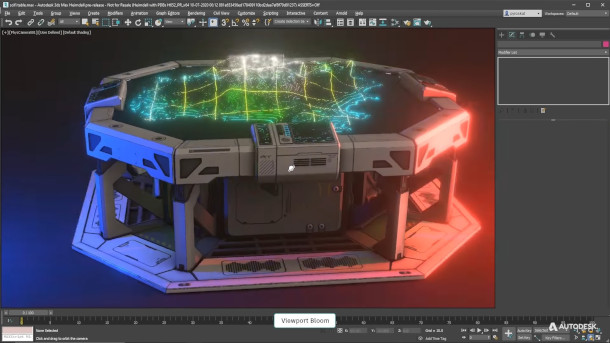
Viewport: new Bloom, sky lighting and point cloud display features
New display features include support for bloom in the viewport, with a range of settings to control the strenth and tinting of the bloom effect.
Viewport display of point cloud data has been brought in line with ReCap, Autodesk’s reality capture software, with a new colour ramp and a new shader for intensity and elevation.
Other changes include Progressive Skylight, a fully shadow-casting skylight for use in outdoor scenes.
Users can also now control the fade-in time for the skylight and other progressively rendered viewport effects like area lights and depth of field.
Better viewport interactivity and object selection on hi-res monitors
The ActiveShade viewport gets new resolution multiplier settings, making it possible to lower viewport resolution to improve interactivity when working on hi-res monitors.
In addition, selection radius – the margin of tolerance when clicking on an object in the viewport to select it – is now matched automatically to monitor resolution, and can be further adjusted manually.
New PBR importer, updates to Path Deform and Spline Chamfer, and support for Arnold 6.1
Other new features include the PBR importer, intended to speed up the creation of PBR or Physical Materials. It imports folders of texture maps and automatically assigns them to material channels based on file names.
The Path Deform modifer has also been “rebuilt from the ground up”, making it “3-7x faster” and adding new control options including per-element deformation, support for multiple curves in the path, and loopback.
Updates to existing features include a new minimum angle parameter for the Spline Chamfer modifier introduced in 3ds Max 2021.2, to control which knots are affected by the chamfer operation.
The software also ships with MAXtoA 4.2, the latest version of the 3ds Max integration plugin for Autodesk’s Arnold renderer, which supports the new features introduced in Arnold 6.1 in October.
New security features protect users against malicious scripts
3ds Max 2021.3 also makes several changes intended to protect users against malware.
The latest version of the 3ds Max Security Tools, previously a free add-on available from the Autodesk App Store, is now bundled with the core software.
Among the security vulnerabilities fixed by the tools, Autodesk’s release notes specifically namecheck the recent PhysxPluginMfx exploit, suggested to have been created by a hackers-for-hire group.
In addition, on startup, 3ds Max no longer loads scripts in hidden folders or those in unexpected system folders, and logs all of the scripts it loads, to help in auditing security incidents.
Pricing and system requirements
3ds Max 2021.3 is available for Windows 7+. The software is rental-only, with subscriptions costing $205/month or $1,620/year.
In many countries, artists earning under $100,000/year and working on projects valued at under $100,000/year, now qualify for Indie subscriptions, currently priced at $265/year. Full details here.
Read an overview of the new features in 3ds Max 2021.3 on Autodesk’s blog
Read a full list of new features in 3ds Max 2021.3 in the online documentation
