Dimension 5 Techs releases D5 Render 2.8
🚀D5 Render 2.8 available now!
Discover 21 new features and 211 new assets designed to enhance your rendering workflow. Highlights include:
AI Enhancer, Optimized Semi-transparent Materials, Sunlight Caustics, Upgraded D5 Scatter, Construction Site Models, and D5 LiveSync for… pic.twitter.com/wstMTHWkAI— D5 Render (@D5Render) July 3, 2024
Dimension 5 Techs has released D5 Render 2.8, the latest version of its GPU ray tracing renderer for DCC and CAD software including 3ds Max, Blender and Cinema 4D.
The update adds AI Enhancer, a new AI-based feature for adding detail to rendered images, a Sunlight Caustics system, and improves rendering of translucent materials.
A rapidly evolving GPU ray tracing renderer for architectural visualisation
First released in 2021, D5 Render is an increasingly powerful architectural renderer with linking plugins for a range of DCC and CAD applications.
As well as rendering scenes directly from a linked DCC app, users can import models in FBX, Alembic or SKP format, apply PBR materials, and assign HDRIs, lights and LUTs.
Other features include object scattering and shot dressing tools, support for volumetric and particle-based effects, and path-based animation tools for crowds or vehicles.
The software supports DXR-based hardware-accelerated ray tracing on NVIDIA, AMD and Intel GPUs, and is capable of rendering 16K still images, and 4K videos.
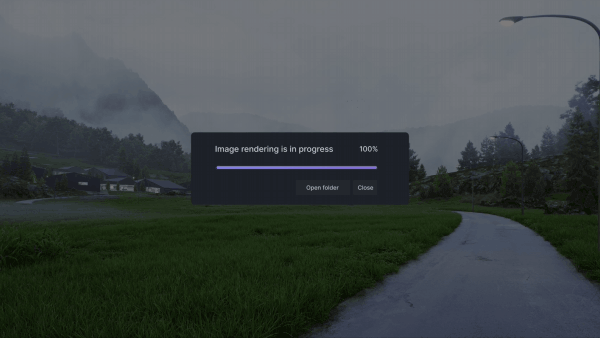
D5 Render 2.8: new AI Enhancer feature adds detail to rendered images
D5 Render 2.8 continues the rollout of new AI-based features, begun in D5 Render 2.6.
The new AI Enhancer adds detail to rendered images, in a similar way to that in which AI upresing tools fill in missing details when renders are upscaled.
Users can add detail to an entire image, or to selected areas, at three levels of intensity.
The feature is still in beta, and currently only works with images from Render History, at resolutions up to 4K.
The AI tools added in D5 Render 2.7 have also been updated, with the Text-to-3D system getting two new styles: PBR and Sculpture.

Materials and lighting: Sunlight Caustics and better translucent materials
Changes to materials and lighting include a new Affected by Light setting for recreating internally illuminated translucent materials, as shown above.
The Displacement Material Template gets support for opacity maps, intended for use when recreating structures like wire mesh and loosely woven materials.
A new Sunlight Caustics system mimics the patterns of light created by sunlight passing through transparent objects, such as bodies of water.
Users can also now adjust the hue and saturation of HDRI skies inside D5 Render; and a new Rainbow Flare effect generates circular lens flares around the sun.

Updates to viewport previews and final-quality rendering
Rendering updates include a new AO Overlay in Preview option, which controls the intensity of ambient occlusion in viewport renders.
For final-quality output, Video Mode gets a Visibility toggle to control the visibility of 3D models and layers; and an Animation Controller for animated models.
Better object scattering and live sync with Rhino and VectorWorks
Object scattering system D5 Scatter gets a new Cull Effect for excluding scattered objects from parts of a scene, plus the option to save scattering presets.
There are also new live sync plugins for Rhino and VectorWorks.
Outside the core software, the asset library gets over 190 new models, including construction site equipment, animated machinery and vehicles.
Pricing and system requirements
D5 Render is available for Windows 10+. It requires a compatible GPU: Dimension 5 recommends a NVIDIA GeForce GTX 1060+, AMD Radeon RX 6400+ or Intel Arc A3+.
Integration plugins are available for 3ds Max 2014-2016 and 2018+, ArchiCAD 21+, Blender 2.93+, Cinema 4D R20+, Revit 2018.3+, Rhino 6.1+ and SketchUp 2017+.
The Community edition is free; subscriptions to the Pro edition, which includes advanced features, frame sequence rendering, and access to the full asset library, cost $38/month or $360/year.
Read a full list of new features in D5 Render 2.8 in the online release notes
Read an overview of D5 Render’s features on Dimension 5’s website
Read Dimension 5’s privacy policy
(The firm is based in China, and is governed by Chinese law)
Have your say on this story by following CG Channel on Facebook, Instagram and X (formerly Twitter). As well as being able to comment on stories, followers of our social media accounts can see videos we don’t post on the site itself, including making-ofs for the latest VFX movies, animations, games cinematics and motion graphics projects.
