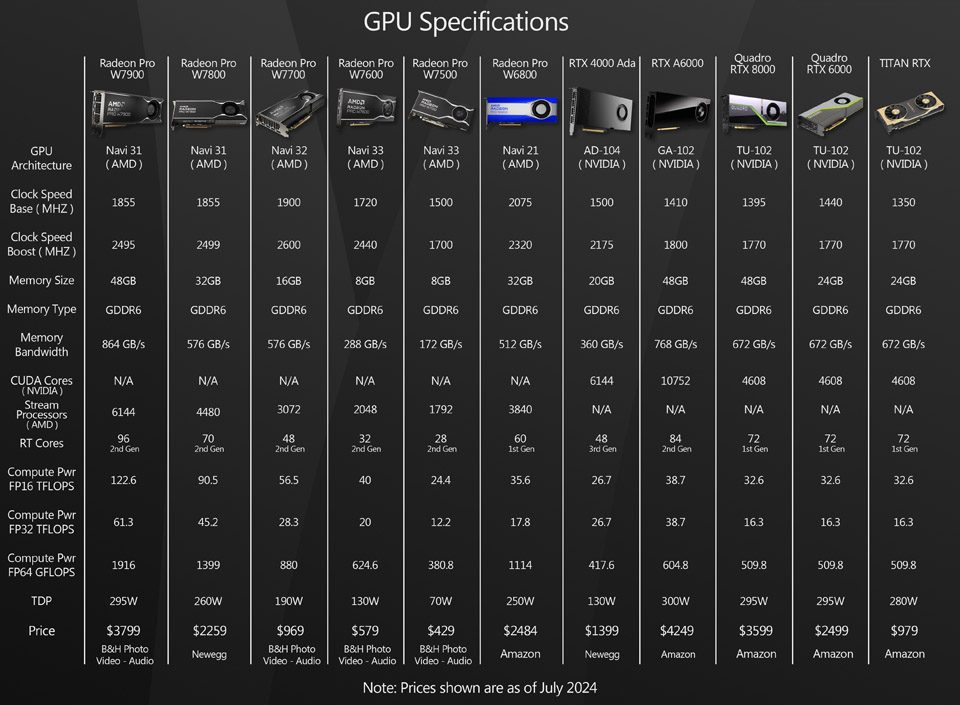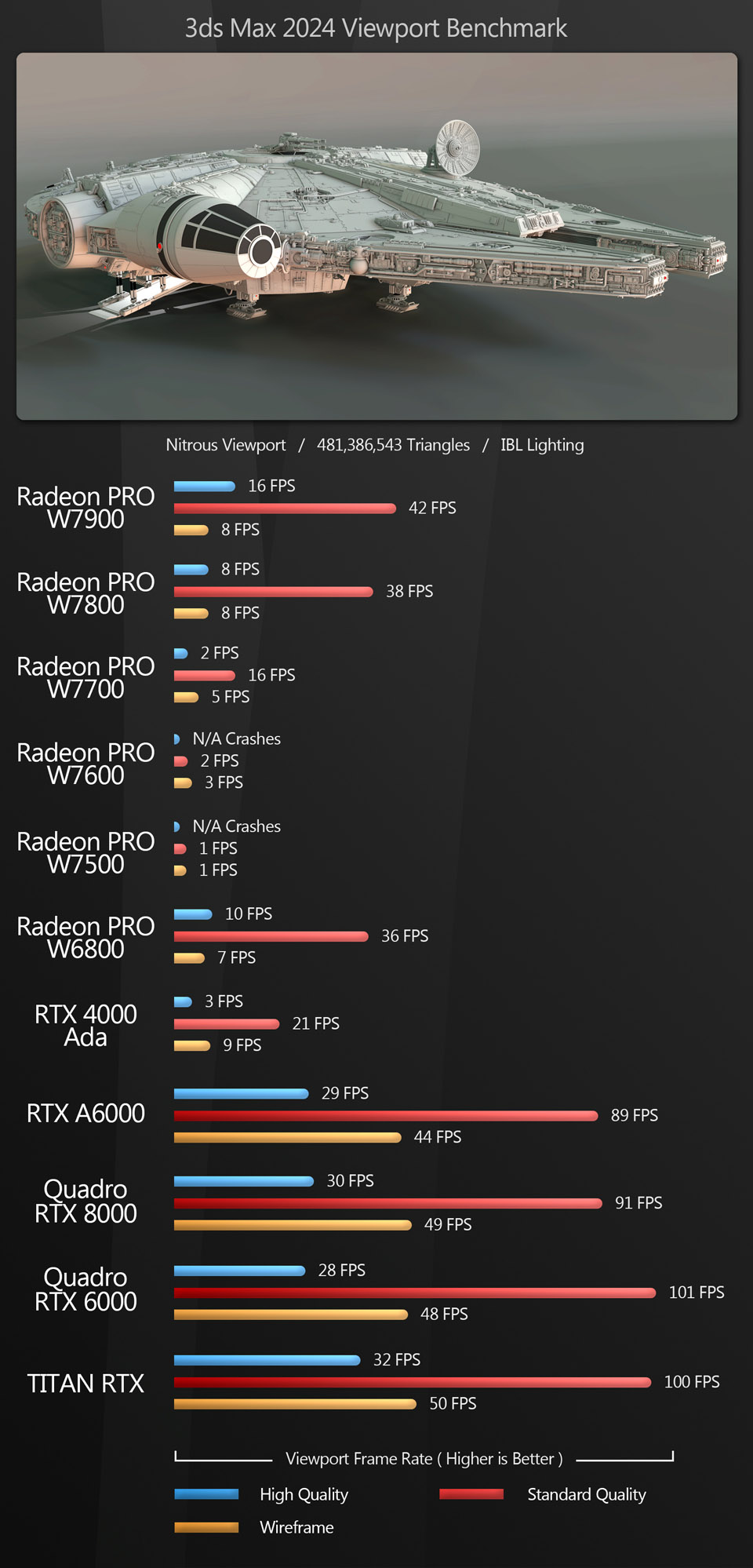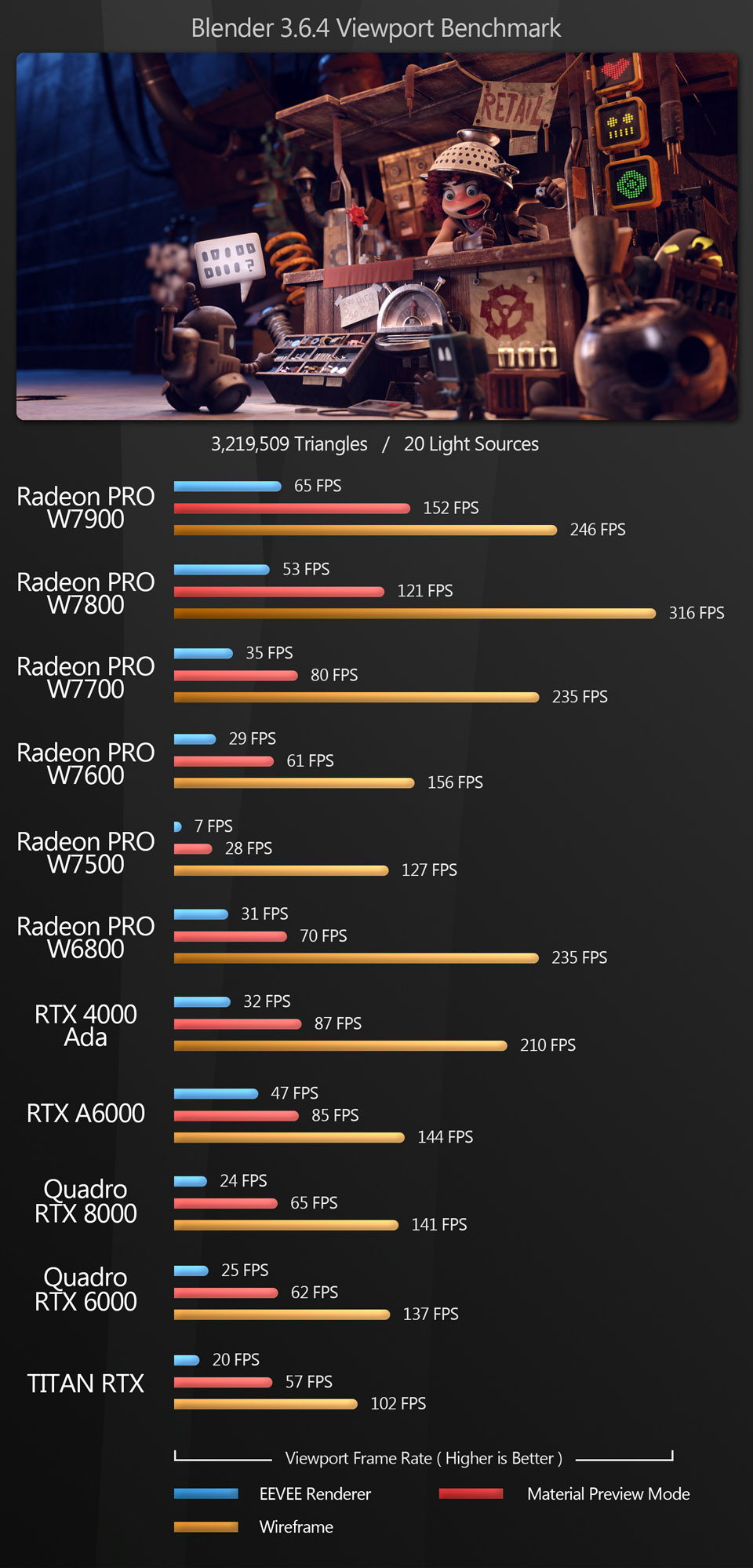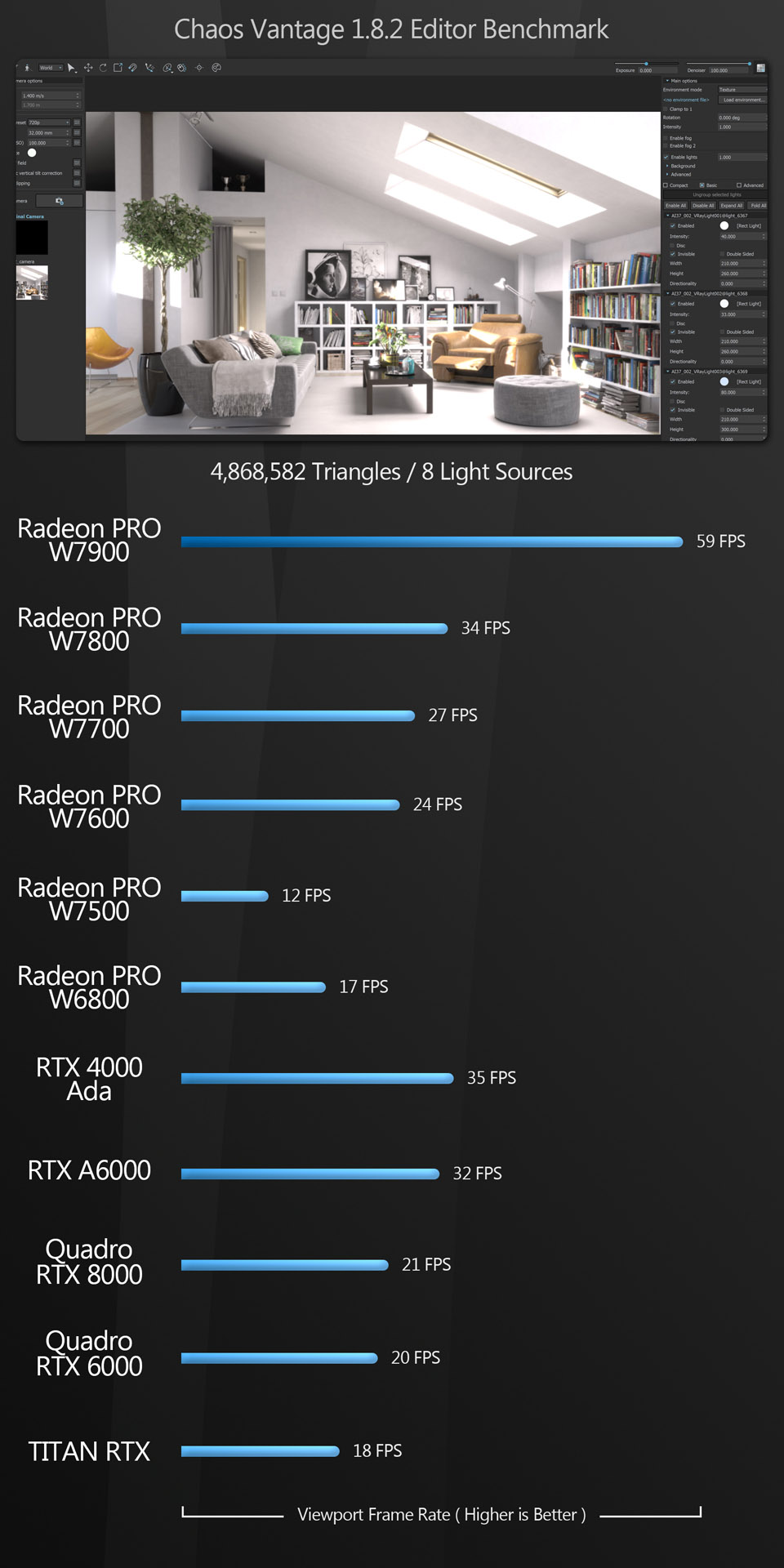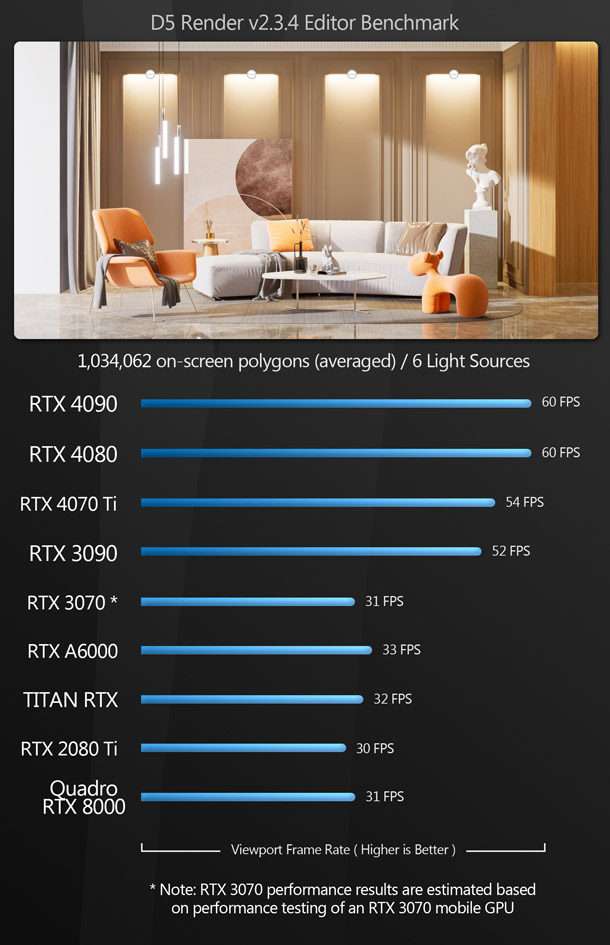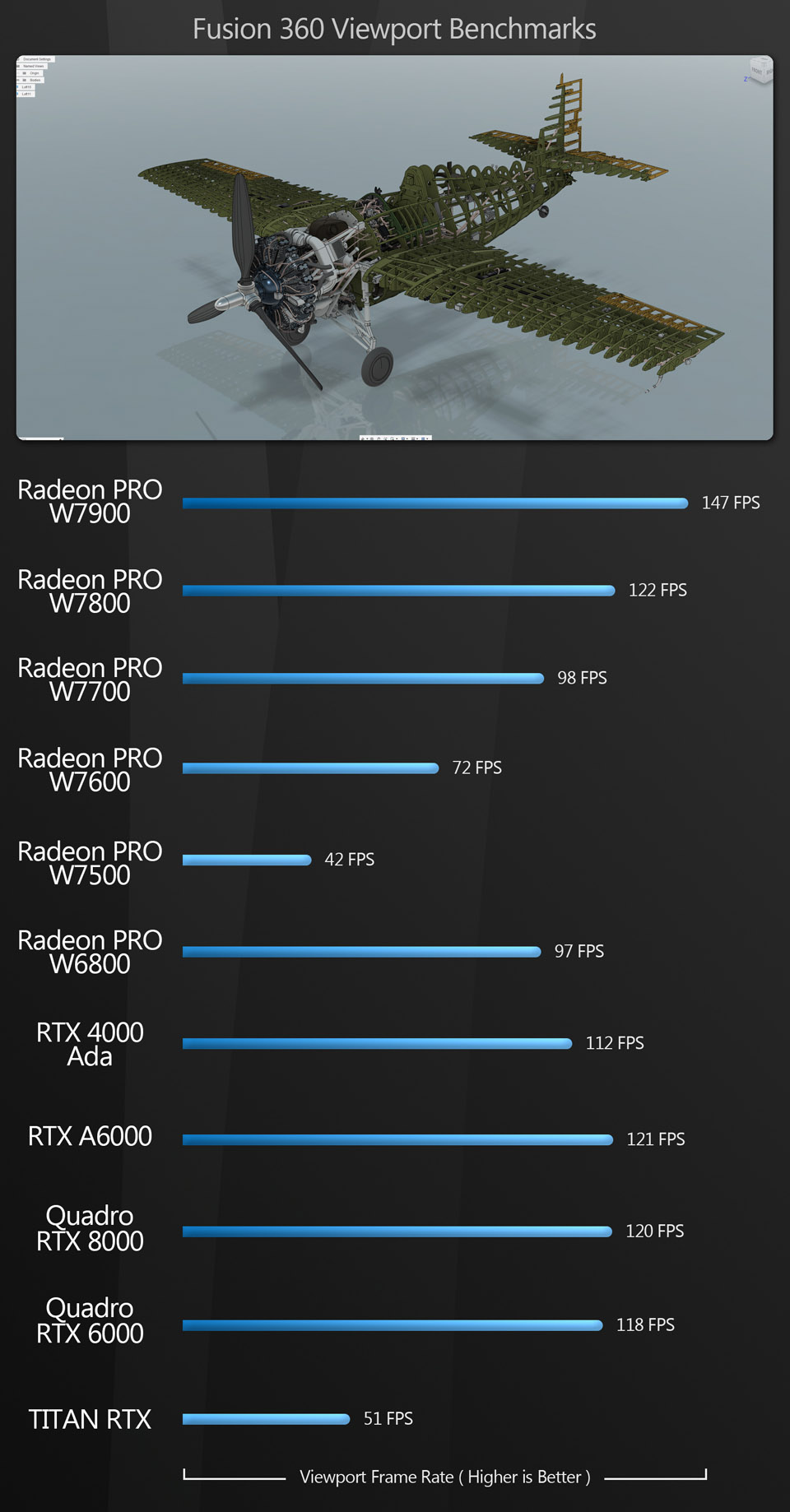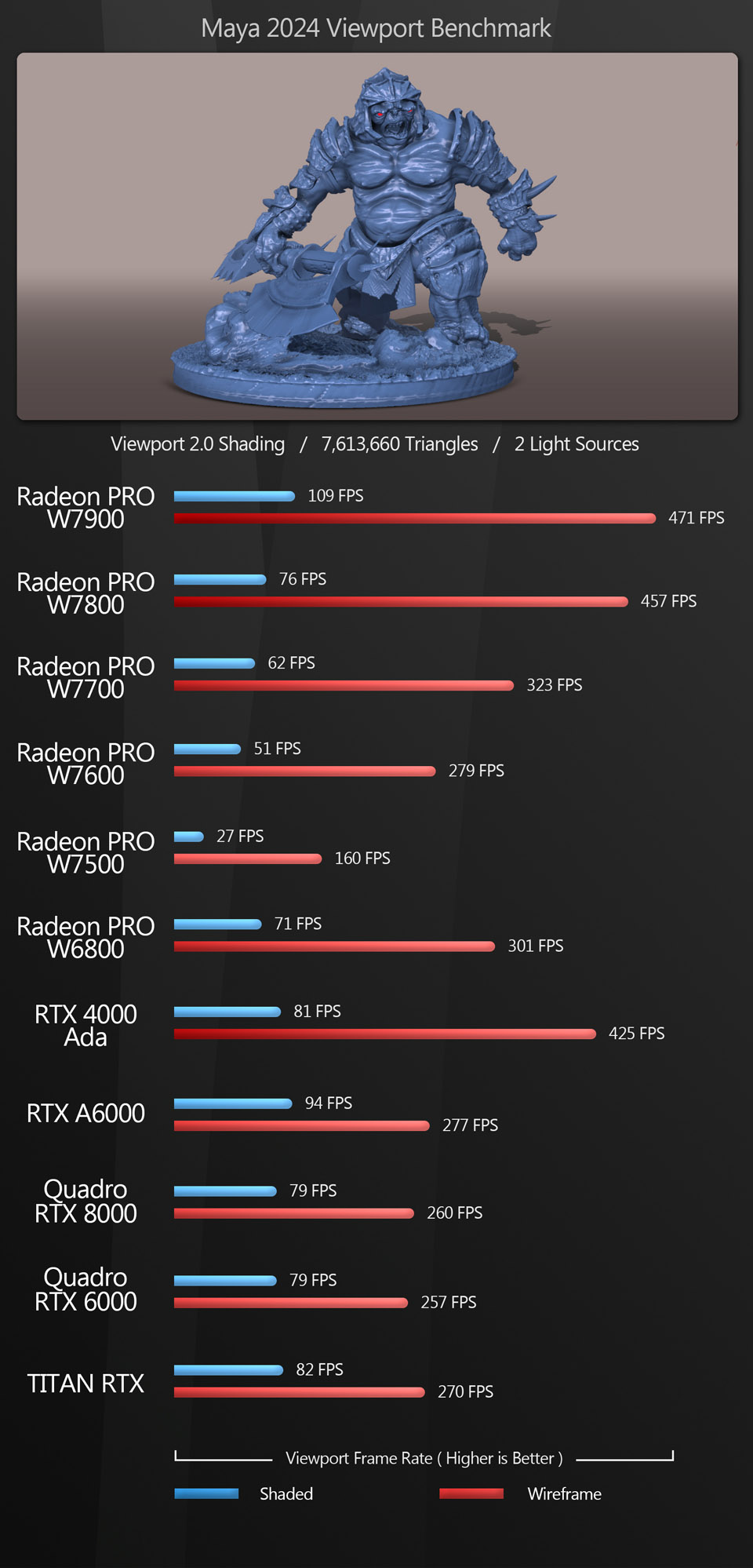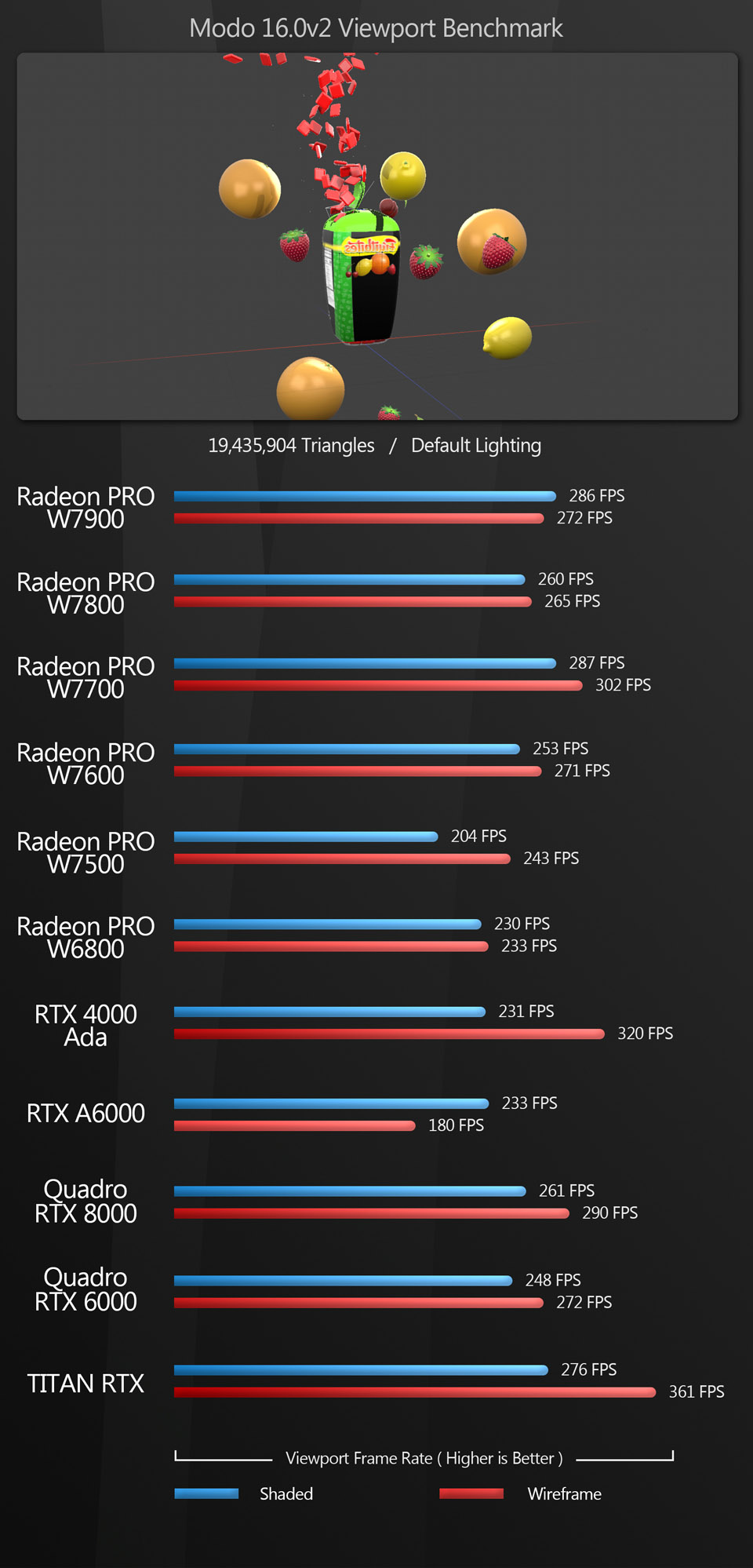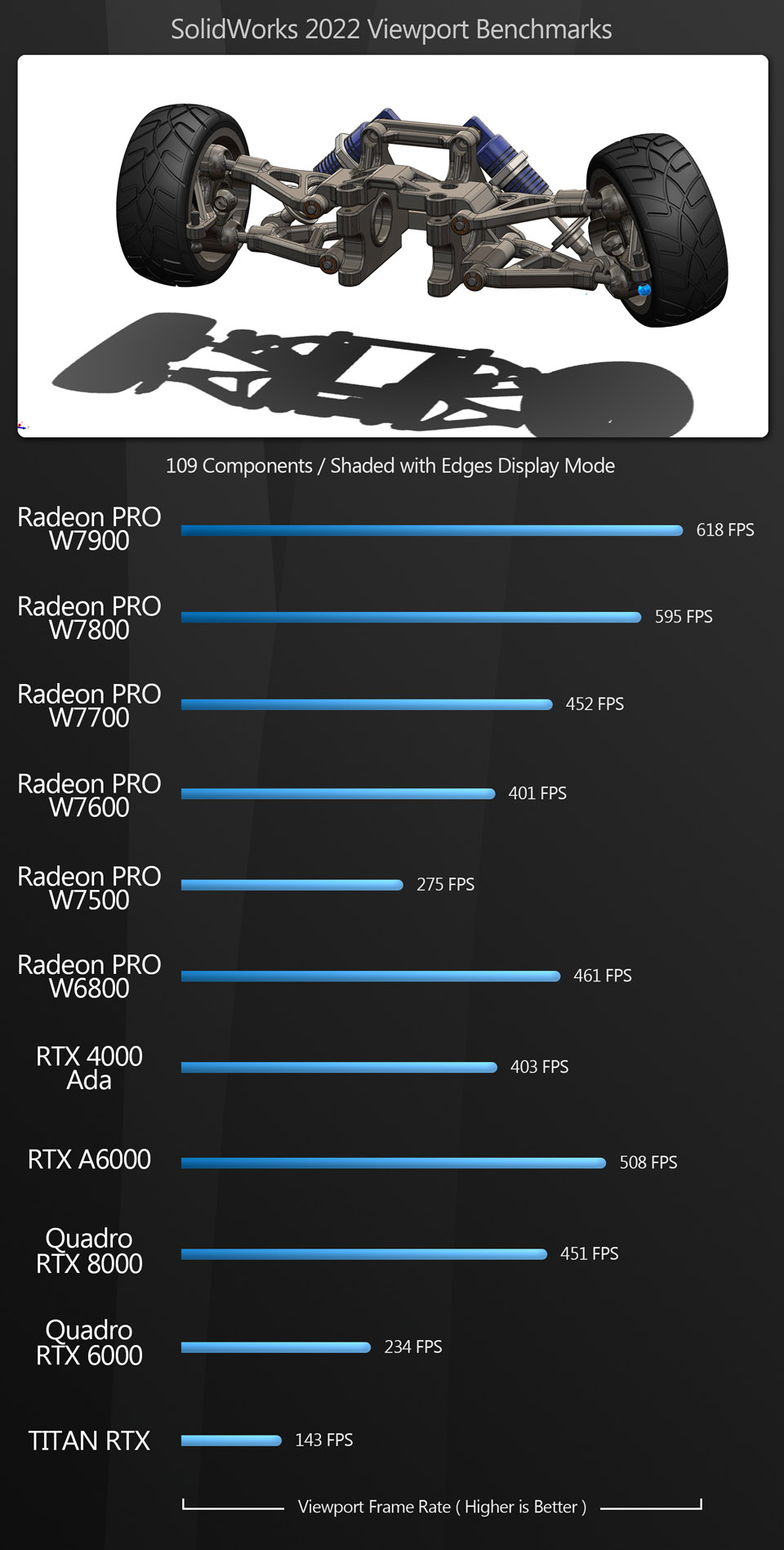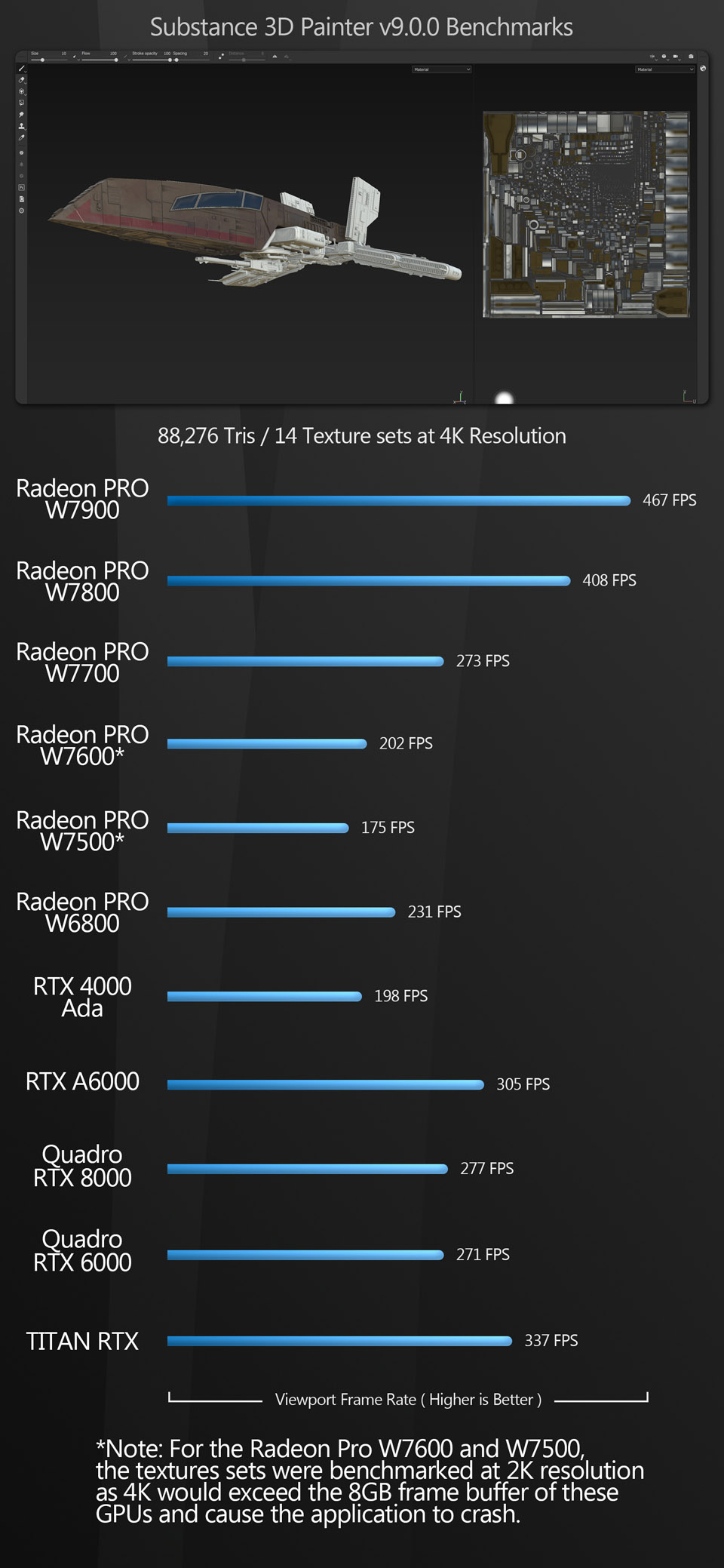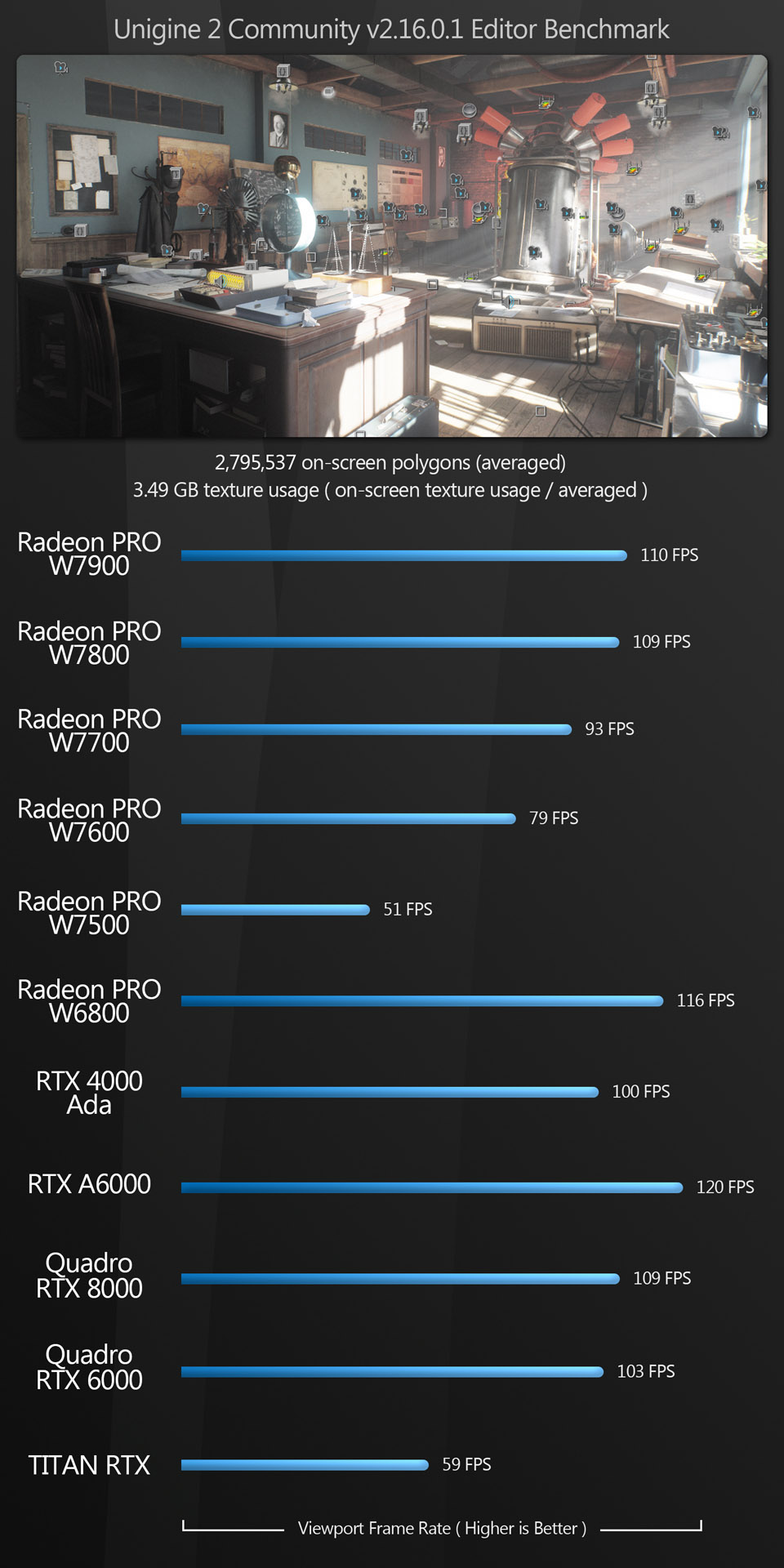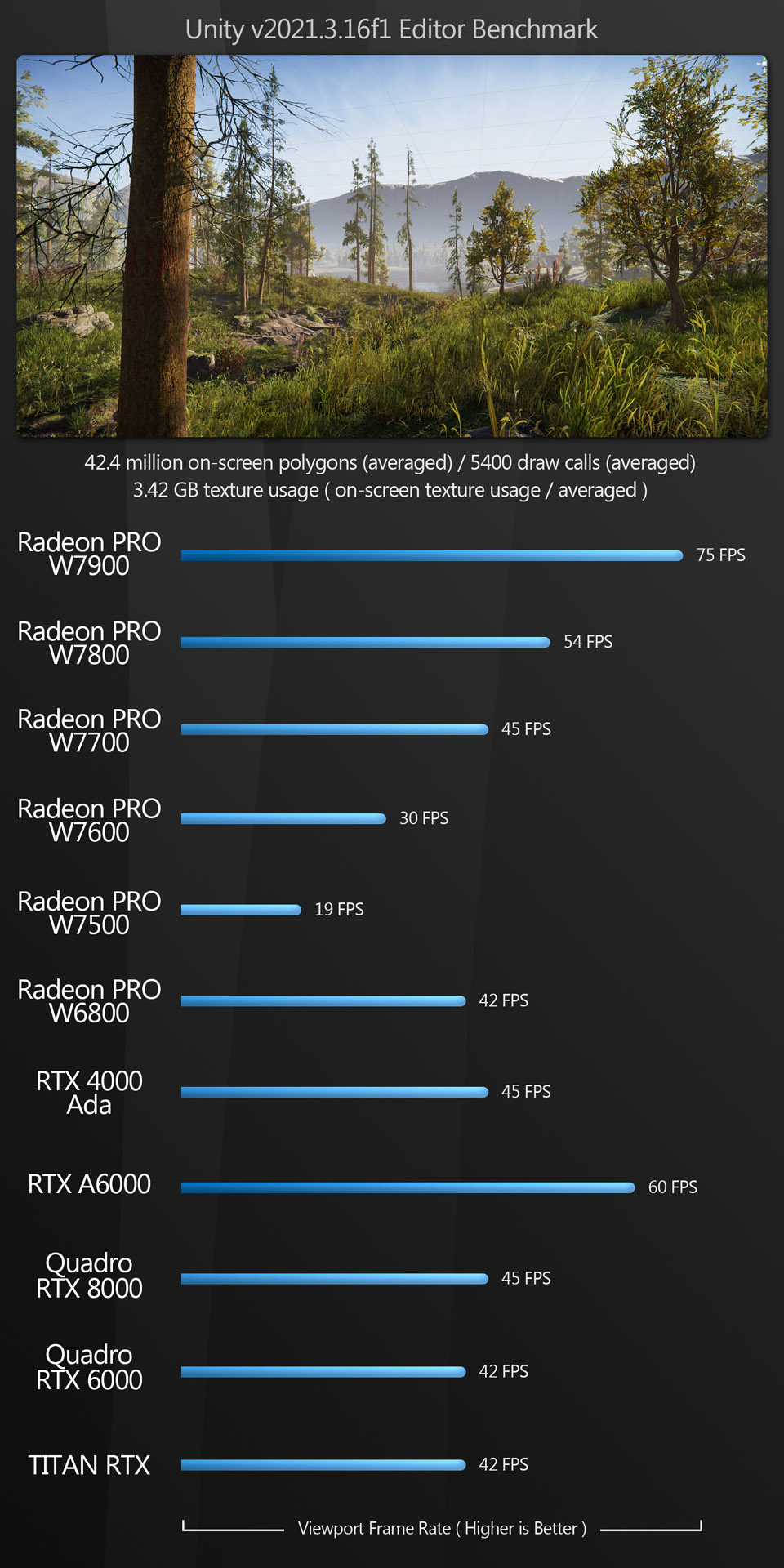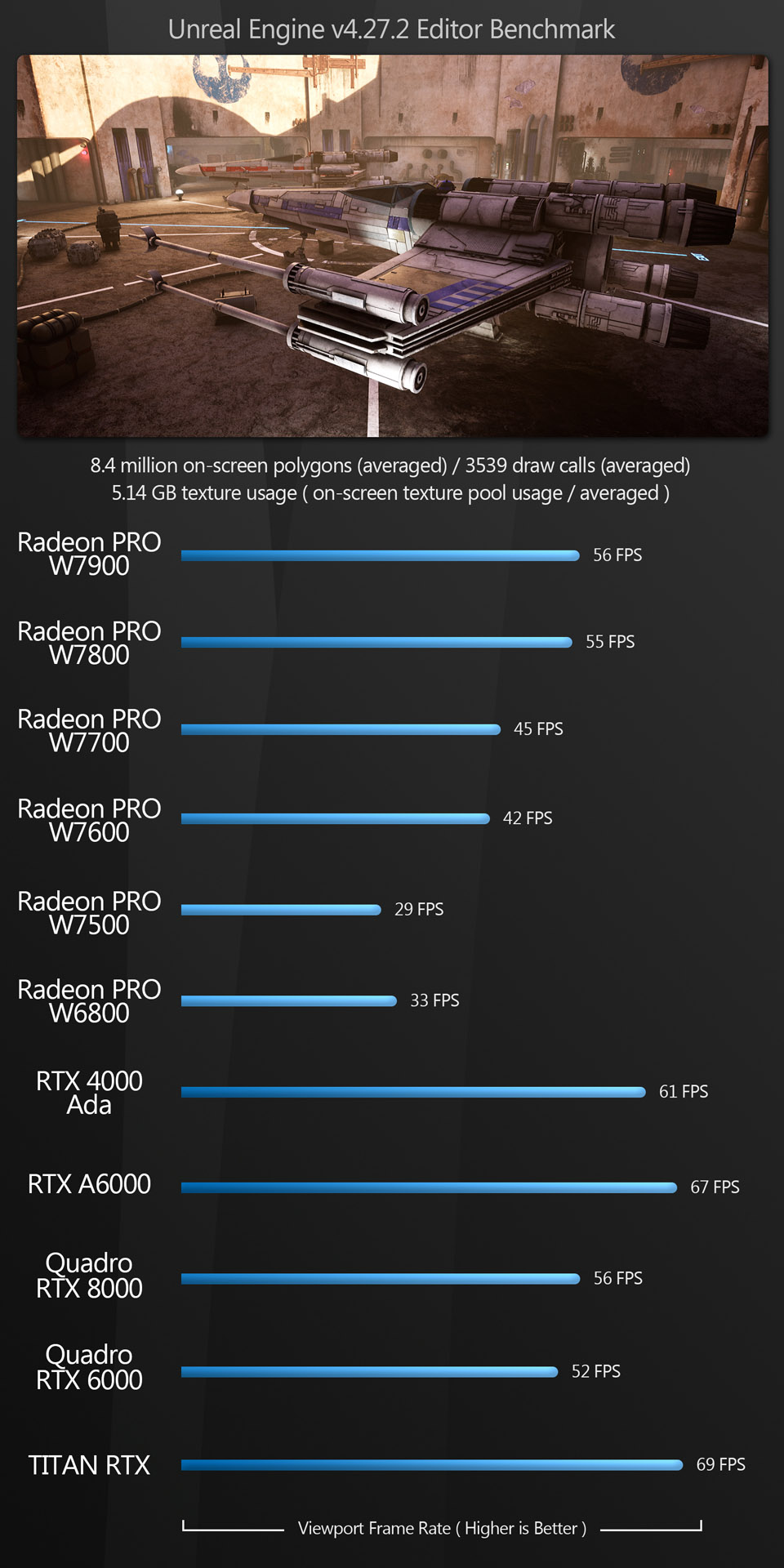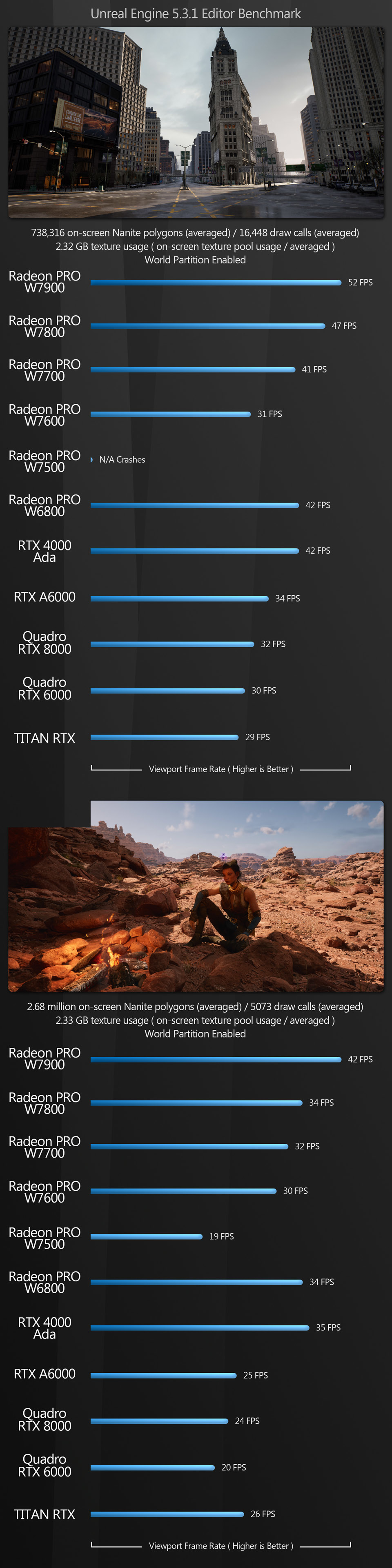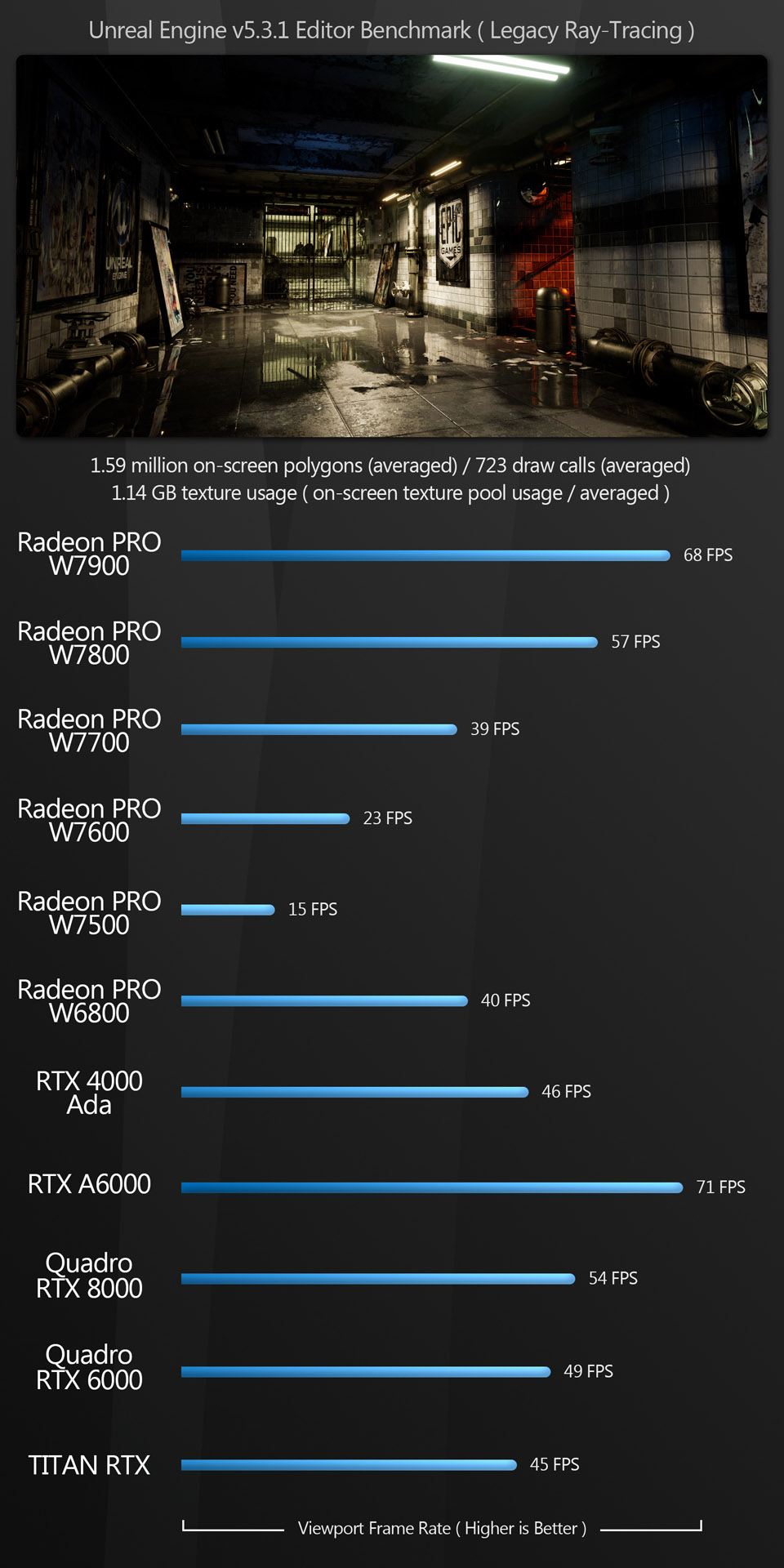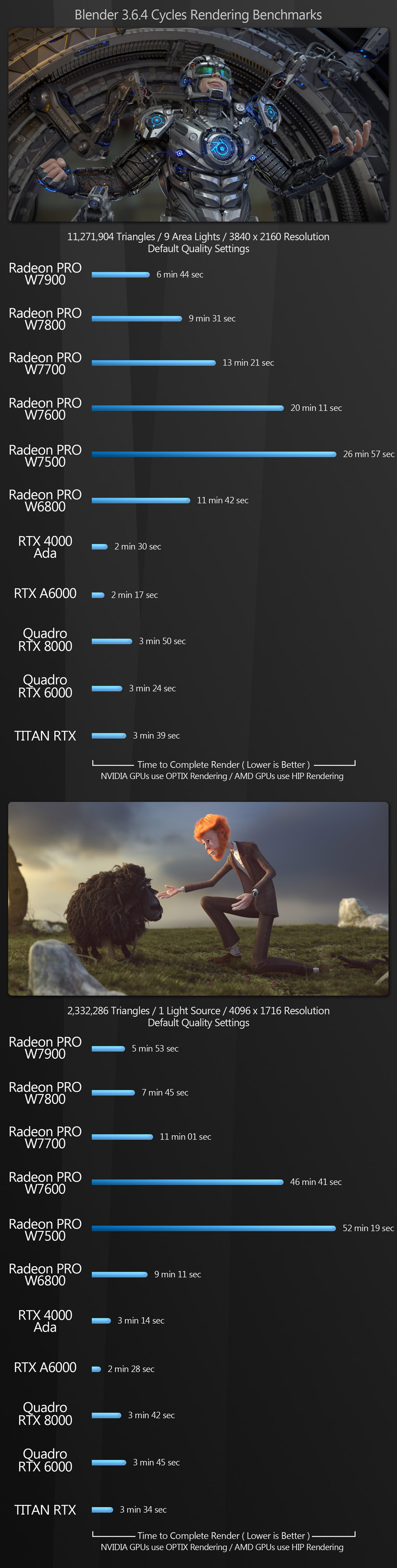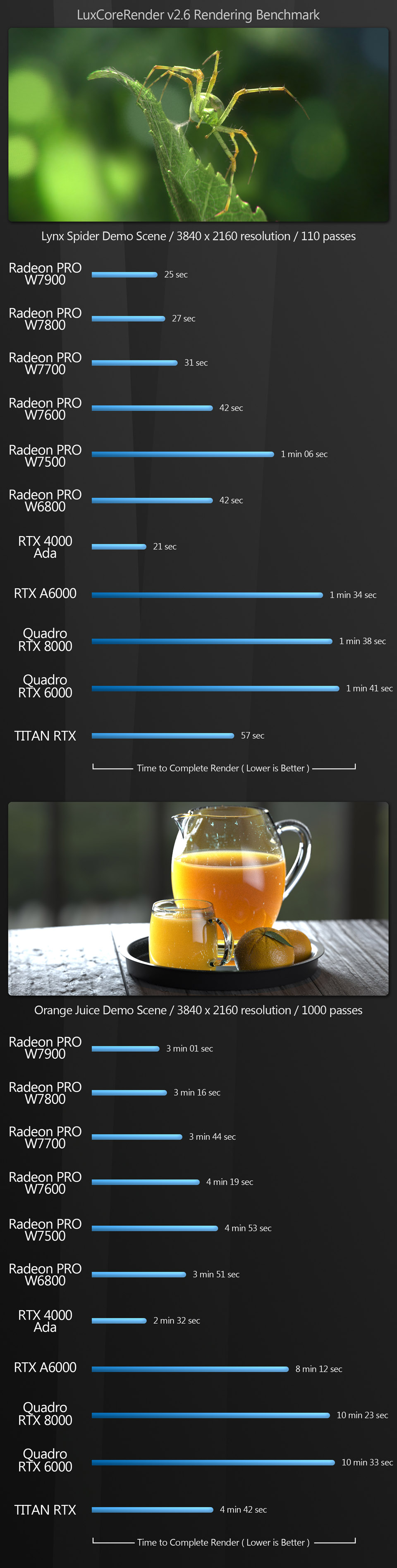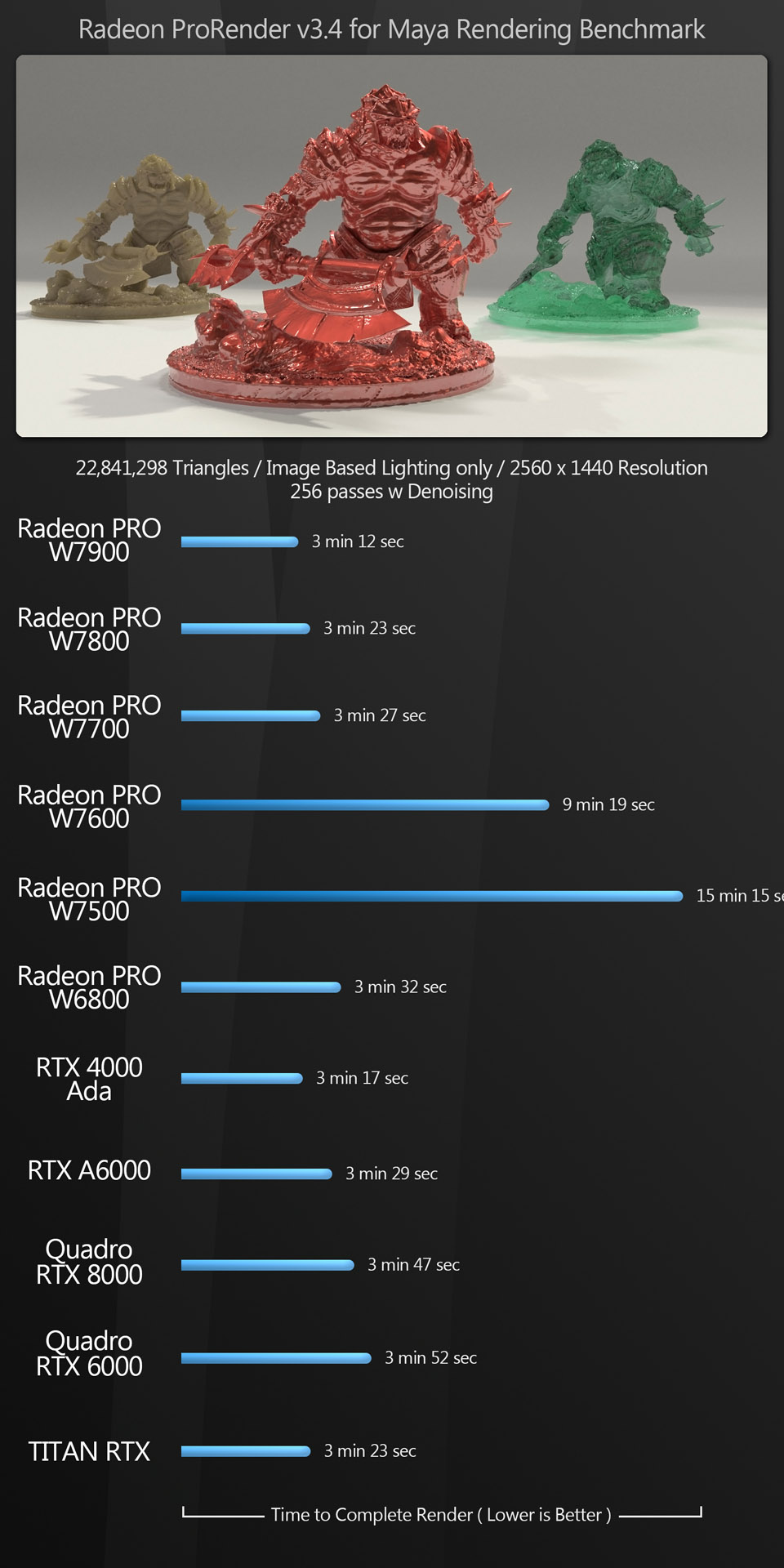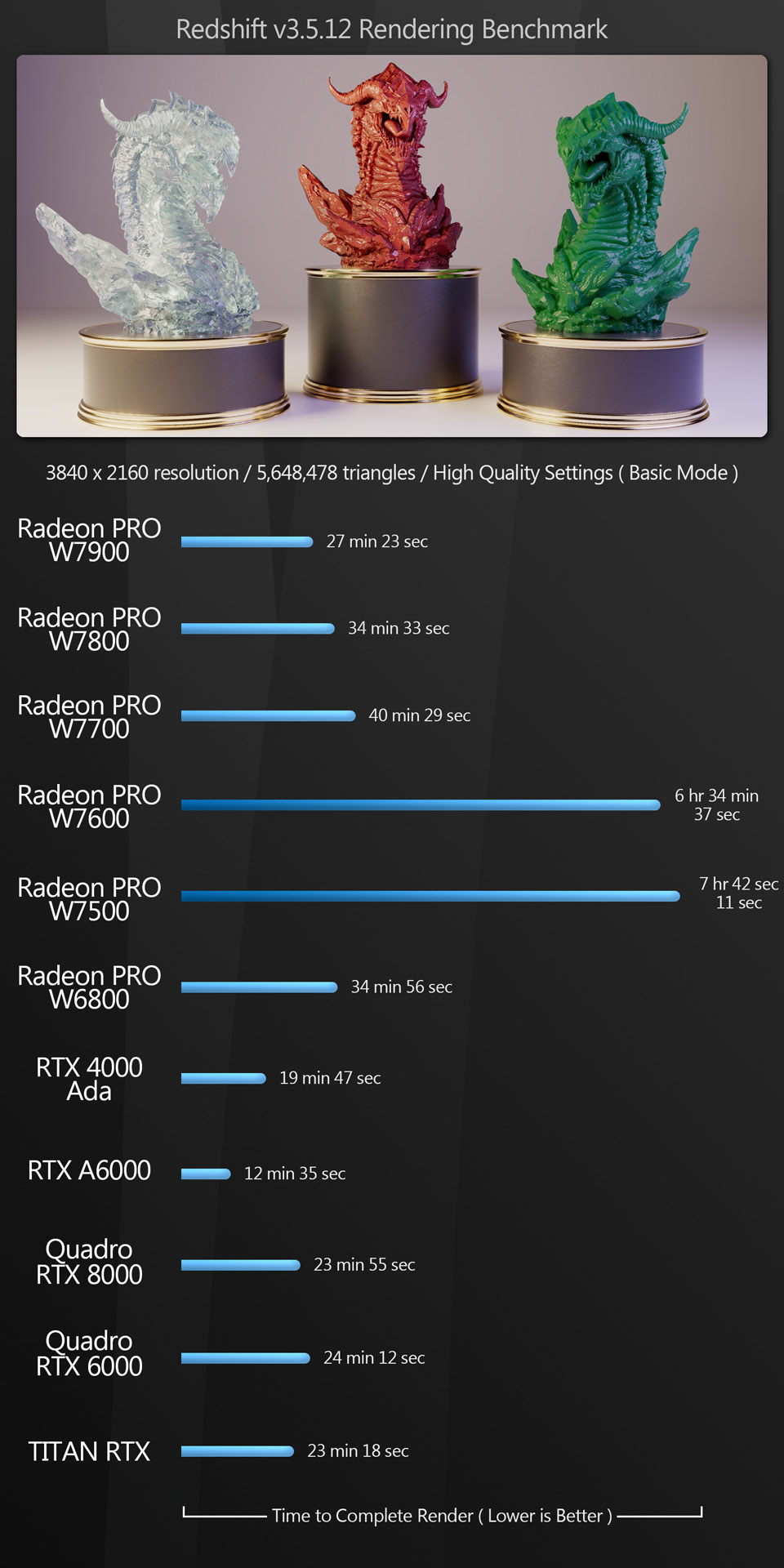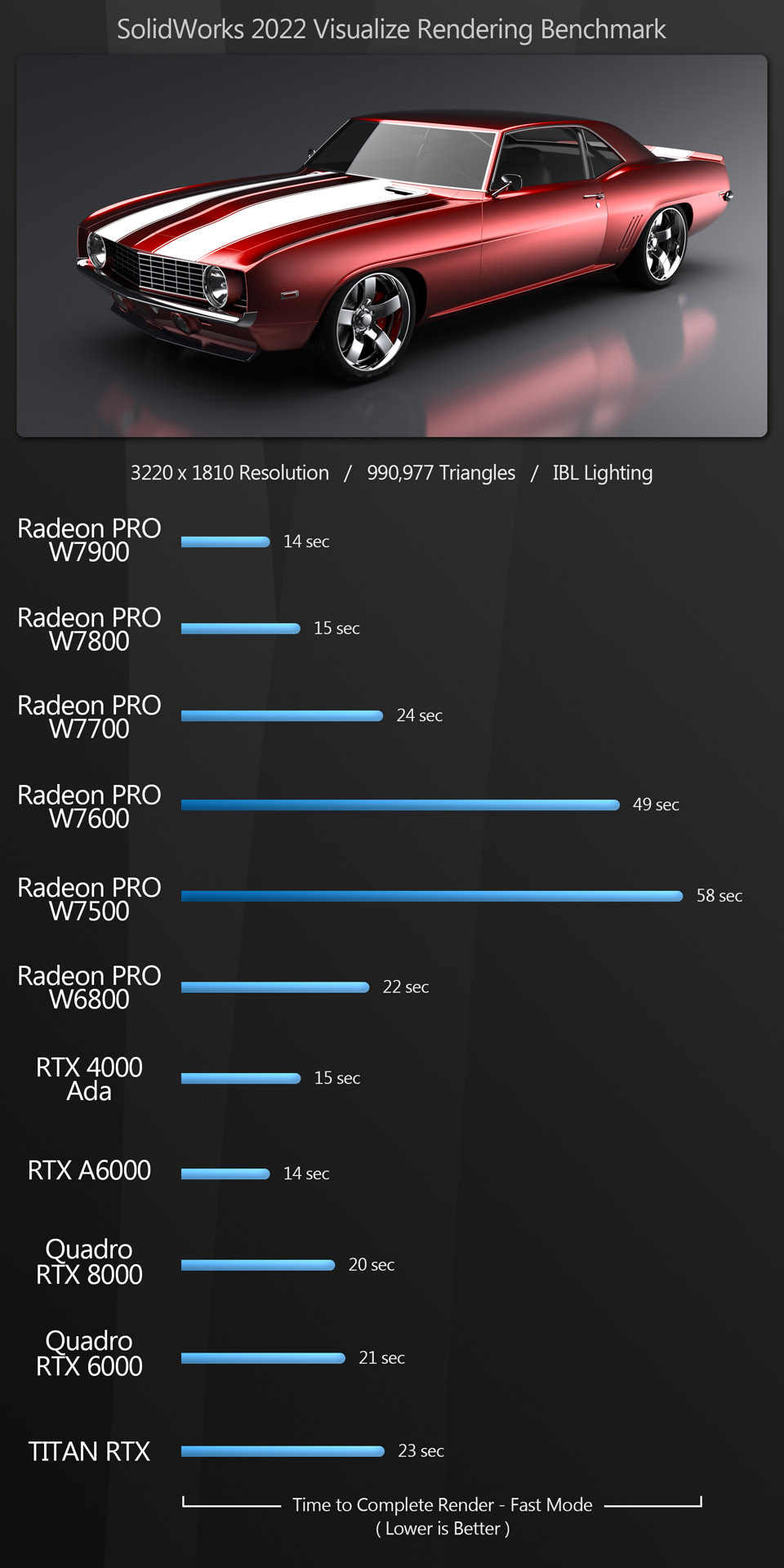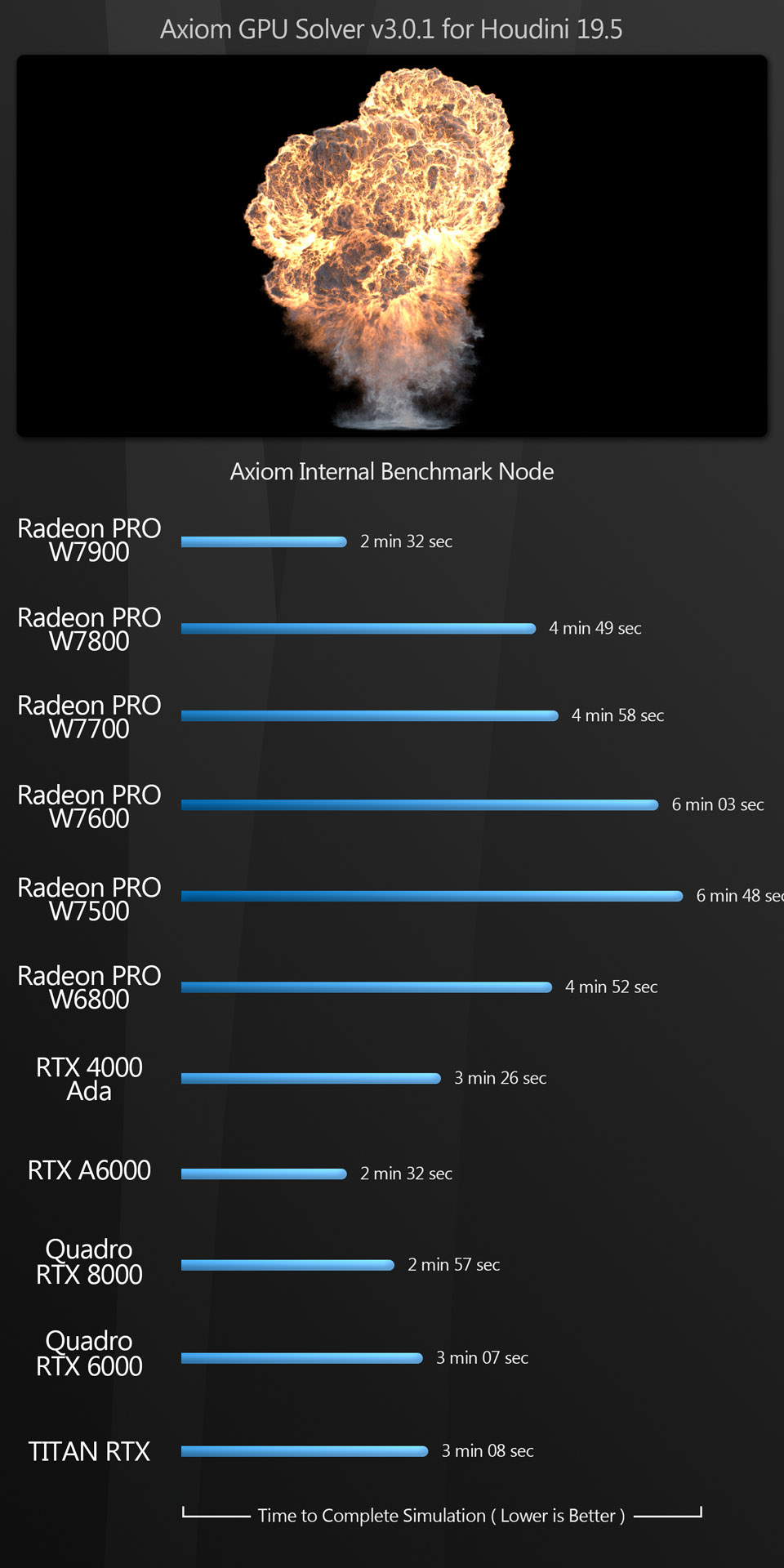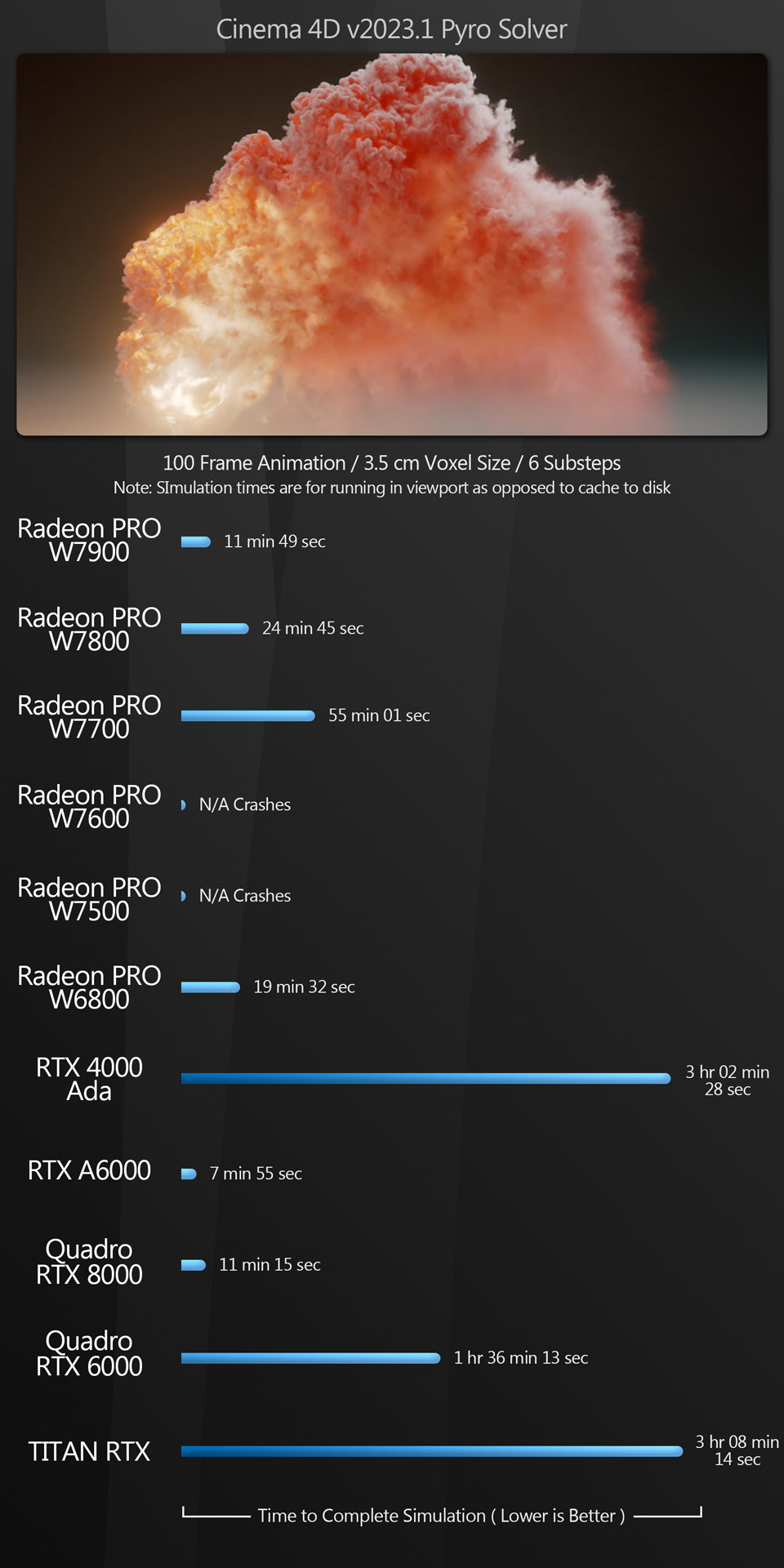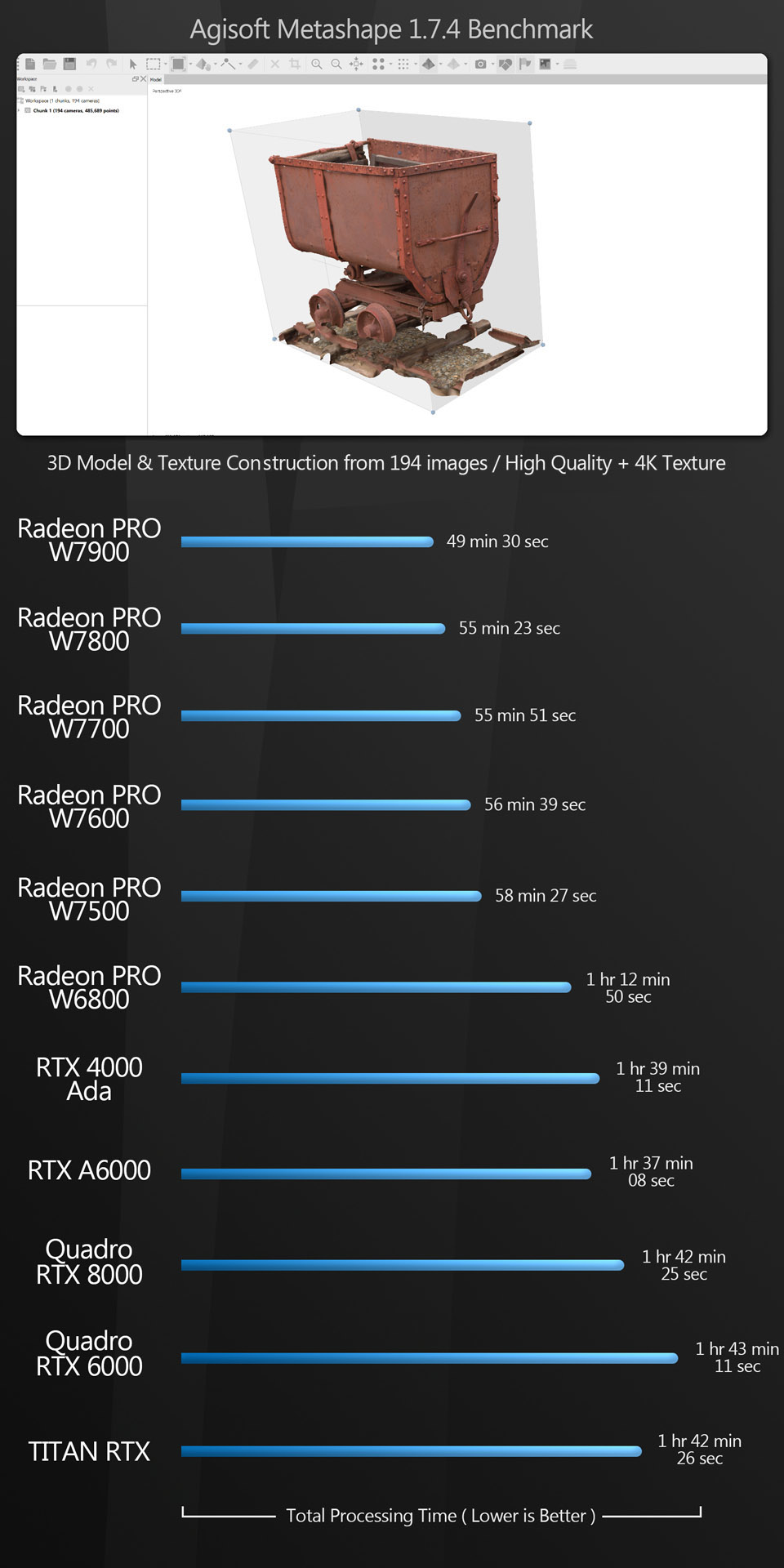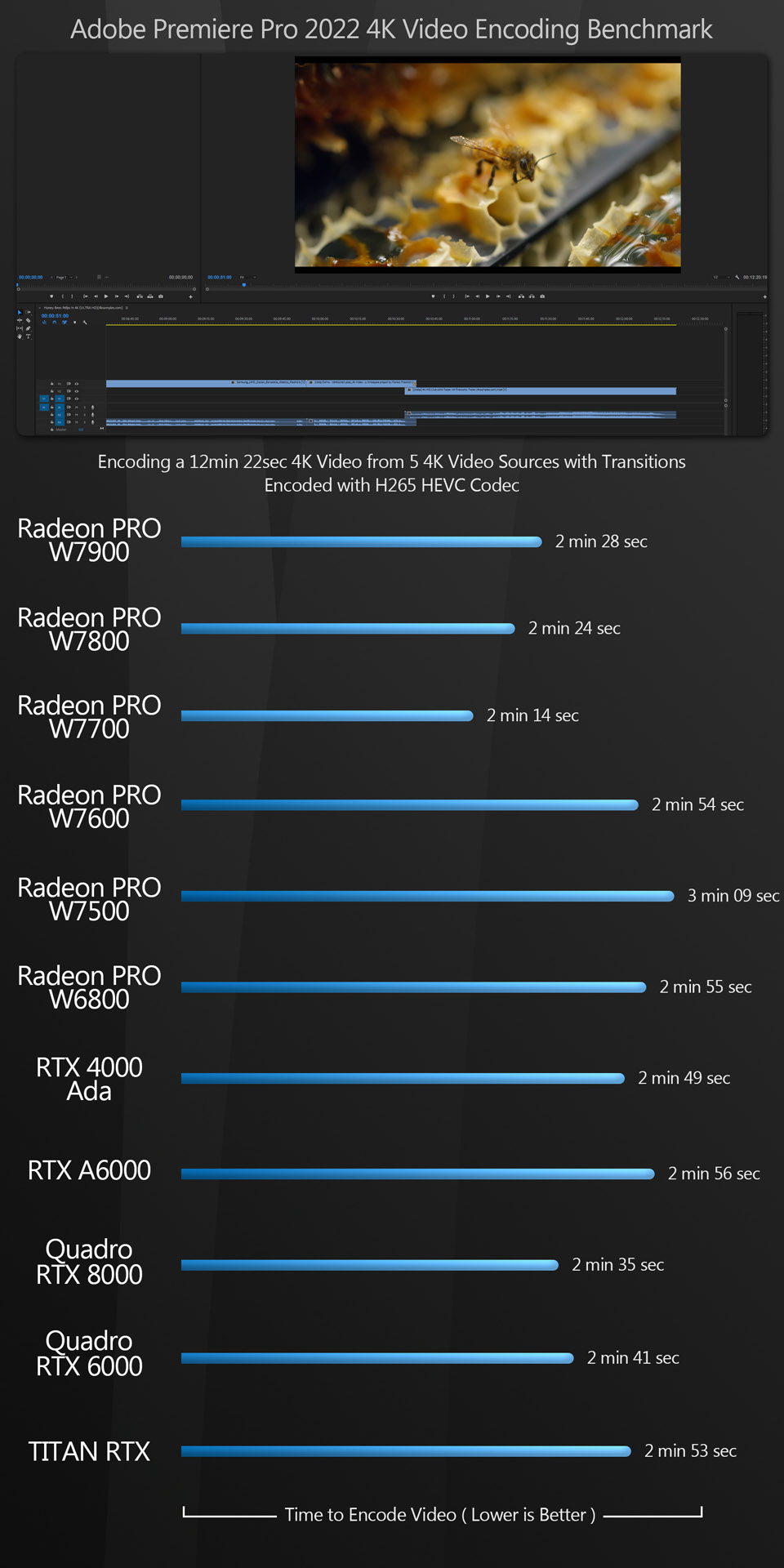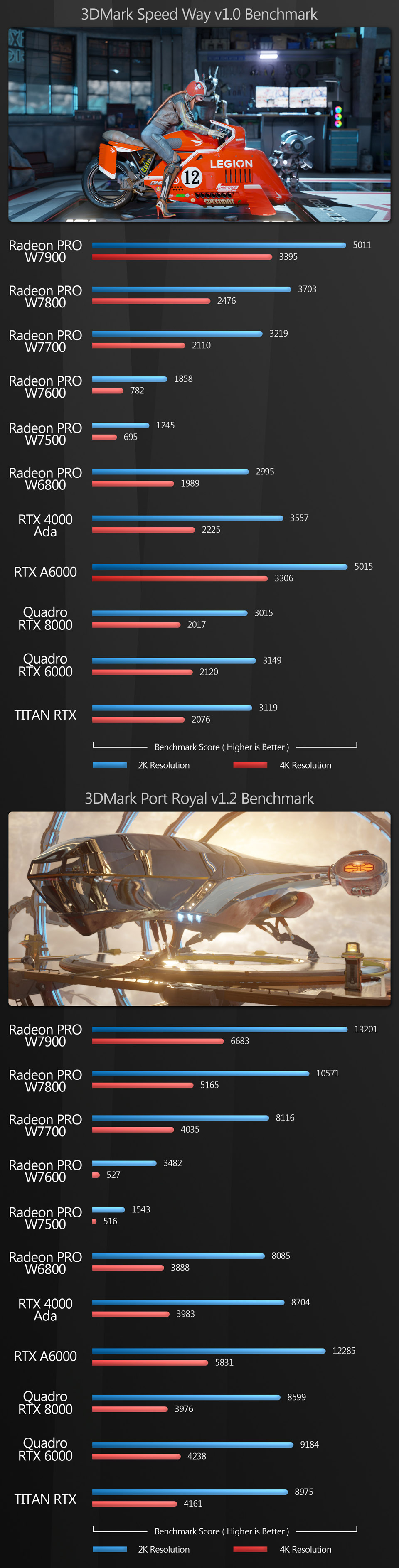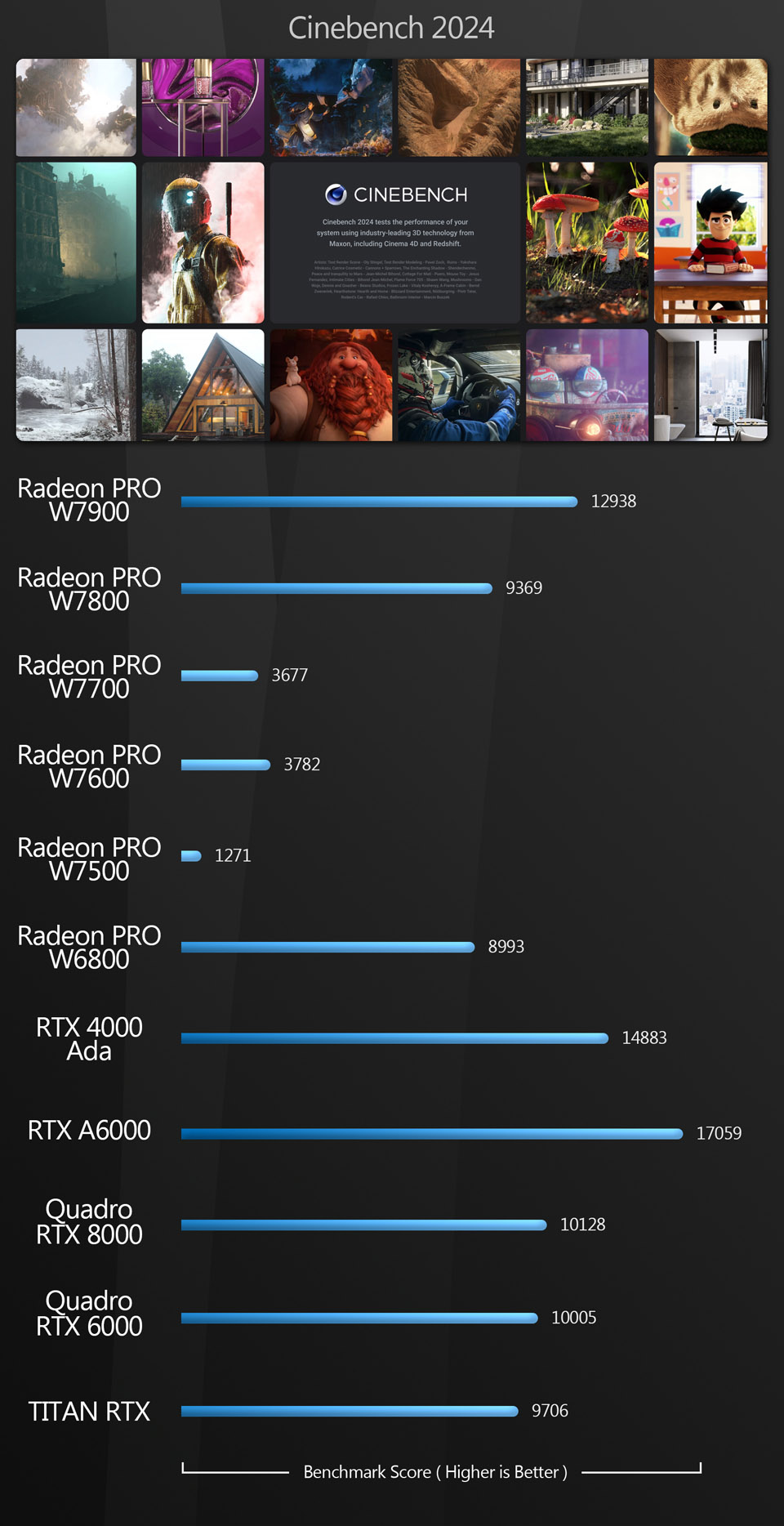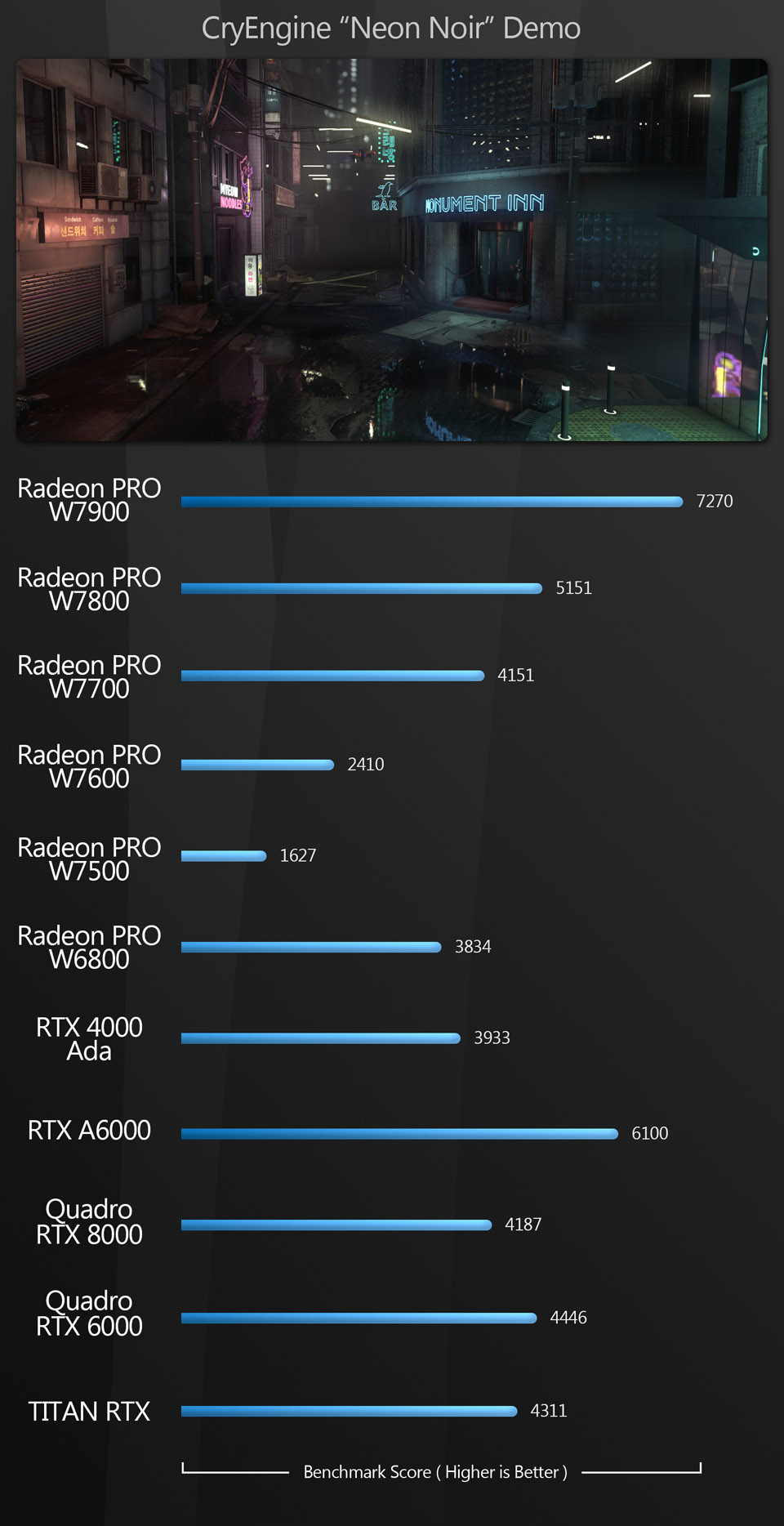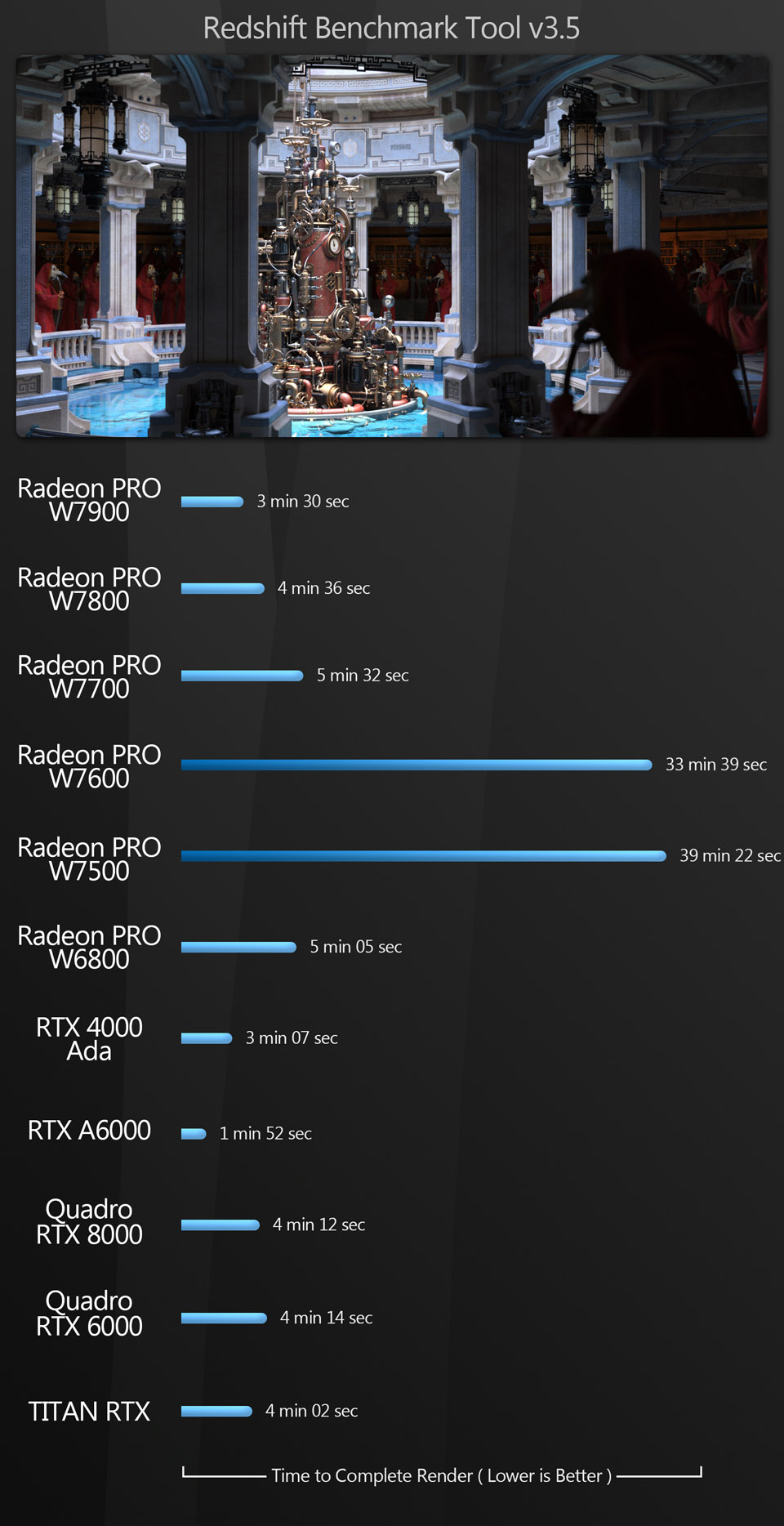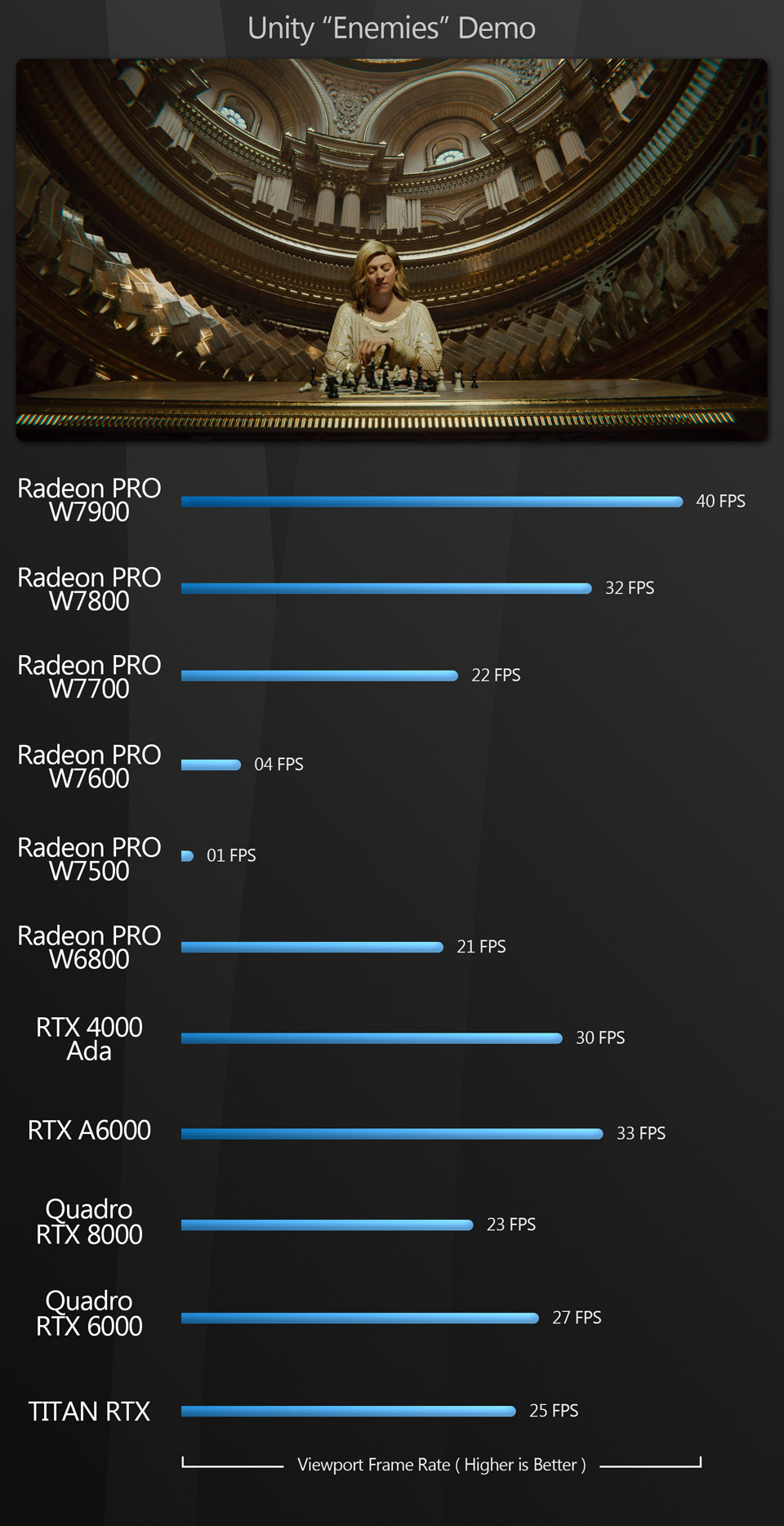Group test: AMD Radeon Pro W7000 Series workstation GPUs
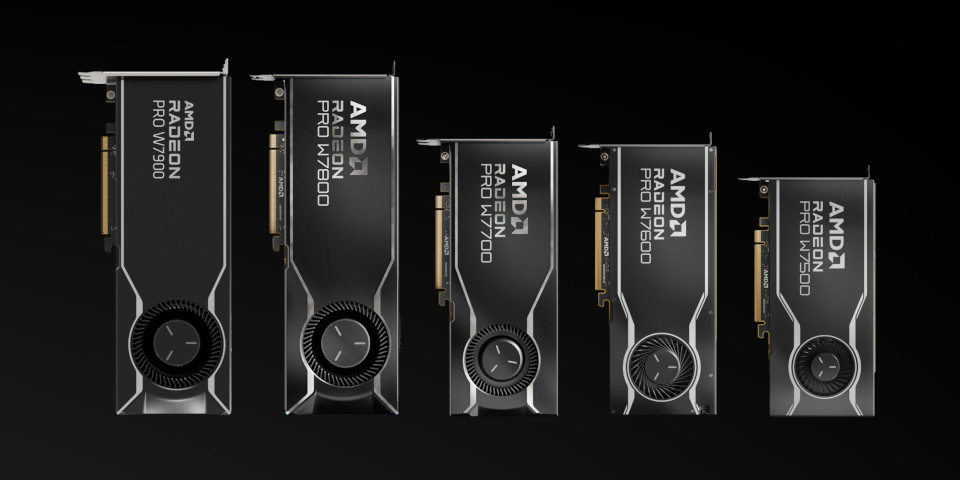
Which Radeon Pro W7000 Series GPU offers the best bang for your buck for CG work? To find out, Jason Lewis put AMD’s current generation of workstation cards through a series of real-world tests, along with current and previous-generation NVIDIA GPUs.
In our latest GPU round-up, we will be looking at professional GPUs. We will be testing AMD’s current Radeon Pro W7000 Series in its entirety, comparing the RDNA 3-based Radeon Pro W7900, W7800, W7700, W7600 and W7500 to one of NVIDIA’s current cards, the RTX 4000 Ada Generation, and several previous-generation GPUs.
Jump to another part of this review
Technology focus: GPU architectures and APIs
Specifications of the cards on test
Testing procedure
Benchmark results
Other considerations
Verdict
Professional vs consumer GPUs
But before we begin, what do we mean by a ‘professional’ GPU? I have talked a lot about this over the years, but let’s do a brief recap.
Professional, or workstation-class, GPUs distinguish themselves from consumer GPUs in three ways: memory, drivers, and form factor.
First, they typically have much more GPU memory than their consumer counterparts. Both AMD’s Radeon RX 7000 Series and NVIDIA’s GeForce RTX 40 Series consumer cards max out at 24 GB, while the equivalent professional cards go up to 48 GB.
Second, while the drivers of consumer GPUs are tuned for gaming and general tasks, professional GPUs have drivers tailored for content creation software.
Third, while consumer GPUs ship with bigger and more elaborate cooling solutions with each generation, professional GPUs stick with a single-fan configuration, typically in one- or two-slot cards. This allows them to be stacked efficiently in larger desktops and servers, and to fit into smaller 1U and 2U rackmount systems. Unlike consumer GPUs’ larger axial fan set-ups, the single-fan blower design of professional GPUs does not recycle hot air within the chassis: a major benefit in high-density rack systems.
Technology focus: GPU architectures and APIs
Also, here’s a quick recap of some of the technical terms used in this review. If you’re already familiar with them, you may want to skip ahead.
The die of current AMD and NVIDIA GPUs can be broken down into three main components that are applicable to DCC work: the general compute and rasterization hardware (Stream Processors for AMD, CUDA cores for NVIDIA), the machine learning hardware (AI Accelerators for AMD, Tensor cores for NVIDIA), and the ray tracing hardware (Ray Accelerators for AMD, RT cores for NVIDIA).
Both AMD and NVIDIA support the same general-purpose graphics APIs – DirectX, OpenGL and Vulkan – and Shader Model 6.7, but diverge on the APIs they use for GPU compute, particularly GPU rendering.
Here, NVIDIA touts its proprietary APIs – CUDA for rasterization rendering, and OptiX for ray tracing – as its main strength, but also supports the ageing OpenCL open standard.
AMD used to reply on OpenCL for rasterization rendering, and DXR (DirectX Raytracing) for ray tracing, but has recently started to promote its HIP platform as a way for developers to get applications written for NVIDIA GPUs running on its hardware.
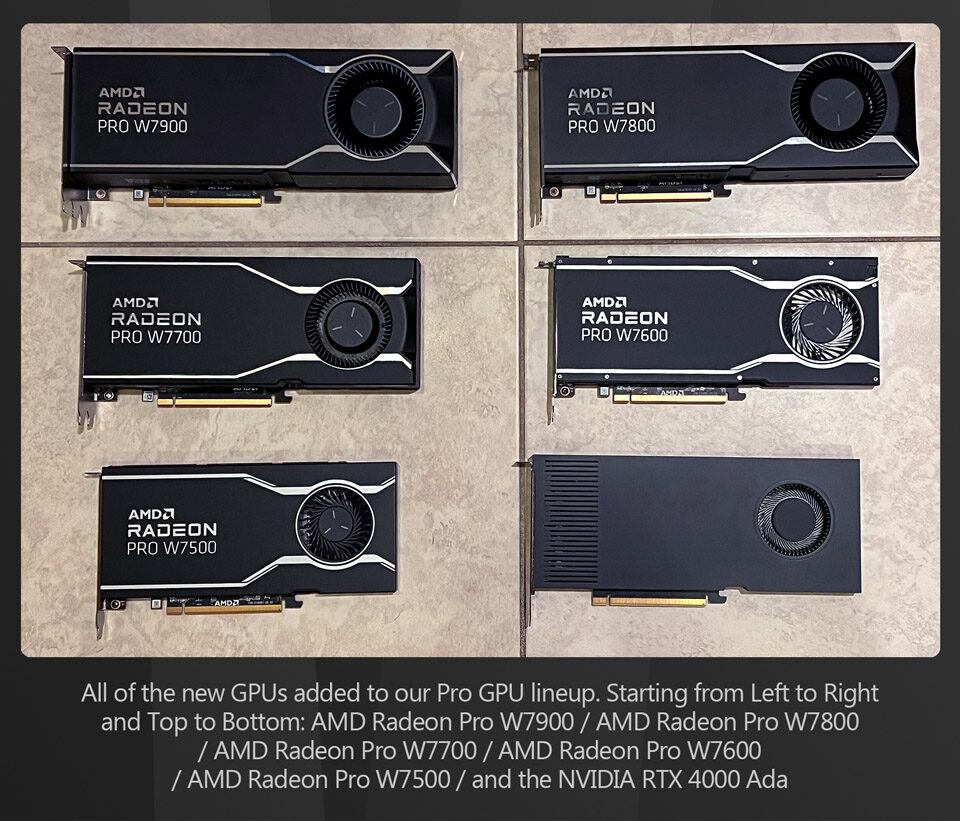
Specifications
AMD Radeon Pro W7900
The first GPU on text is AMD’s Radeon Pro W7900, the flagship card in AMD’s current professional line-up, which is based on the RDNA 3 GPU architecture.
It uses AMD’s largest GPU die, the Navi 31, which also powers the Radeon Pro 7800, and all of the consumer Radeon RX 7900 variants. In the W7900 Pro, it is fully unlocked, sporting 6,144 Stream Processors, 192 AI Accelerators and 96 Ray Accelerators, and runs at a base clock speed of 1,855 MHz, and boost speed of 2,495 MHz.
For GPU compute, the W7900 has a theoretical performance of 122.6 TFLOPS for FP16 (half-precision), 61.3 TFLOPS for FP32, and 1.9 TFLOPS for FP64 (double-precision).
The W7900 comes with 48 GB of GDDR6 memory with ECC functionality on a 384-bit interface for a peak memory bandwidth of 864 GB/s. It has a TDP of 295 W, with power supplied by two conventional eight-pin connectors.
Like all of the Radeon Pro W7000 Series, it has DisplayPort 2.1 outputs that support up to 12K displays (12,228 x 6,192 px) running at 120 Hz, although there is really no single GPU out there that could render anything but the most basic of 3D content at that resolution and maintain a decent frame rate.
One thing that is unique to the Radeon Pro W7900 is its form factor: although AMD has since released a dual-slot edition, the card tested sports a massive three-slot blower design. The extra width allows for much larger internal heat sinks, so it runs cooler and quieter, but it won’t fit in a 1U rack system.
AMD Radeon Pro W7800
The second card, the Radeon Pro W7800, features a Navi 31 GPU that has been pared down to 4,480 Stream Processors, 140 AI Accelerators and 70 Ray Accelerators. It runs at a base clock speed of 1,855 MHz and boost speed of 2,499 MHz.
For GPU compute, AMD lists the performance of the W7800 as 90.5 TFLOPS for FP16 and 45.2 TFLOPS for FP32, and it has a theoretical performance of 1.4 TFLOPS for FP64.
The W7800 comes with 32 GB of GDDR6 memory with ECC functionality on a 256-bit interface for a peak memory bandwidth of 576 GB/s. It has a TDP of 260 W, with power supplied by two conventional eight-pin power connectors. It is a two-slot card.
AMD Radeon Pro W7700
The Radeon Pro W7700 is for medium-to-heavy workloads, and uses the smaller Navi 32 GPU. It has 3,072 Stream Processors, 96 AI Accelerators and 48 Ray Accelerators, and runs at a base clock speed of 1,900 MHz and a boost speed of 2,600 MHz.
For GPU compute, the W7700 has a theoretical performance of 56.5 TFLOPS for FP16, 28.3 TFLOPS for FP32, and 0.9 TFLOPS for FP64.
The W7700 comes with 16 GB of GDDR6 memory with ECC functionality on a 256-bit interface for a peak memory bandwidth of 576 GB/s. It has a TDP of 190 W, and power is supplied by a single eight-pin connector. It is a full-height two-slot card, just a little shorter than the W7800 (9.5 inches, compared to 11 inches).
AMD Radeon Pro W7600
The Radeon Pro W7600 is rated for medium workloads, and uses the Navi 33 GPU, also found in variants of the consumer Radeon RX 7600. It comes with 2,048 Stream Processors, 64 AI Accelerators and 32 Ray Accelerators, and runs at a base clock speed of 1,720 MHz and a boost speed of 2,440 MHz.
For GPU compute, the W7600 has a theoretical performance of 40.0 TFLOPS for FP16, 20.0 TFLOPS for FP32, and 0.6 TFLOPS for FP64.
It comes with 8 GB of GDDR6 memory on a 128-bit interface for a peak memory bandwidth of 288 GB/s. Unlike the higher-end cards, it does not use ECC memory.
It has a TDP of 130 W, and power is supplied by a single eight-pin connector. It is a full-height single-slot card.
Like the higher-end cards, it has DisplayPort 2.1 outputs, but its maximum resolution is 8K, not 12K.
AMD Radeon Pro W7500
The final AMD card on test is the entry-level Radeon Pro W7500. It has a Navi 33 GPU with 1,792 Stream Processors, 56 AI Accelerators and 28 Ray Accelerators, and runs at a base clock speed of 1,500 MHz and a boost speed of 1,700 MHz.
For GPU compute, the W7500 has a theoretical performance of 24.4 TFLOPS for FP16, 12.2 TFLOPS for FP32, and 0.4 TFLOPS for FP64.
Like the W7600, the W7500 comes with 8 GB of non-ECC GDDR6 memory on a 128-bit interface, but memory bandwidth is capped at 172 GB/s. It has a TDP of 70 W, and is powered through the PCIe interface: it doesn’t require an external connector. It is a full-height, single-slot card, slightly shorter than the W7600.
It has DisplayPort 2.1 outputs, with a maxiumum resolution of 8K.
NVIDIA RTX 4000 Ada Generation
The final new card in the round-up is a current NVIDIA professional GPU, the RTX 4000 Ada Generation.
The RTX 4000 is an entry-level-to-mid-range GPU based on NVIDIA’s current Ada Lovelace GPU architecture, and sports an AD104 chip, similar to the one used in the consumer GeForce RTX 4070, 4070 Super and 4070 Ti GPUs. It has 6,144 CUDA cores, 192 Tensor Cores, and 48 RT cores.
For GPU compute, the RTX 4000 has a theoretical performance of 26.7 TFLOPS for FP32. NVIDIA doesn’t give official figures for FP16 or FP64.
The RTX 4000 comes with 20 GB of GDDR6 memory with ECC functionality, on a 160-bit interface for a peak bandwidth of 360 GB/s. It has a TDP of 130 W, supplied via a single 16-pin ATX 3.0 power connector.
Like the AMD Radeon Pro W7600 and W7500, the RTX 4000 is a full-height, single-slot card. At 9.5 x 4.4 inches, you could theoretically fit two in a 1U rack enclosure.
Previous-generation GPUs
For comparison, I also tested several previous-generation GPUs: AMD’s Radeon Pro W6800 and NVIDIA’s Ampere-generation RTX A6000 and Turing-generation Quadro RTX 8000, Quadro RTX 6000 and Titan RTX.
Click the image to view it full-size.
Testing procedure
For the test machine, I am still using the dependable Xidax AMD Threadripper 3990X system that I reviewed in 2020. Although it is now four years old, it is still an extremely capable system and doesn’t appear to be a bottleneck for any of the GPUs tested.
The current version of the test system has the following specs:
CPU: AMD Threadripper 3990X
Motherboard: MSI Creator TRX40
RAM: 128 GB of 3,200 MHz G.Skill DDR4
Storage: 2TB Samsung 970 EVO Plus NVMe SSD / 2 TB WD Black NVMe SSD / 1 TB WD Black NVMe SSD / 4 TB HGST 7,200 rpm HD
PSU: 1300W Seasonic Platinum
OS: Windows 11 Pro for Workstations
For testing, I used the following applications:
Viewport performance
3ds Max 2024, Blender 3.6, Chaos Vantage 1.8.2, D5 Render 2.3.4, Fusion 360, Maya 2024, Modo 16.0v2, SolidWorks 2022, Substance 3D Painter 9.0.0, Unigine Community v2.16.0.1, Unity 2022.1, Unreal Engine 4.27.2 and 5.3.1
Rendering
Blender 3.6 (Cycles Renderer), LuxCoreRender 2.6, Radeon ProRender for Maya 3.4, Redshift 3.5.12 for 3ds Max, SolidWorks Visualize 2022
Other benchmarks
Axiom 3.0.1 for Houdini 19.5, Cinema 4D 2023.1 (Pyro Solver), Metashape 1.7.4, Premiere Pro 2022
Synthetic benchmarks
3DMark Speed Way 1.0 and Port Royal 1.2, Cinebench 2024, CryEngine Neon Noir Ray Tracing Benchmark, Redshift Benchmark 3.5, Unity Enemies Demo
In the viewport and editing benchmarks, the frame rate scores represent the figures attained when manipulating the 3D assets shown, averaged over five testing sessions to eliminate inconsistencies. In all of the rendering benchmarks, the CPU was disabled so only the GPU was used for computing.
Testing was done on a productivity monitor setup, consisting of a pair of 32″ 4K monitors running at their native 3,840 x 2,160px resolution and a refresh rate of 60 Hz. When testing viewport performance, the software viewport was constrained to the primary display: no spanning across multiple displays was permitted.
Benchmark results
Viewport performance
The viewport benchmarks include many of the key DCC applications – both general-purpose 3D software like 3ds Max, Blender and Maya, and more specialist tools like Substance 3D Painter, plus CAD packages SolidWorks and Fusion 360, and real-time applications including D5 Render, Unity and Unreal Engine.
The viewport benchmark results are a mixed bag, with the AMD Radeon Pro W7000 Series GPUs taking the top spots in some tests, and the NVIDIA GPUs in others.
Overall, however, the new AMD GPUs put up some good numbers, with a noticeable improvement in performance over the previous-generation Radeon Pro W6800.
The NVIDIA RTX 4000 also bounces around a bit in these tests, but tends to fall somewhere in between the Radeon Pro W7800 and W7700.
There are a few tests that I want to single out. First, in previous reviews, 3ds Max has favored NVIDIA hardware, and this time is no exception: all of the previous-generation NVIDIA GPUs beat the new AMD GPUs – although they also beat the current-generation NVIDIA RTX 4000, which may be an issue with the newer NVIDIA drivers.
Second, in the past, Blender has seemed to always favor NVIDIA hardware, but this time around, the AMD GPUs take the top spots: a surprising role reversal.
Lastly, Unreal Engine 5. In my group test of NVIDIA GeForce RTX 40 Series GPUs last summer, I noted that NVIDIA cards don’t perform as well as expected in tests that use Unreal’s World Partition system. This is also the case here, although the NVIDIA GPUs pull ahead in the ray tracing test, and also in the old Unreal Engine 4.27 benchmark.
Rendering
Although some key GPU renderers still only support NVIDIA GPUs, developers are beginning to use the HIP SDK to support AMD GPUs. There are now enough renderers that support both AMD and NVIDIA hardware for me to include only those applications this time around, to get a clear head-to-head comparison.
In the GPU rendering tests, NVIDIA still holds the crown, although the performance of the new Radeon Pro GPUs is noticeably better than the previous-generation AMD GPU.
The AMD Radeon Pro W7900 comes out top with AMD’s own Radeon ProRender for Maya, and ties with the NVIDIA RTX A6000 in the SolidWorks Visualize benchmark, but the remaining tests were won by NVIDIA cards.
Other benchmarks
The next set of benchmarks are designed to test the use of the GPU for more specialist tasks. Premiere Pro uses the GPU for video encoding; photogrammetry app Metashape use the GPU for image processing and 3D model generation; and Houdini plugin Axiom and Cinema 4D’s new Pyro solver use the GPU for volumetric fluid simulations.
There is no clear winner in the additional benchmarks. AMD GPUs come out top in Premiere Pro and Metashape, but the Axiom benchmark is a tie, and NVIDIA GPUs take the top spots with Cinema 4D’s Pyro solver.
With simulation, it is clear that available GPU memory is more the limiting factor than GPU horsepower, with the 48 GB cards taking a commanding lead over the cards with smaller frame buffers, particularly in Cinema 4D.
Synthetic benchmarks
Finally, we have an assortment of synthetic benchmarks. They don’t accurately predict how a GPU will perform in production, but they’re a reasonable measure of its performance relative to other GPUs, so the figures can be compared to the scores available online for other cards.
Again, there is no clear winner in the synthetic benchmarks, with the AMD Radeon Pro W7900 and NVIDIA RTX A6000 vying for the top spots, although it’s worth noting that the NVIDIA GPUs win the Cinebench and Redshift rendering tests.
Other considerations
Power consumption
To test power usage, I measured the power consumption of the entire test system at the wall outlet, using a P3 Kill A Watt meter. Since the test machine is a power-hungry Threadripper system, my figures will be higher than most standard DCC workstations.
For this group test, I measured both power and current drawn. Current (Amperage) is often overlooked by reviewers, but it can be a critical determinant of how many machines you can run on a single circuit.
Most US houses run 15A circuits from the main panel, and many circuit breakers are rated for 80% of their maximum load, so a 15A circuit with a standard breaker should not exceed 12A for continuous usage. In my tests, the current drawn by the test system approached 6A when the more power-hungry GPUs were installed. If the wall outlets in your home office are connected by a single circuit, this could determine whether you can run two workstations simultaneously after you factor in monitors and lights.
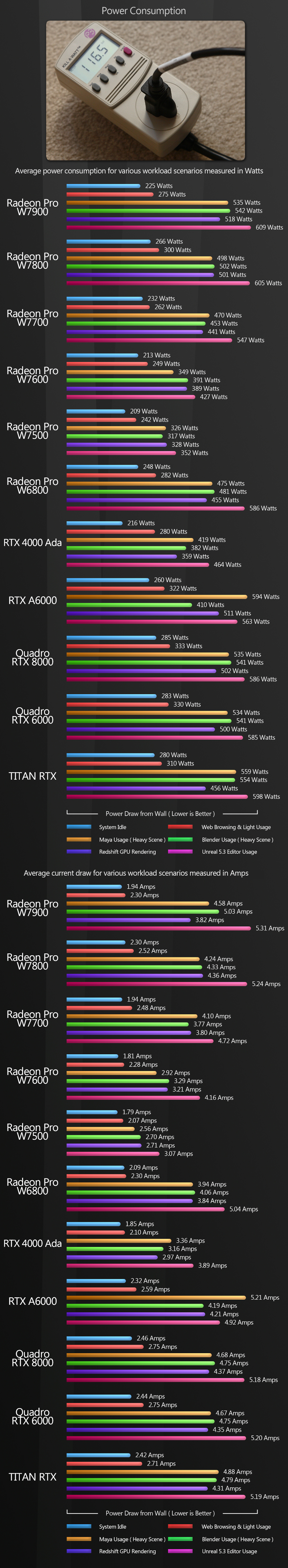
The new Radeon Pro GPUs perform much as you would expect: by and large, they’re more power-efficient than the previous-generation NVIDIA GPUs, and the top-of-the-range Radeon Pro W7900 beats the less powerful previous-generation Radeon Pro W6800 in some tests.
The new NVIDIA RTX 4000 Ada also does well: as we saw in last year’s group test of GeForce RTX consumer GPUs, the Ada Lovelace architecture is much more power-efficient than its predecessors.
Verdict
Before we get to my thoughts on the individual AMD cards on test, I want to talk about GPU rendering. For many artists, this will be one of the main uses for their GPU.
In my GPU rendering benchmarks, NVIDIA still held the lead, as it has done for many years, but I did some separate tests with the AMD Radeon Pro W7900 using Blender’s Cycles renderer, and saw some pretty significant performance increases when moving from OpenCL to HIP: on average, 30-50%. At the minute, the only other well-known GPU renderer to have adopted HIP is Redshift, but if AMD can get more applications on board – the obvious examples would be Arnold, KeyShot, OctaneRender, RenderMan and V-Ray – its GPUs would become a much more competitive proposition.
Next, let’s look at the strengths and weaknesses of each individual AMD Radeon Pro W7000 Series GPU.
AMD Radeon Pro W7900
The top-of-the-range Radeon Pro W7900 is AMD’s 48GB answer to the NVIDIA RTX 6000 Ada Generation, and previous-generation RTX A6000. It did quite well in most of the tests, especially ones that require large frame buffers, beating the RTX A6000 in many of the viewport tests, and sharing top spots in the additional benchmarks.
The only space where the NVIDIA GPUs still command a serious lead is with rendering, although the W7900 puts up pretty respectable numbers in that department.
With a launch price of $3,999, it undercuts the RTX A6000, which still sells for more online, and its Ada Generation successor, the RTX 6000, with its launch price of $6,799.
The only real deal-breaker is if you use a GPU rendering application that still does not support AMD GPUs, or if you want to use a 1U rack unit: the triple-slot card I tested will simply not fit in such an enclosure.
Since I completed my tests, AMD has released a dual-slot version of the W7900. It has the same core specifications, and costs $500 less, but I would expect it to have a much noisier fan, and potentially, worse thermal characteristics.
AMD Radeon Pro W7800
The Radeon Pro W7800 also does quite well in many of the non-rendering tests, and with a 32 GB frame buffer, it also has the capacity to handle pretty complex workloads.
Although there’s a lot of variation, on average, the W7800 clocks in around 20-25% slower than the W7900 with workloads that fit into 32GB of VRAM. Given its launch price of $2,499, I would have preferred that margin to be 10-20%, but its performance is still good enough to consider it a high-end card.
As with the W7900, GPU rendering may be an issue, if your preferred renderer does not yet support AMD GPUs, but as a two-slot card, it will fit in 1U rack enclosures.
AMD Radeon Pro W7700
The mid-range AMD Radeon Pro W7700 is an interesting product. In a few tests, it falls far behind the W7800, but in many of them, its performance isn’t too far behind its bigger sibling, so long as they don’t exhaust its VRAM.
This brings me to my only point of contention with the W7700: the 16 GB frame buffer. With a launch price of $999, it’s much less expensive than the W7800, but its memory capacity – just half that of the W7800 – hampers its ability to handle even moderately complex data sets.
In my opinion, it would fare much better if it had 24 GB of VRAM, even if that meant bumping the price up. Staying beneath that magic $1,000 price ceiling is much less important for a professional card than it is in the consumer space.
AMD Radeon Pro W7600
AMD touts the Radeon Pro W7600 as a mid-range card, and in many cases it is, but unfortunately, I have to classify it as an entry-level GPU, for reasons I’ll get to in a minute.
For the most part, I was impressed by this little single-slot GPU. In several of the viewport benchmarks and the Metashape test, its performance was pretty close to the W7700. Even in viewport tests where it fell further behind, it put up respectable figures, with a couple of exceptions.
The first is 3ds Max. Most of my benchmarking is done with pretty resource-intensive data sets, but at half a billion polygons and no instancing, the 3ds Max scene pushes things even further, to the point that it sometimes crashes on the W7600. The second is Substance 3D Painter, where I had to reduce the resolution of the textures being baked from 4K to 2K.
In both cases – as in many of the GPU rendering tests – the issue seems to be the W7600’s paltry 8 GB frame buffer. In my opinion, it should have been 16 GB.
8 GB is now the bare minimum for an entry-level professional GPU, so a mid-range card really needs the extra capacity, even if that meant upping the price from the – admittedly attractive – launch price of $599.
AMD Radeon Pro W7500
The final new AMD GPU on test is the Radeon Pro W7500. It’s an entry-level card, and there isn’t much I can say about it that isn’t already conveyed by that description.
It performs quite well in some of the tests, particularly image processing with Metashape, but its performance in many of the others was poor. To be fair to the W7500, AMD says that it is only meant for light workloads, and most of my benchmarks are – at the very least – medium-to-heavy, so the fact that it completes some of the tests, albeit with barely usable numbers, is actually saying something.
Like the W7600, the W7500 sports 8 GB of VRAM, the absolute minimum for professional CG work, and while its launch price of $429 is attractive, this is really a GPU that you could use only for basic production tasks, like powering a low-Wattage thin client, or light-to-moderate CAD work.
Overall conclusions
The Radeon Pro W7000 Series are AMD’s strongest offerings yet for professional graphics work. The RDNA 3.0 architecture performs significantly better than previous generations, and makes the AMD cards much more competitive with their NVIDIA counterparts, at least for general tasks. For GPU rendering, NVIDIA still holds a substantial lead, but with the advent of HIP, it feels like AMD is catching up.
So which of the cards on test would I recommend?
If you’re looking for a GPU with a lot of memory for in-viewport work, or for GPU rendering in applications that support OpenCL – or if you’re willing to wait for HIP to be more widely adopted – the Radeon Pro W7900 is a very attractive option. In most of my tests, it felt snappy and responsive: more so than the NVIDIA RTX A6000 in many cases.
The Radeon Pro W7800 is also a good GPU with a large frame buffer, although it performed significantly less well in my tests than the W7900. My gripe with it is subjective: I would have liked to have seen a smaller performance gap between AMD’s two high-end cards.
However, if you will be using your GPU for rendering in applications that primarily use CUDA or OptiX, you will be better served by the NVIDIA RTX A6000, or perhaps even the older Quadro RTX 8000, if you can find a used one for a good price.
If I had to pick one of the lower-tier cards on test, it also be a NVIDIA GPU: the RTX 4000 Ada Generation. It is a fantastic entry/mid-level card, and its performance was very good across the board, especially with rendering.
An honorable mention goes to the Radeon Pro W7600. It handled many of the workloads I threw at it, and like the W7900, it felt snappy and responsive, at least, until it ran out of memory – and with only 8 GB of VRAM, it runs out of memory pretty fast. With 16 GB, it would have been a much better product.
There are a couple of caveats. First, if you work mainly with CAD data, and less with polygonal models, the AMD GPUs may be more attractive options. CAD workflows have been AMD’s strength for some time now, and all of the Radeon Pro W7000 Series GPUs performed extremely well in both of my CAD tests.
Secondly, in the Unreal Engine 5 scenes with World Partition enabled, most of the AMD GPUs – the exception being the W7500 – performed extremely well compared to the NVIDIA GPUs. In standard level/sub-level projects, their performance lead vanished. I’m not sure whether this is something specific to those scenes, or whether it applies more generally to World Partition. I hope to experiment with this more for future reviews.
Lastly, I want to say thanks for stopping by. My goal has been to address hardware questions specific to digital art and content creation, and I hope this review has been helpful. If you have any questions or suggestions, you can find my contact details below.
Links
Read more about the Radeon Pro W7000 Series GPUs on AMD’s website
Read more about the RTX Ada Generation GPUs on NVIDIA’s website
About the reviewer
Jason Lewis is Senior Hard Surface Artist at Lightspeed LA. See more of his work in his ArtStation gallery. Contact him at jason [at] cgchannel [dot] com
Acknowledgements
Special thanks to the following people for their assistance in bringing you this review:
Stephen G Wells
Adam Hernandez
Thad Clevenger
Have your say on this story by following CG Channel on Facebook, Instagram and X (formerly Twitter). As well as being able to comment on stories, followers of our social media accounts can see videos we don’t post on the site itself, including making-ofs for the latest VFX movies, animations, games cinematics and motion graphics projects.